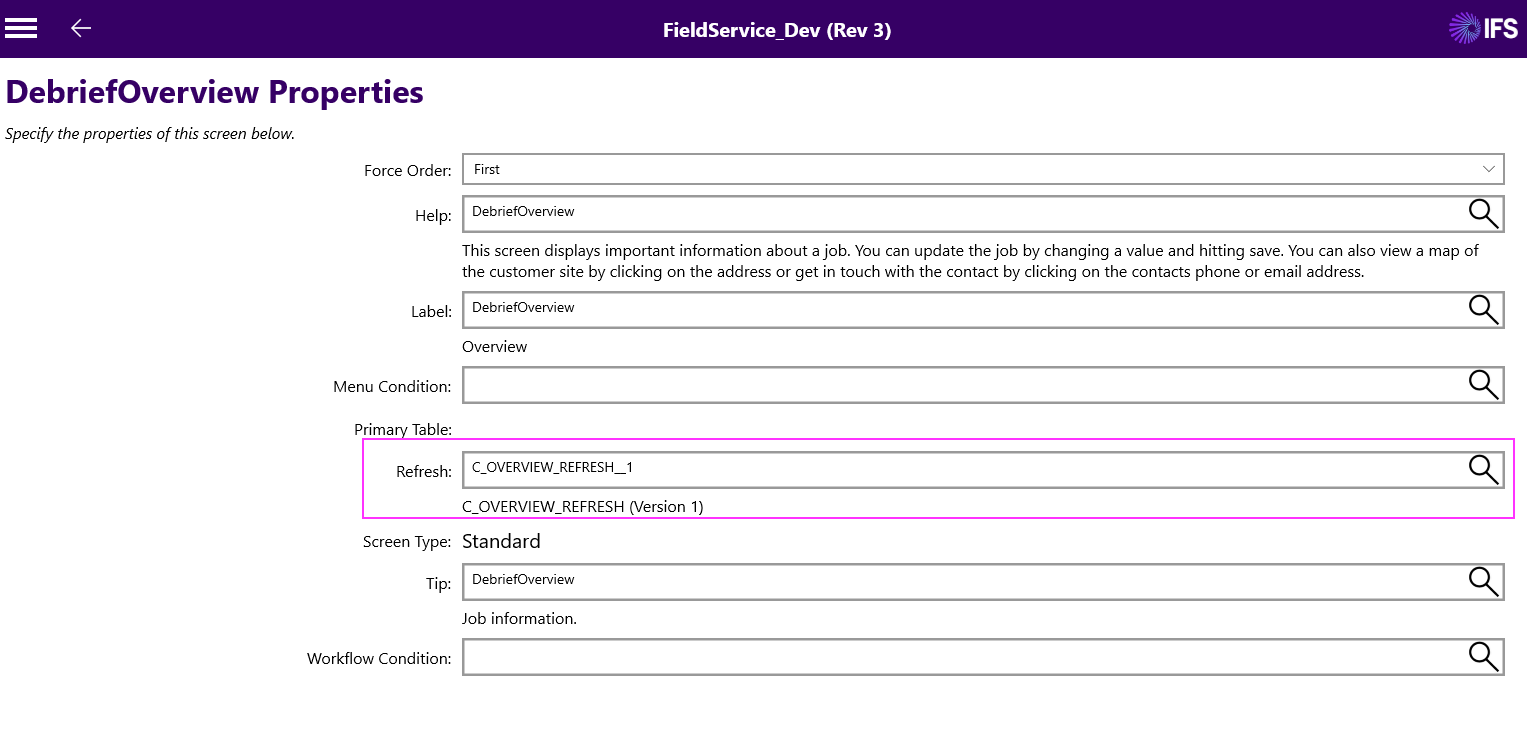Hi All,
I have a requirement that technicians will allow to click on a button/link to preform some action.
The button is located on the Task (DebriefOverview) mobile screen, but is read-only when no person is assigned.
Any thoughts where I can configure these settings?
Regards,