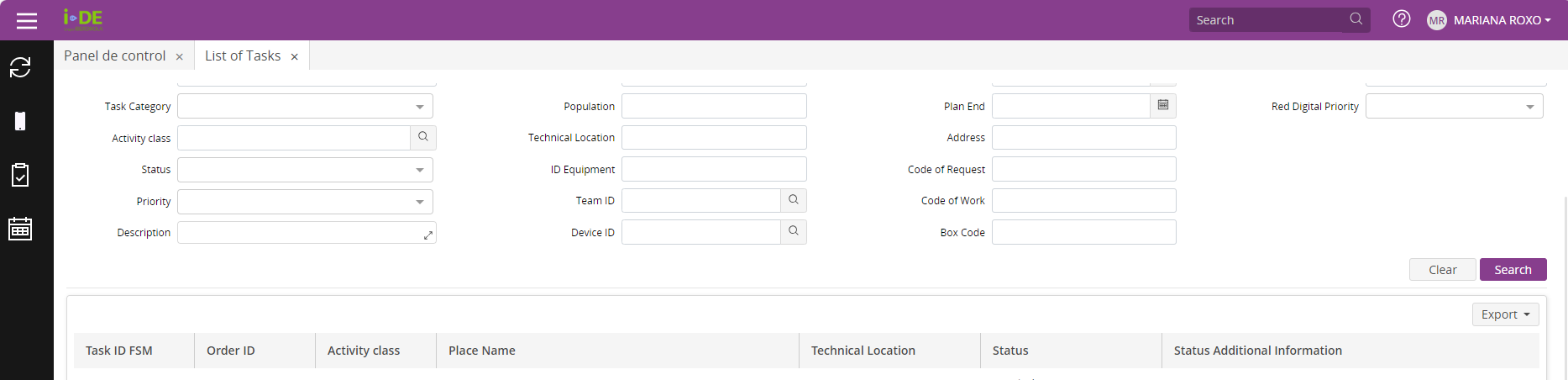After changing the display of some fields in list of tasks and saving Screen Settings, some fields disappear from the list of tasks, namely Task Category and Team ID.
This is after making the changes and saving the Screen Settings.
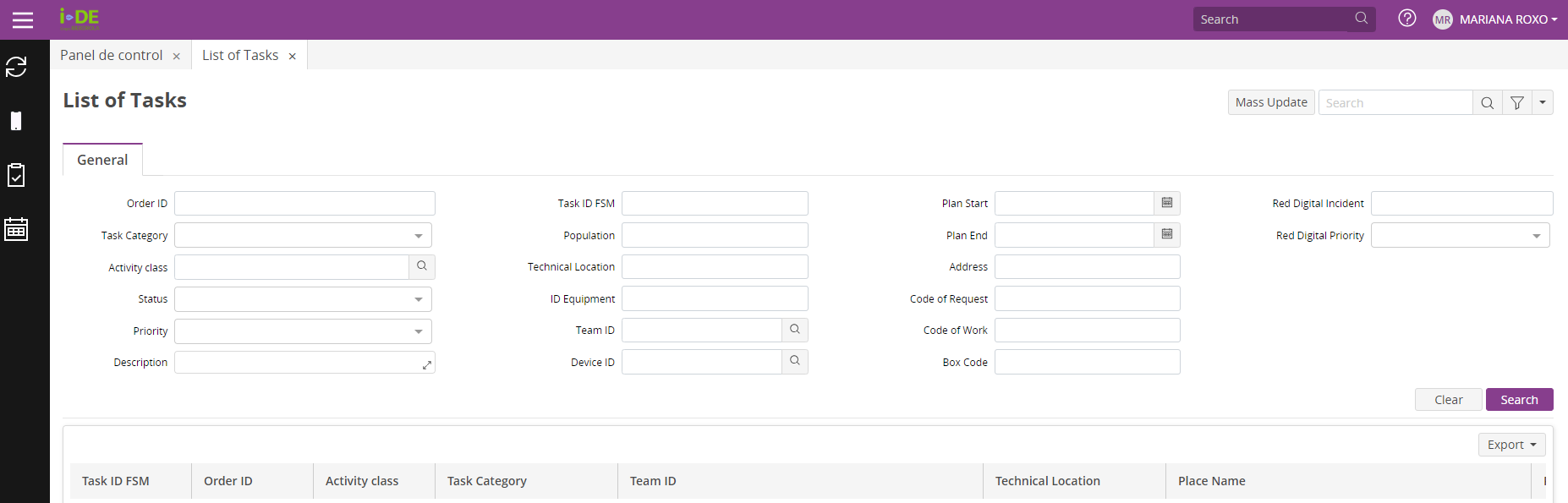
This is after closing the list of tasks and opening again after having saved the Screen Settings.