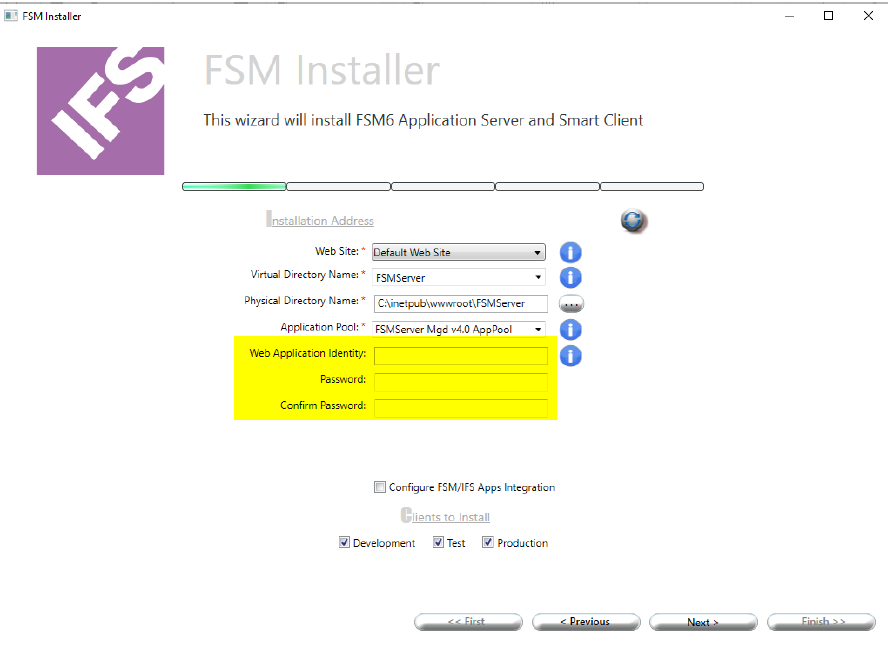Hi Team,
We have a requirement to save attachments into NFS drive that needs credentials to access it. We have tried configuring the NFS path into the ATTACHMENT DIRECTORY app param. But when we are trying to save attachment, it gives below error.
The username or password is incorrect.
We understand it is because credentials are required but there is no setting to set credentials for Attachment directory. Request you to please advise on how we can save attachments into NFS drive.
Also can you please advise what is required to access these attachments once they are saved.
Regards,
AJAY