Hello,
I am trying to edit the unit cost on the Part screen but run into the below error.
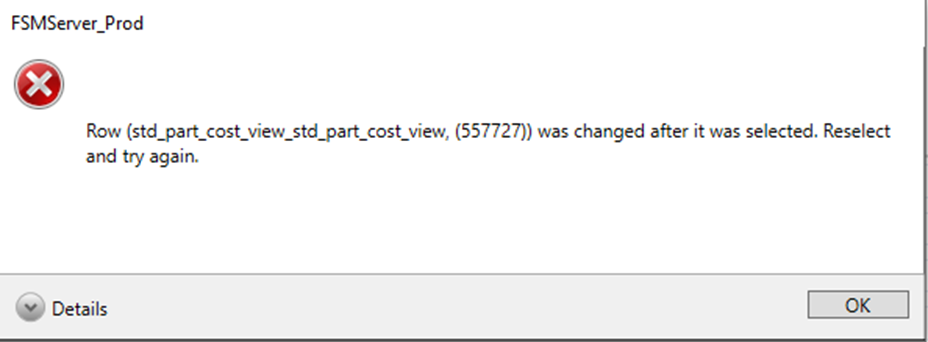
When looking at the std_part_cost_view table, it shows that 557727 has not been modified since 2023.
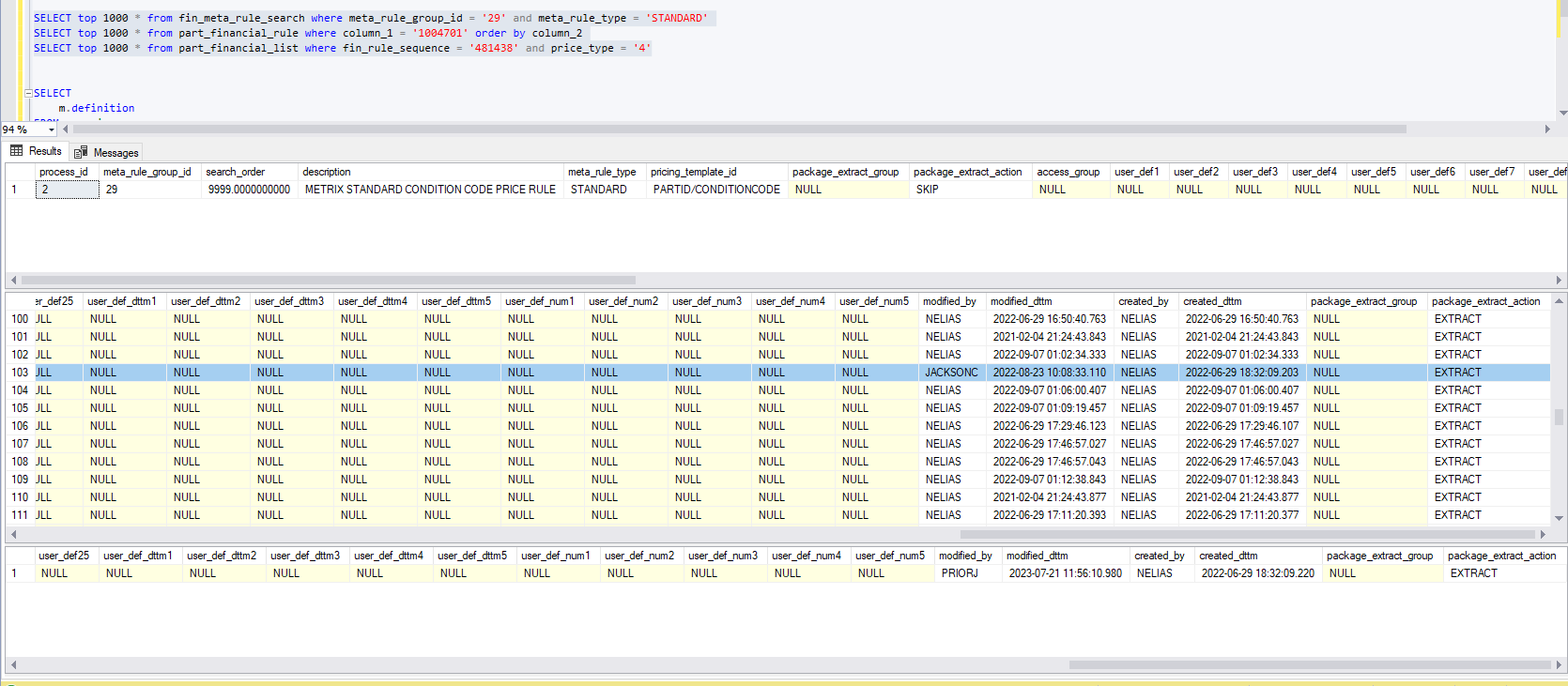
When looking at Screen Events for the Part screen, there is only 1 screen event.
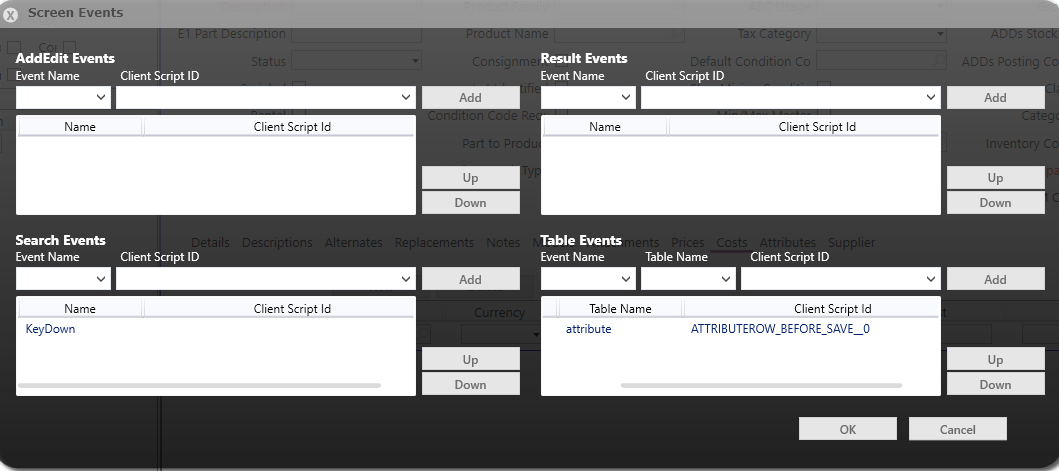
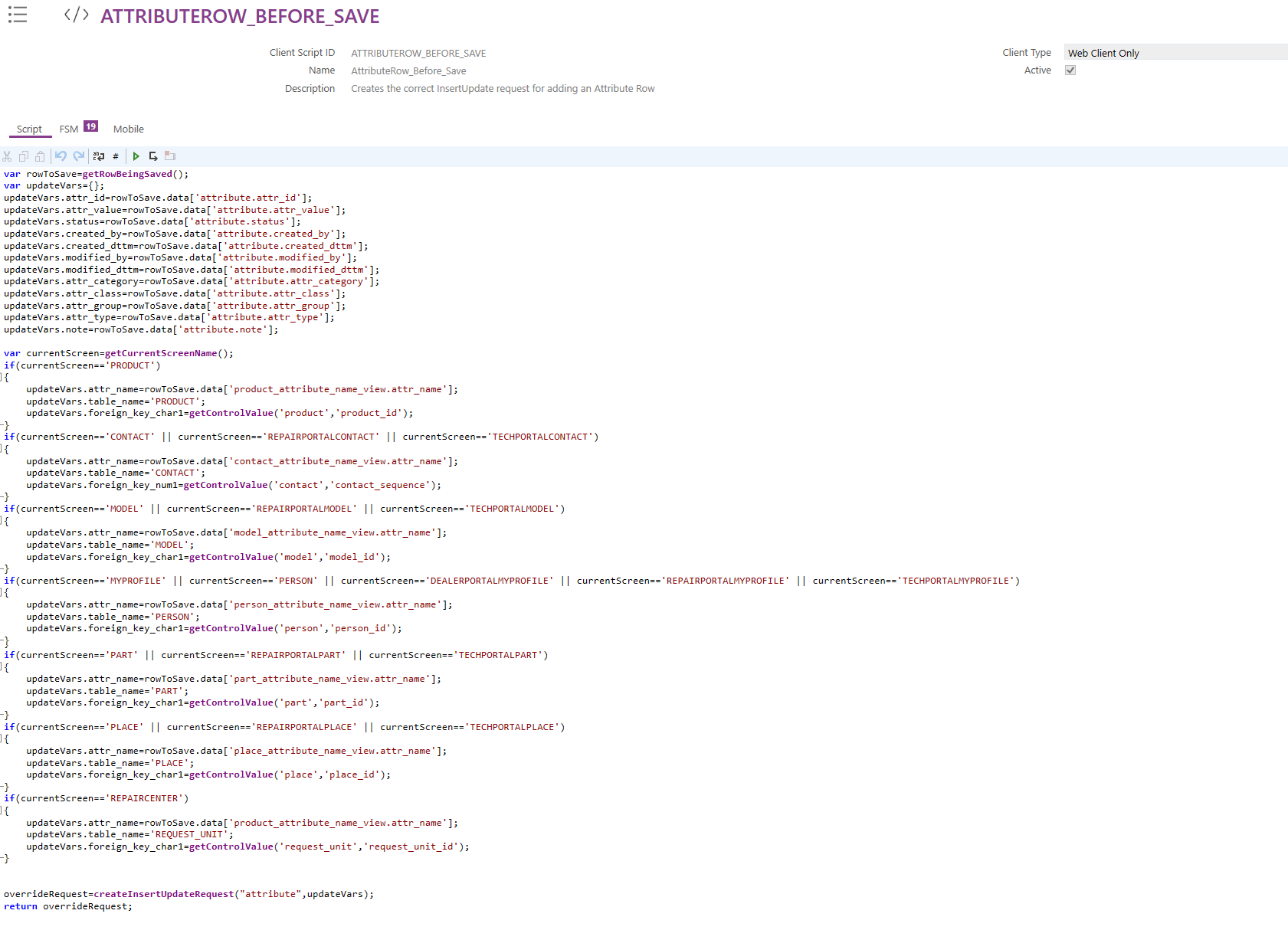
I am unable to edit the custom metadata as it is under FSM Metadata but when I looked at the column UNIT_COST, it shows that Force Select is checked off. I do not believe that would be the issue as 5/15 parts errored out with the same error.
When I checked the BR, there was only 1 BR running.
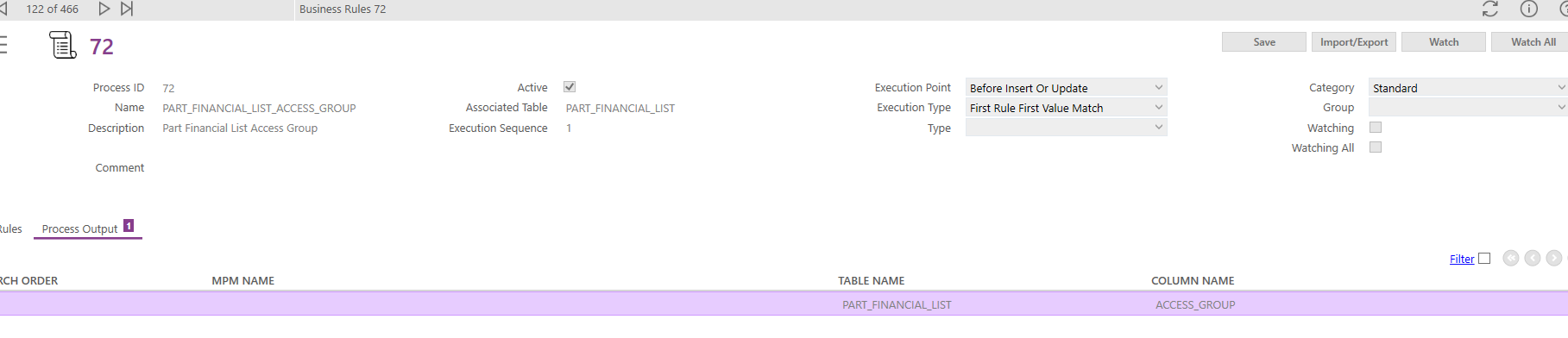
I am not sure what could be causing this issue and it is happening frequently.






