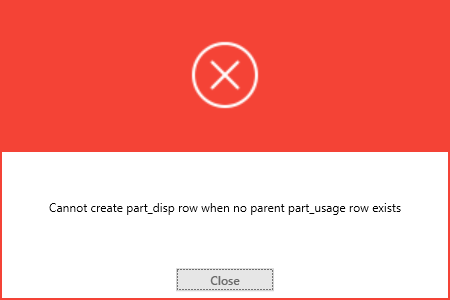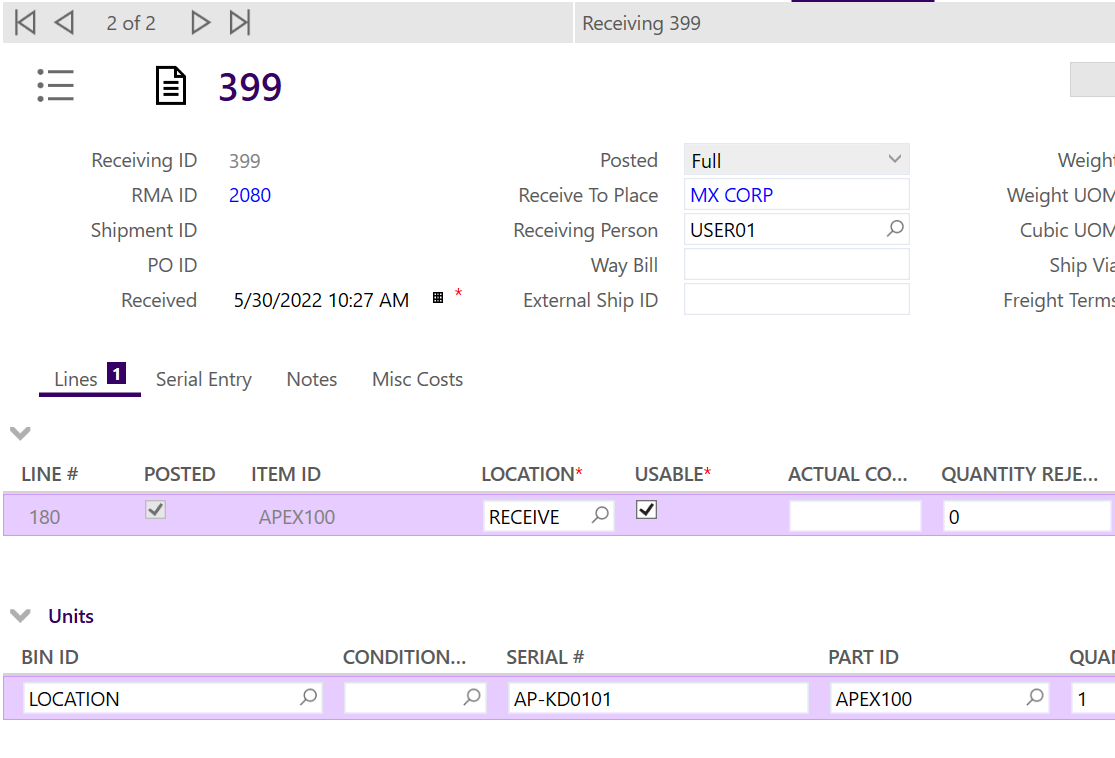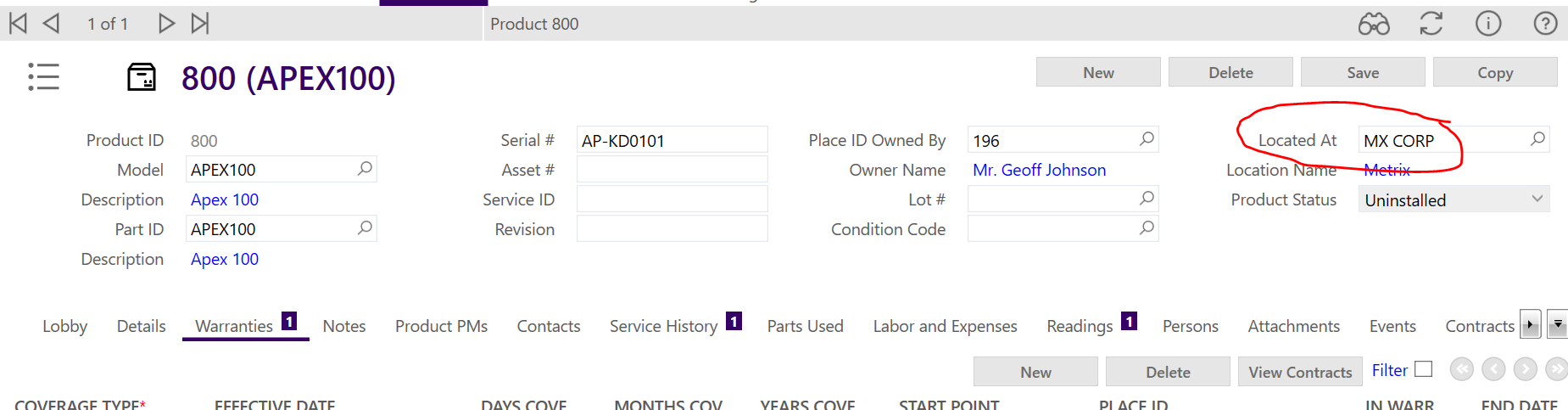Hi.
We are currently trying to figure out how to remove parts from a site. For instance if the site gets shut down, how do I remove all the parts using the mobile app? There is a remove parts screen, but nothing shows up.
The way we want it to work is have a task for the site and then select parts from a list to remove them.
Any help on this would be very much appreciated.