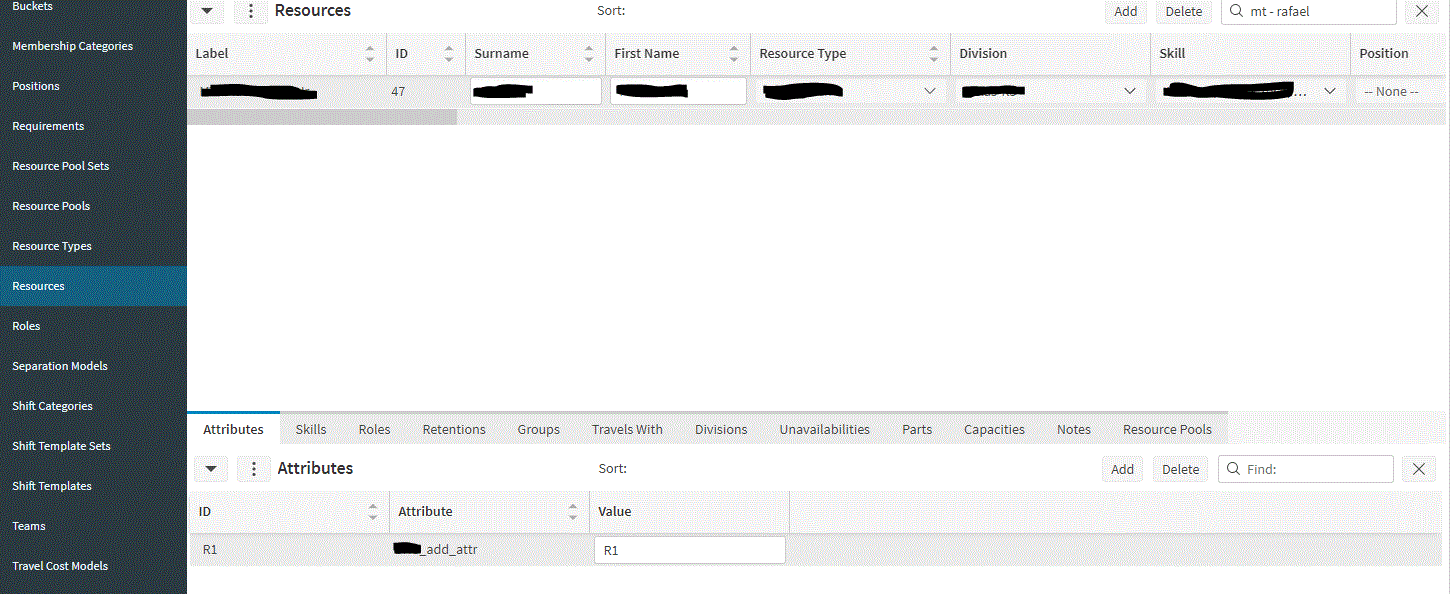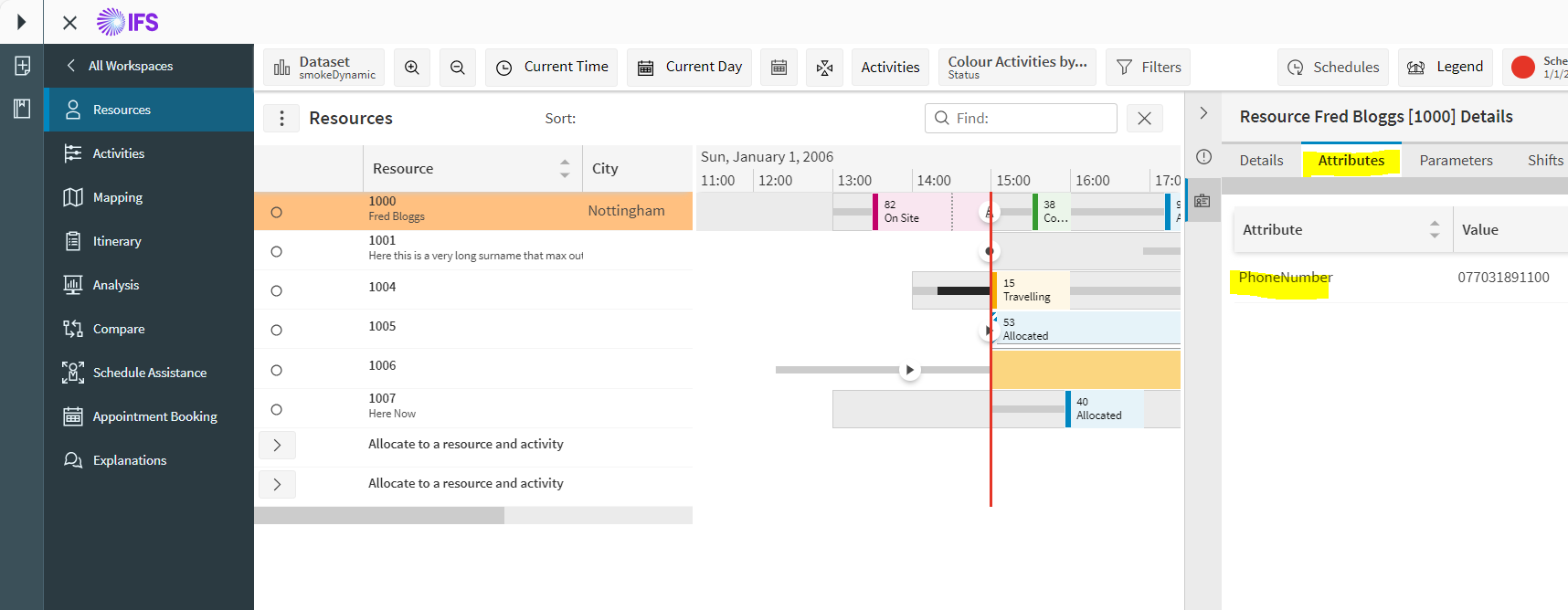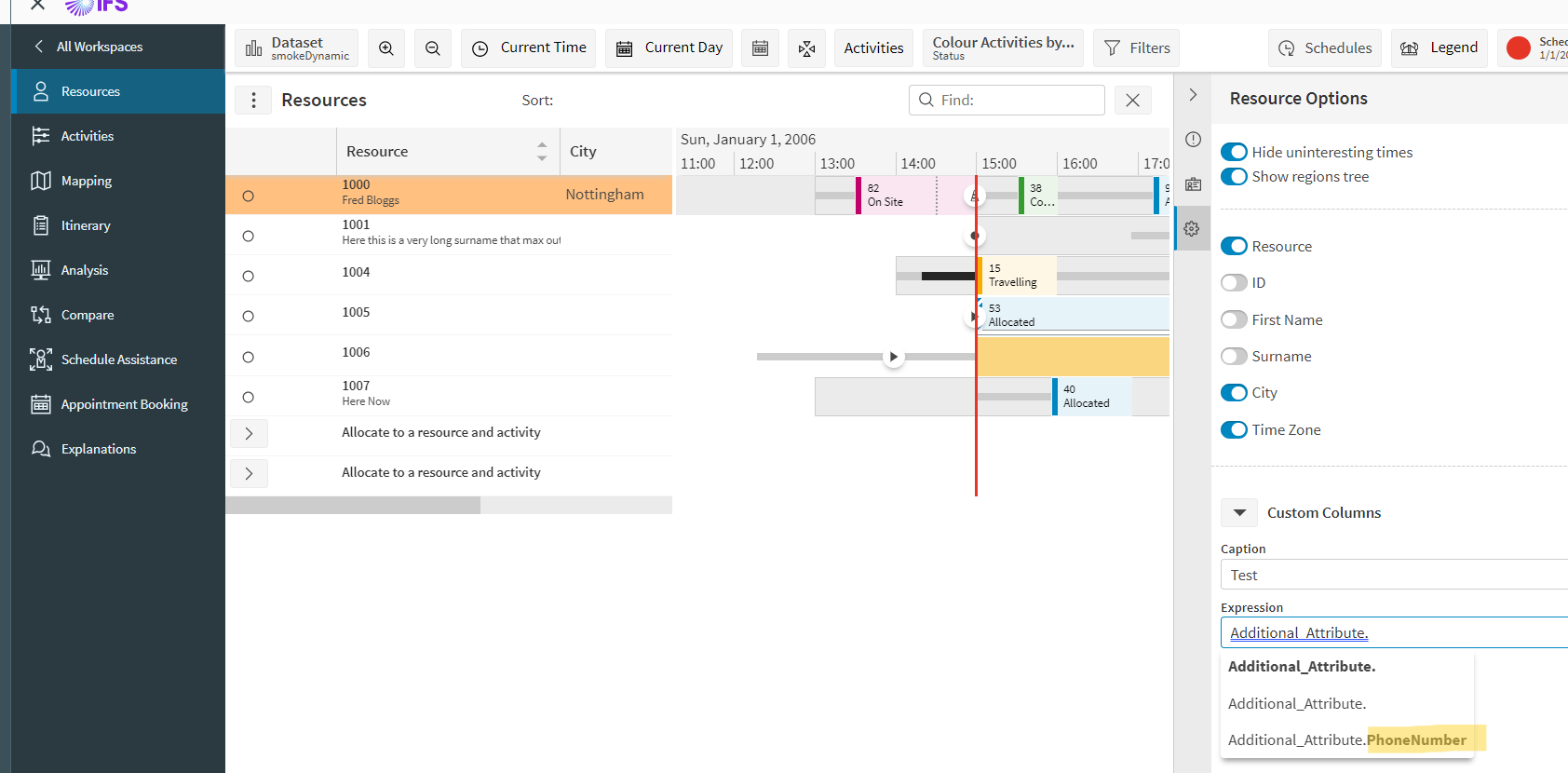I can see on the Resource Gantt chart in PSO, there is an option to add additional Custom Columns, including Additional Attribute. What is the source of that column and how do you specify it? Are the Additional Attribute from the Resource Attributes? Is so, how do you format the expression to display the desired attribute?