Hi Team,
How to load the search page in Request and Task without data for all the users by default in Web Client?
Appreciate your support.
Hi Team,
How to load the search page in Request and Task without data for all the users by default in Web Client?
Appreciate your support.
Best answer by Saranga Amaraweera
Hi
Not clear about the main idea behind this but you can try out this in different ways. One option is you can setup a constraint/filter on the initial search (from quick search editor - magnifying glass icon on top) in the UI designer for relevant screens and set it as default as the initial search.
something like this
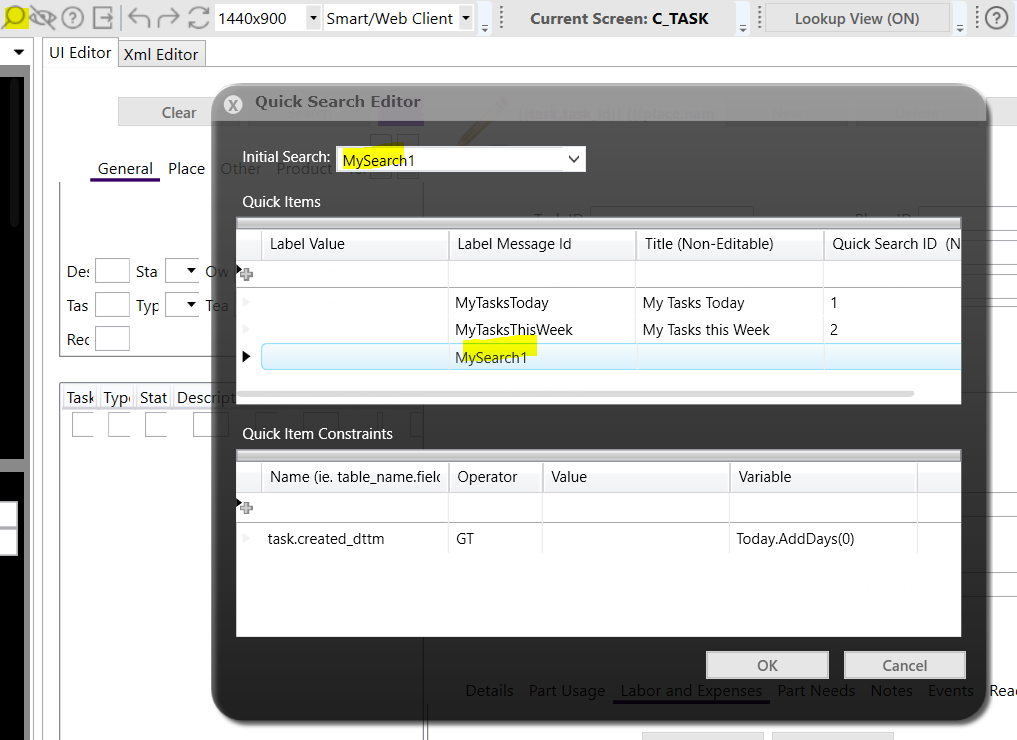
otherwise you can setup primary table constraints (filter icon on top of the ui designer) with similar conditions but in this case you need to be aware that this would not behave similarly to the initial search as initial search allows to display all the search results once you pressed the search button again. This will restrict that option
Enter your E-mail address. We'll send you an e-mail with instructions to reset your password.