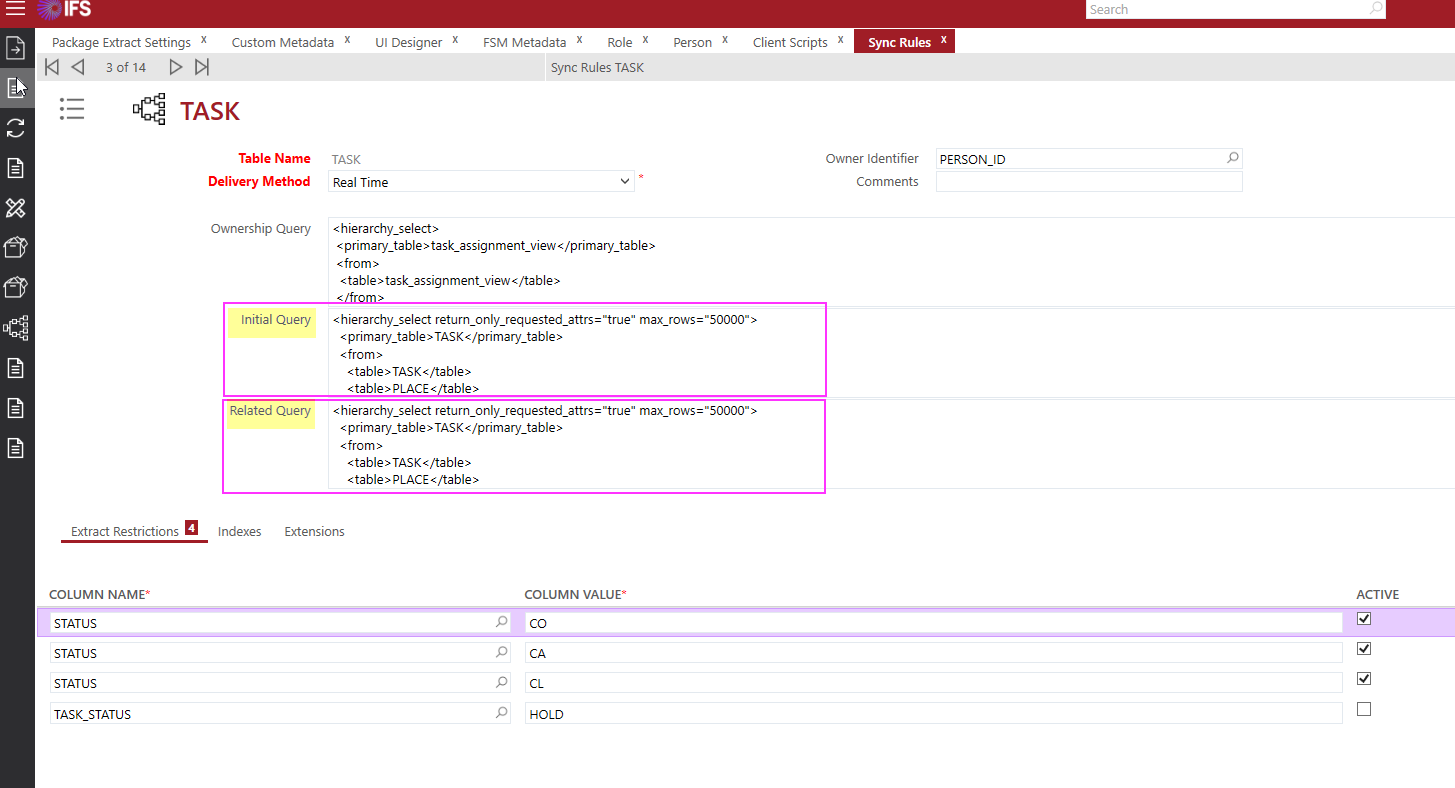Hi All,
I have some issues with getting the updated data in mobile.
I created a additional filter in the Mobile Task Overview, for tasks with status Waiting. That all works fine. If update a task via the web or smart client, it will just pop up in the list, all good.
The issue occurs when a user changes a task to the status Waiting task via a custom Mobile button (which has a custom client script to update the task), the task will be updated correctly in the backend (aslo correct in the web and smart client). But won’t popup in the mobile, only after I manually update someting in the task (like updating the description) in the web or smart client, then it will popup in mobile after a few seconds just fine.
I tried setControlValue and the generateDataTransaction function, all updating the task just fine, but won’t update/sync the task in mobile.
Now as a workaround I created a Business Rule which will be triggerd when status changes to waitng, which sends an XML update to the task (see below). And then the task will popup just fine. Seems like a xml will trigger the sync or something, but this seems like a dirty solution for now.
<update_task>
<task>
<task_id>@TASK_ID</task_id>
<update/>
</task>
</update_task>
Any toughts?