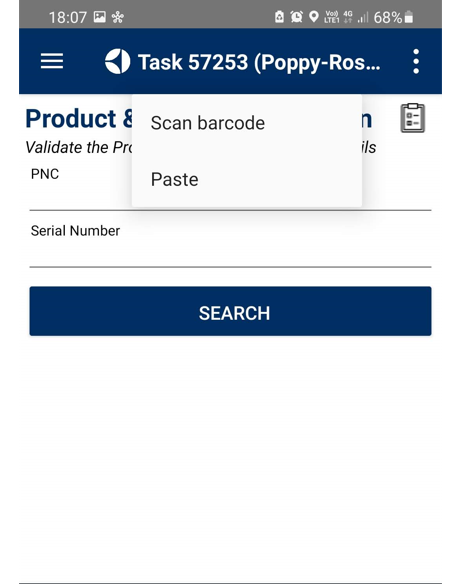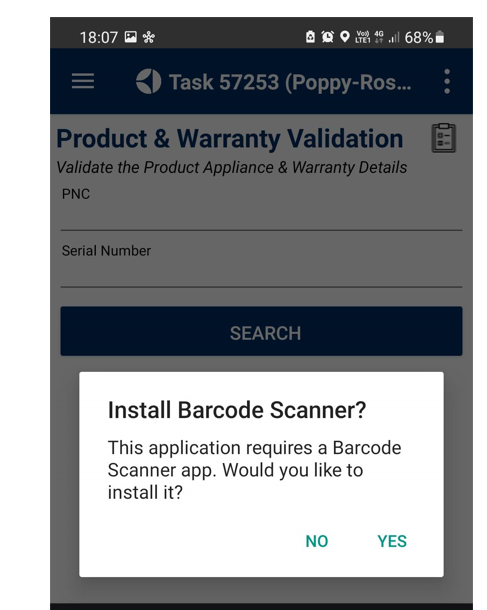Background:
We at Electrolux implementing IFS FSM as our Field Service Management platform including FSM Mobile App for Field Service Technicians. Currently using FSM6u10.
Requirement:
I, as a service technician, want to be able to record spare parts I consumed/used on a consumer/customer site by simply scanning the barcode on the spare part packet, instead of manually typing the long 14 digits part id.
Questions:
-
Is the FSM Mobile App only supporting the Barcode Scanning functionality with a 3rd party free open source app for Android?
-
Since the 3rd party app is no longer supported by original developers, how in future IFS would provide warranty support for the 3rd party open-source app since FSM product documentation doesn't specify if the 3rd-party software is supported i.e., maintenance support covered by IFS in case of product upgrades, android upgrades, etc. so to ensure the barcode scanning functionality continue to work.
-
And if the app is removed by 3rd party itself or by Google from the Play Store, how then IFS going to support us in the situation since this business requirement functionality/feature to be delivered is covered under our SOW between Electrolux and IFS?
-
And what does it mean on the Enterprise Infrastructure Security by connecting a business app with a 3rd party open-source app?
-
How the ads, bugs fix, data handling, privacy, GDPR laws, etc. will be handled in the 3rd party app by IFS ensure full transparency and safety to us at Electrolux?
-
Is the FSM Mobile App not compatible with Android native Camera App like iOS native Camera App supports for both Barcode Scanning and OCR reading?
-
And is the FSM Mobile App not supporting the integration out-of-box with IFS own Barcode Scanner apps?
Anyone out there from IFS partner or customer or R&D or Product team ever handled this requirement/delivery? Highly appreciate every response and reply.
Thank you!
/Shubham