In FSM 6, under Import/Export menu there is a option called “Perform FSM MPM”. Can anyone suggest me how to execute this process, so that we can do import/export as per our requirement.
Means how to import MPM data from a file?
In FSM 6, under Import/Export menu there is a option called “Perform FSM MPM”. Can anyone suggest me how to execute this process, so that we can do import/export as per our requirement.
Means how to import MPM data from a file?
Best answer by Rwjgoedhart
Kaustav,
the Import MPM feature is quite amazing. It practically executes the MPM’s available within/throughout the application, through Import/Export.
When we want to import into an MPM we first need to identify the required elements.
We use the following Query; although I’m sure there are other ways
select * from metrix_perform_param where perform_name = 'perform_stock_adjustment'In case of “perform_stock_adjustment” you will see the following:
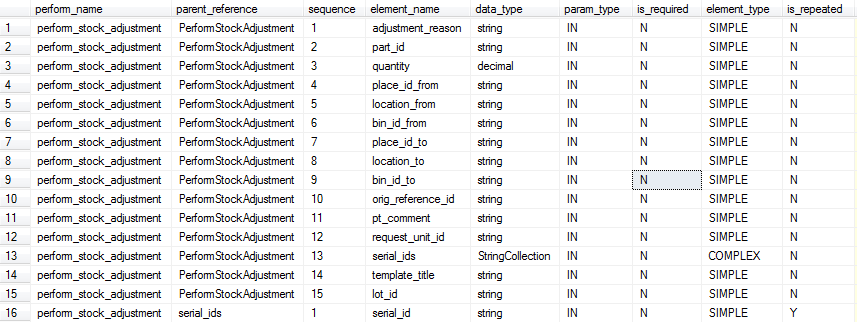
To import; we basically build an Excel document to match the required (or desired) elements:
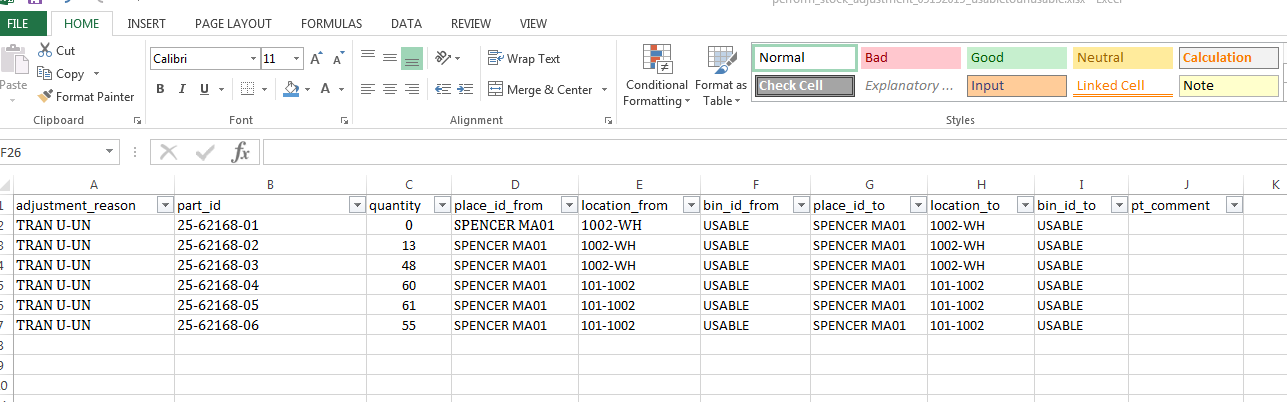
This document you then use to “Import MPM”
VERY useful when you want to, for example, mass-transfer, mass-update inventory, mass-post shipments or receipts, etc. etc.
If you need additional information, please do not hesitate to reach out.
Sincerely,
-Rudy
Enter your E-mail address. We'll send you an e-mail with instructions to reset your password.