We created a composite field, analogous to the baseline address.full_address field. However, it does not appear on the object.
In Custom metadata:
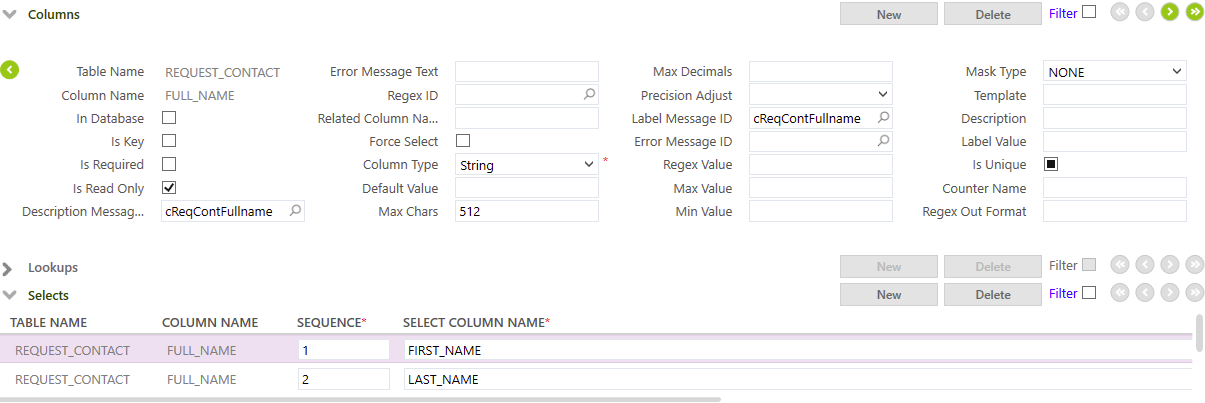
Selecting (for example) the column in a hierarchy_select gives an error:
<message>Table request_contact does not contain a column with name full_name as specified in the query.</message>What are we overlooking?






