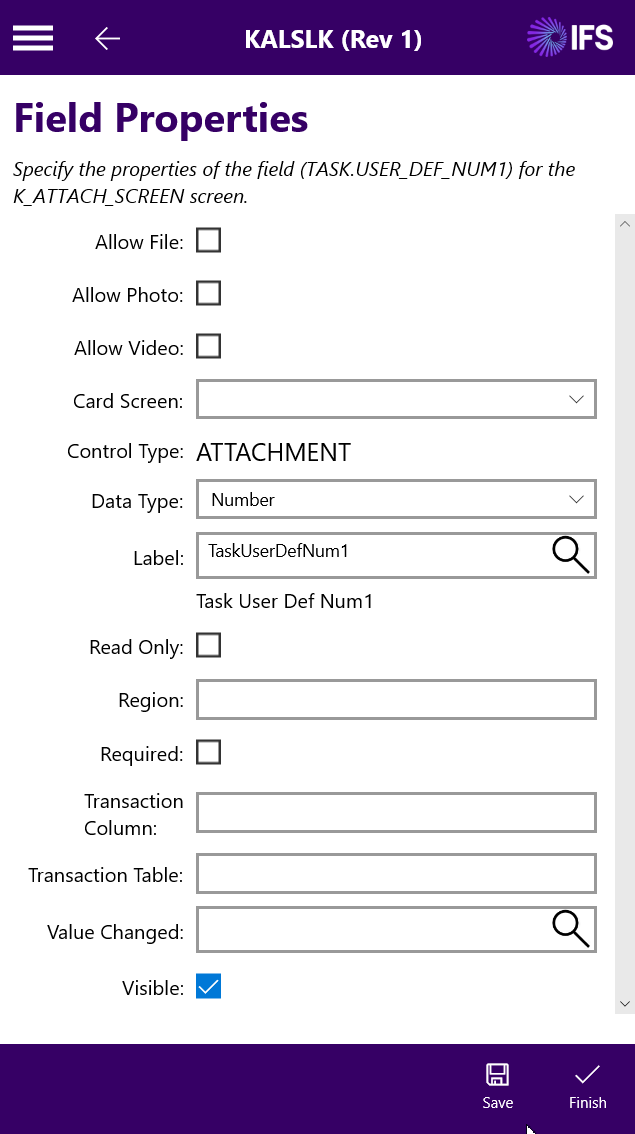Hey @Kalana Surendra
Sorry for the late response.
Below are the high-level configuration steps to follow. I have it done for ESCALATION table, so examples are
- Create a new table of primary keys. Attachment ↔ Object.
For example: C_ESCALATION_ATTACHMENT table will be a table to support attachment for escalation object. it will contain fields like ATTACHMENT_ID, ESCALATION_ID. - To create an attachment tab in WebClient, you will need to create an alias table.
For example: C_ATTACHMENT_ALIAS1.
The table will be used mainly for UI configurations. - Create attachment button
Need to run the script DESC_ATTACH_BTN after button click. - Create attachment screen and related attachment list screen
You can look at steps attachment as reference to what you are looking for.
Please contact me if you wish to discuss this.
Cheers!