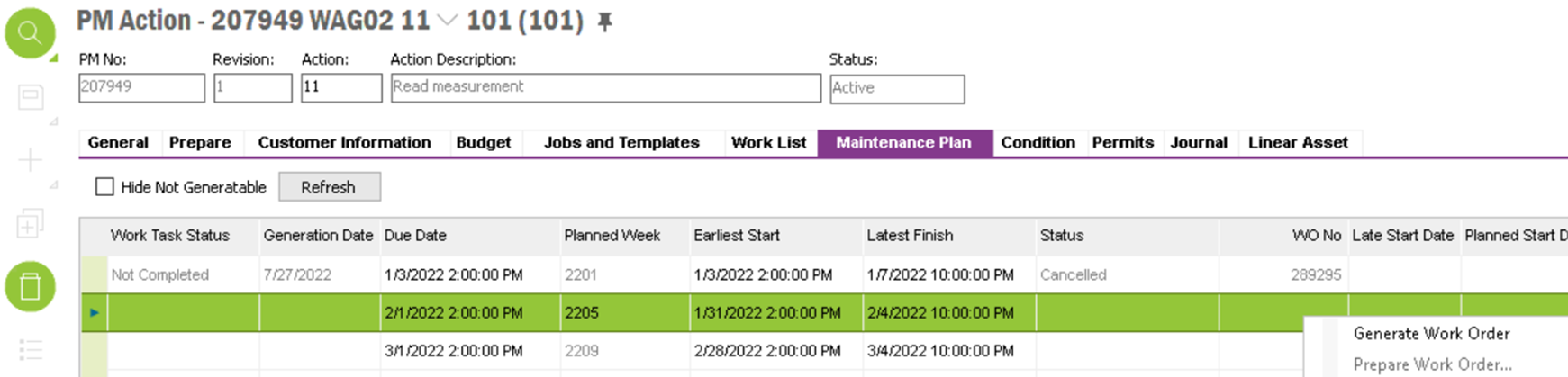A User accidently cancelled a Work Order generated from the PM Action Maintenance Plan. This work order should not have been cancelled and the Maintenance is required to be completed / recorded.
How can I cancel the cancellation? It will not let me regenerate a WO for the Cancelled Line and I do not want to Generate Next Years Line to record it.
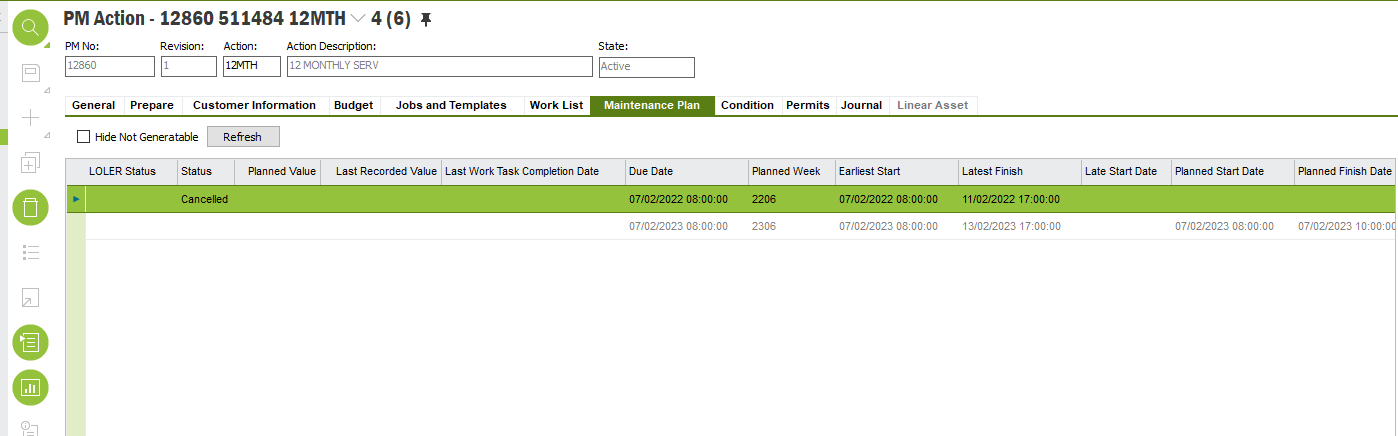
Thanks,