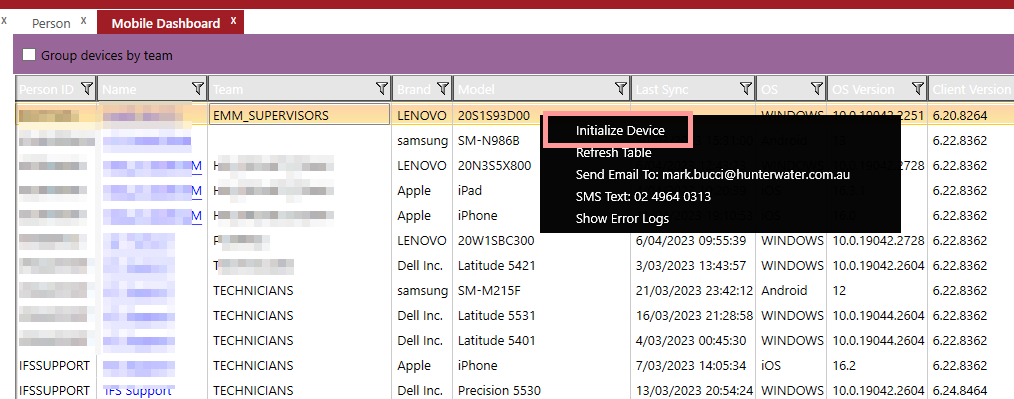Hi Team,
After Deploying Client Script it is required to do initialization in Mobile? How can we achieve the changes without doing initialization.
The Customer query is , it is very difficult for them to communicate to the end users to do the initialization after each deployment of Client Script/ Mobile Design in FSM.