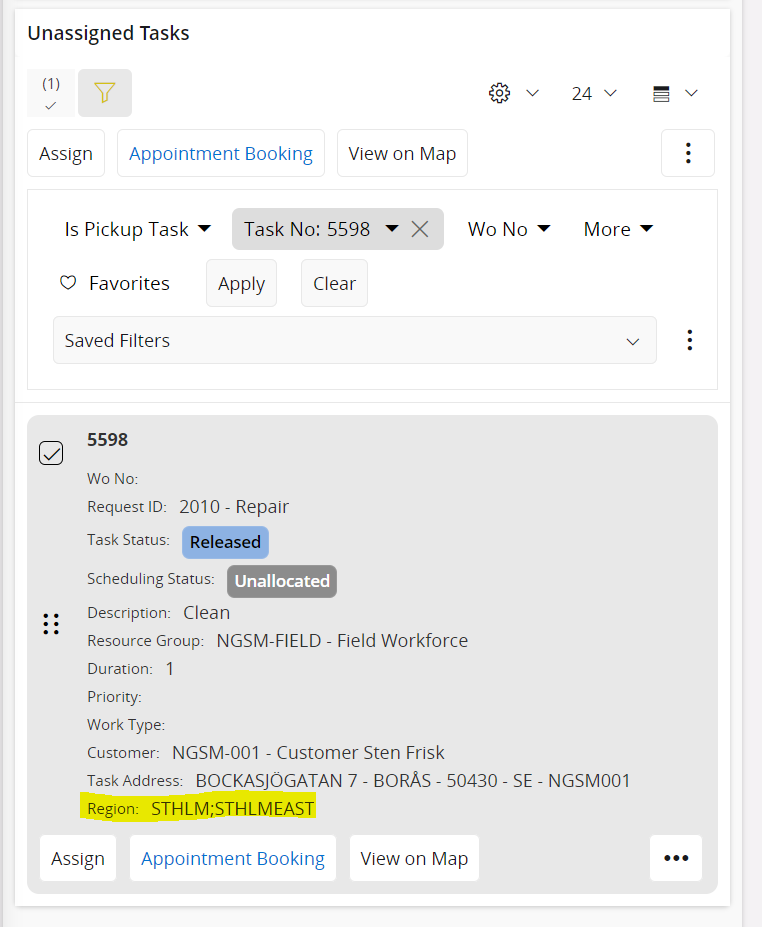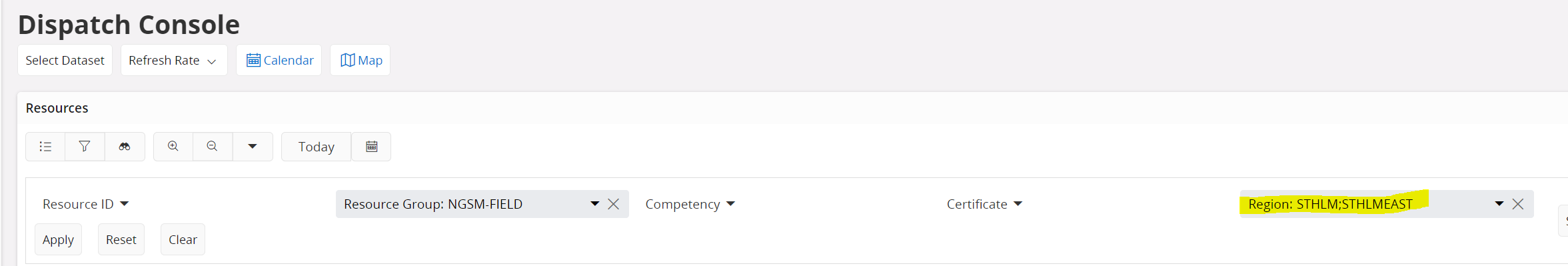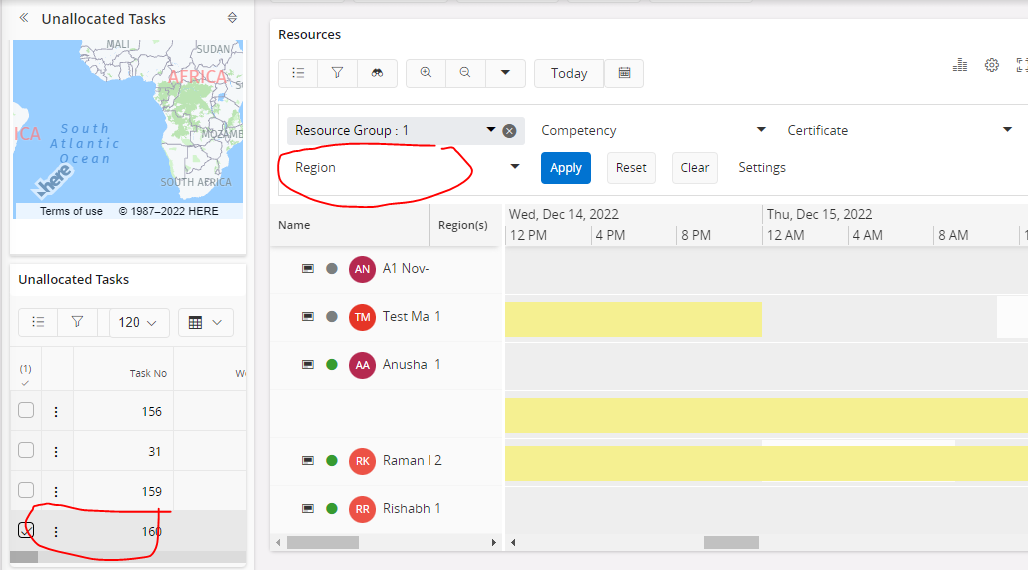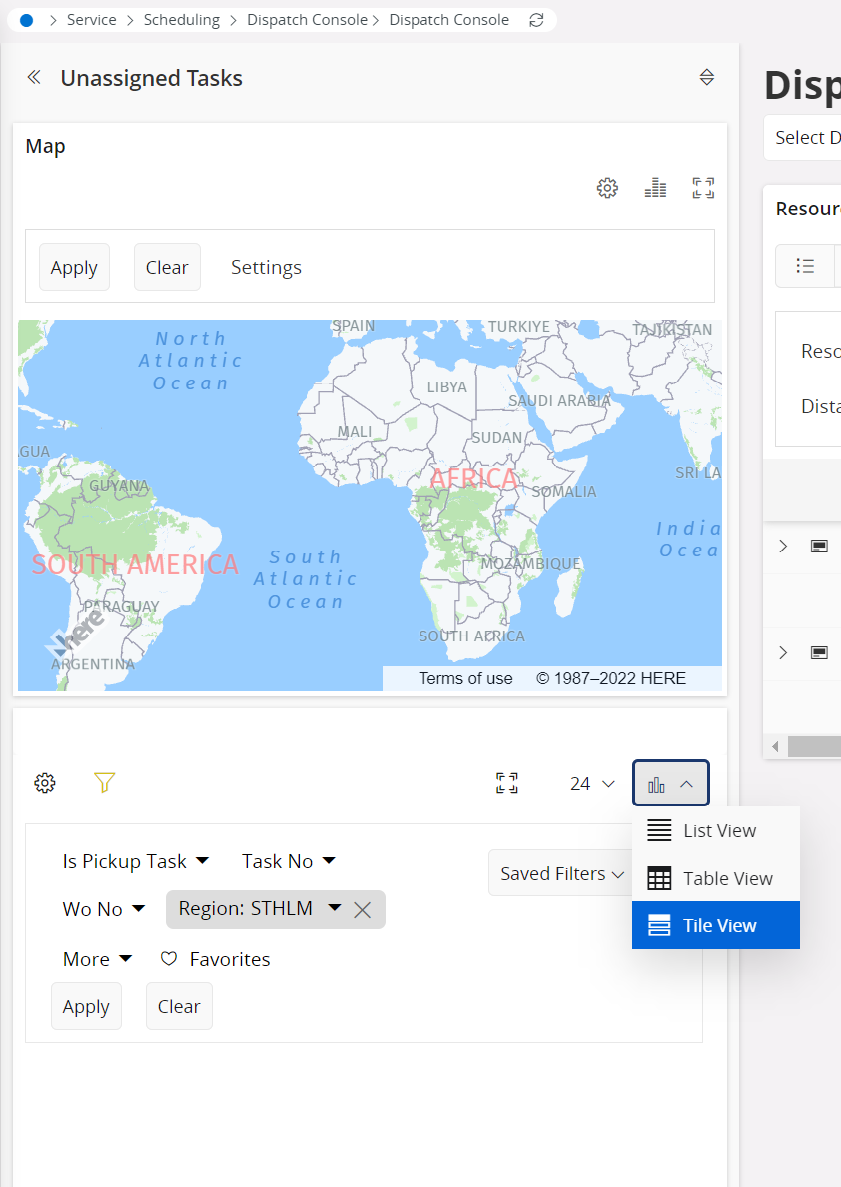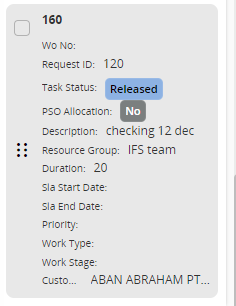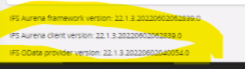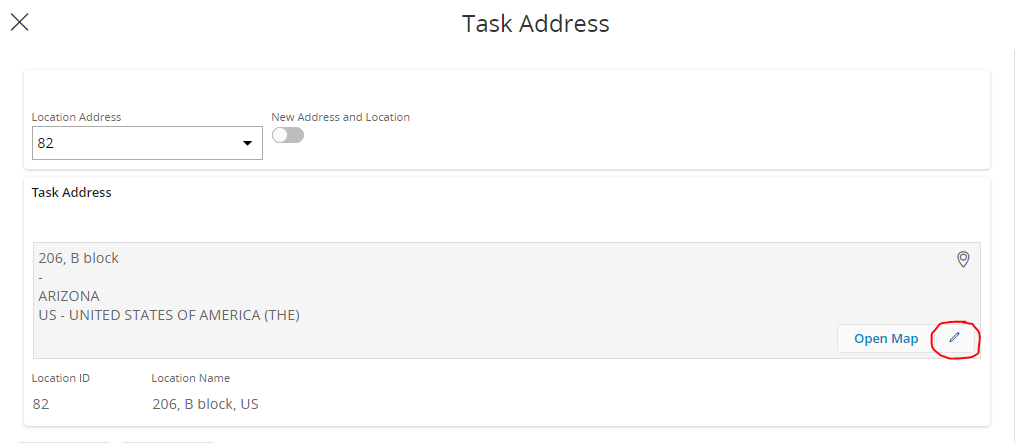hi
In FSM module in IFS, I created a location & tagged it with a region. Inside the task of that service request, I chose that location but I am unable to see region populated by default.
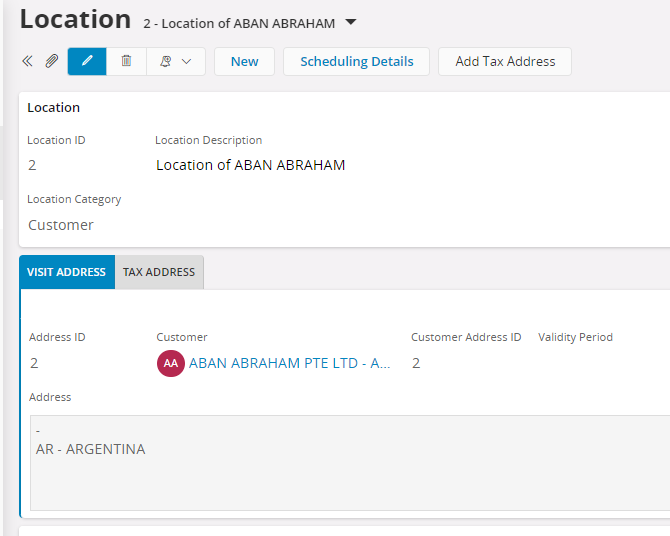
The region to which location is tagged
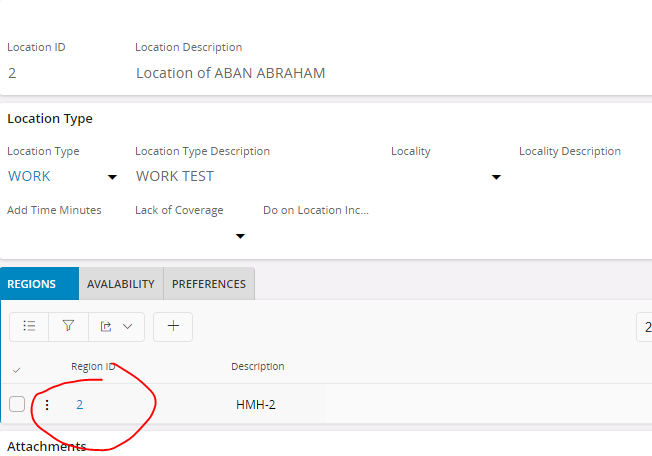
I entered this location in work task
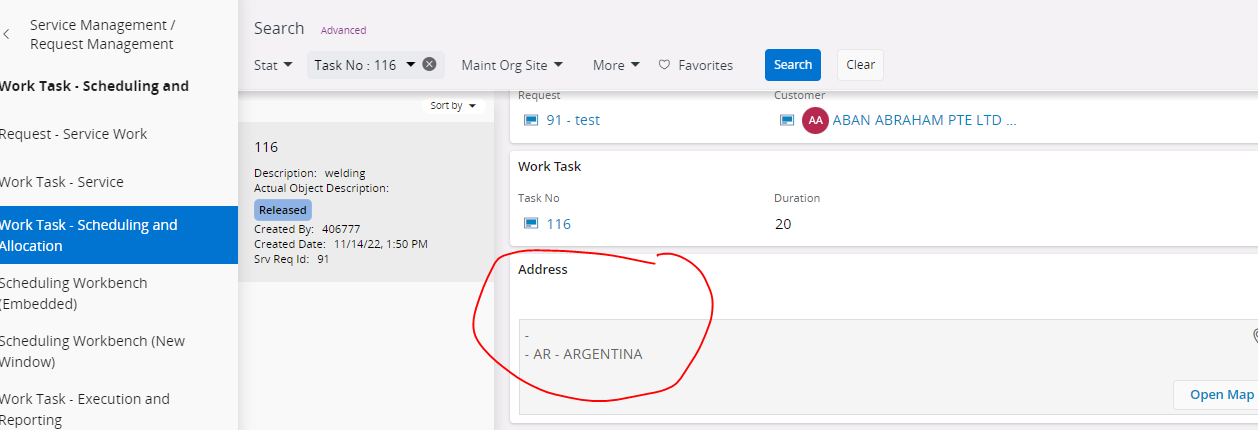
Region is not populated and I cant add that as well. (under PSO scheduling information in the work task)
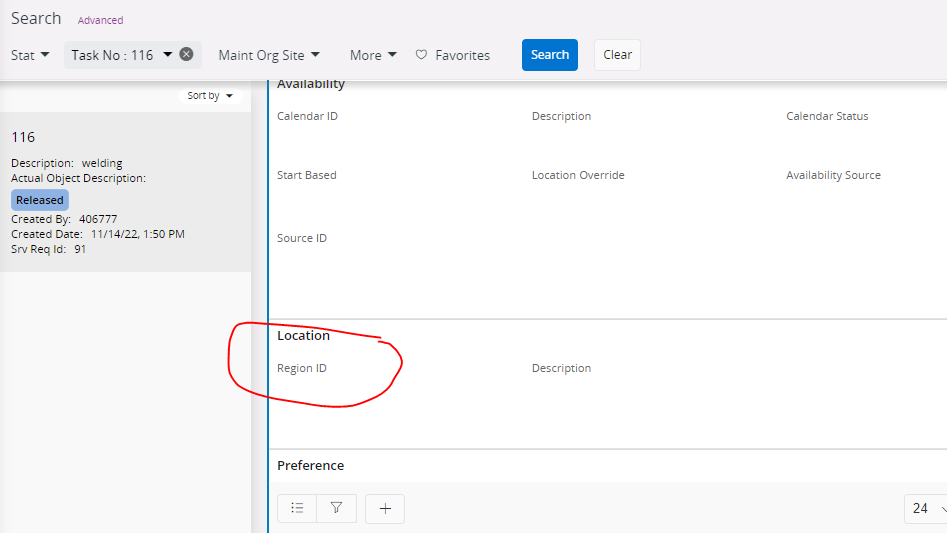
Since region is not there inside the task, when I am using View eligible resource in dispatch console, it is not applying any filter on region which I expected. I am trying to remove the location so that I can manually add the region but I don’t see any option to remove the address in the task once entered.