Hello Experts,
when the customer try to open the PSO web client: They get the following error
400 Bad Request
Request Header Or Cookie Too Large
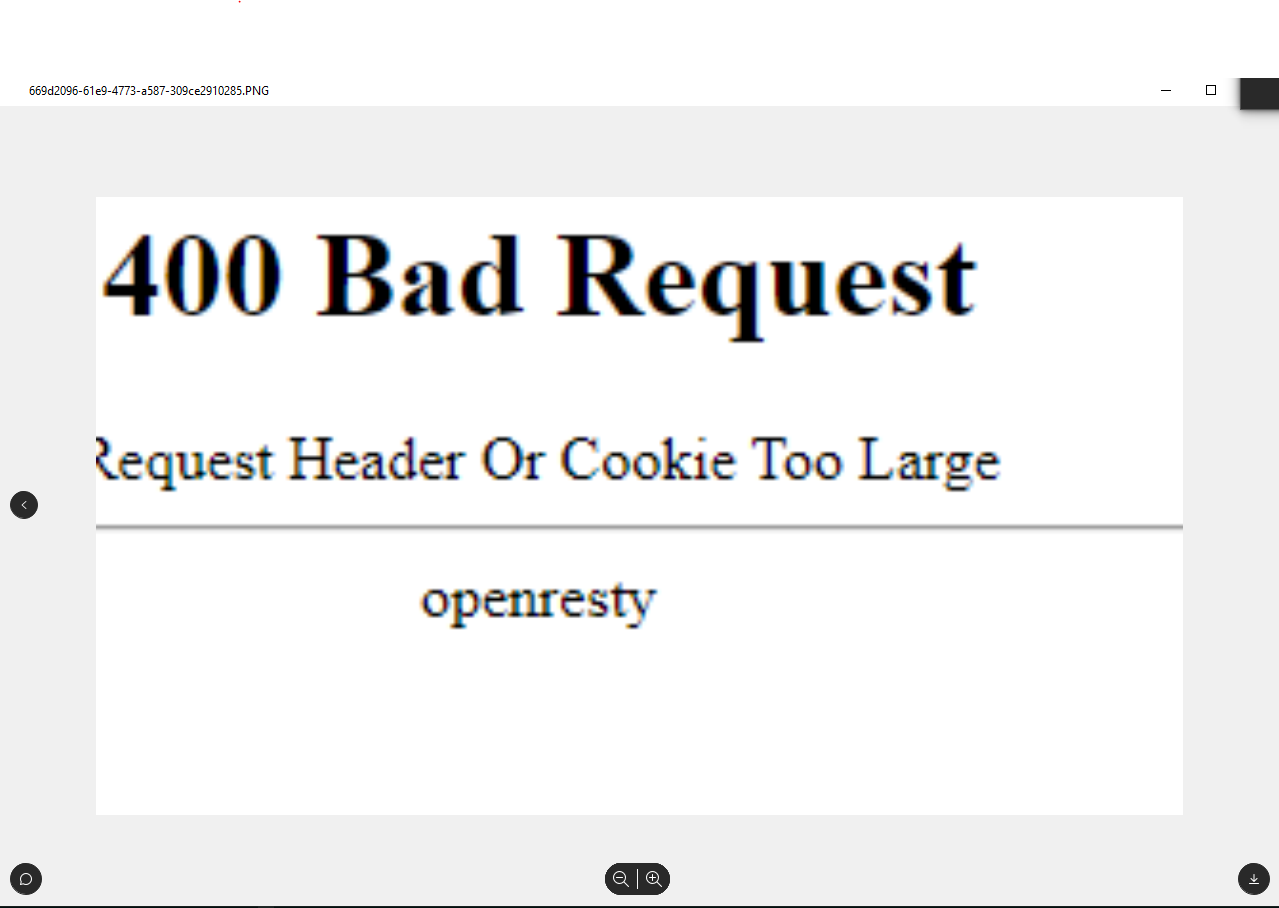
The users get the error every time they try to open the client, but using the browser in private mode prevents it from happening.
Not all users are affected, unfortunately we do not see a pattern which users are affected and which are not.
The PSO version is 6.9.0.25 and they are running on an on premise environment.
Clearing the browser cache does not solve the issue.
Any thoughts? or Any suggestions of approach?
Thanks
Kalpa






