In IFS Cloud I don't get the oppertunity to print attached documents with the Work Insturction Report.
The checkbox is missing on the dialog screen.
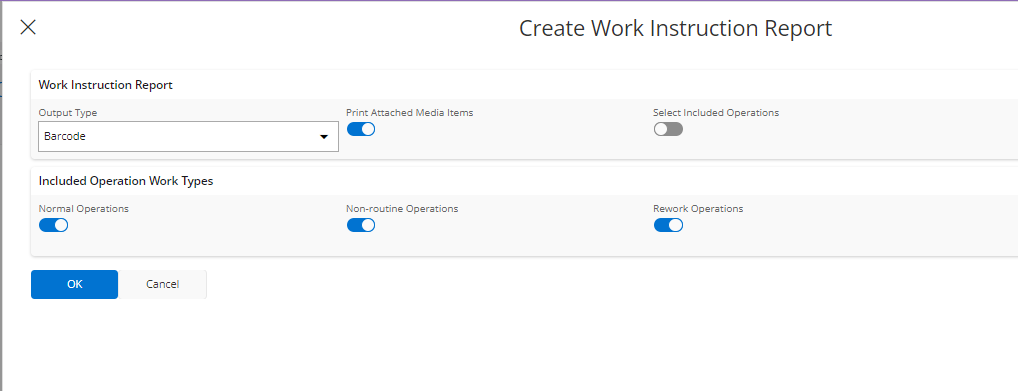
Do we miss some setting somewhere?
How can we make it visible?
In IFS Cloud I don't get the oppertunity to print attached documents with the Work Insturction Report.
The checkbox is missing on the dialog screen.
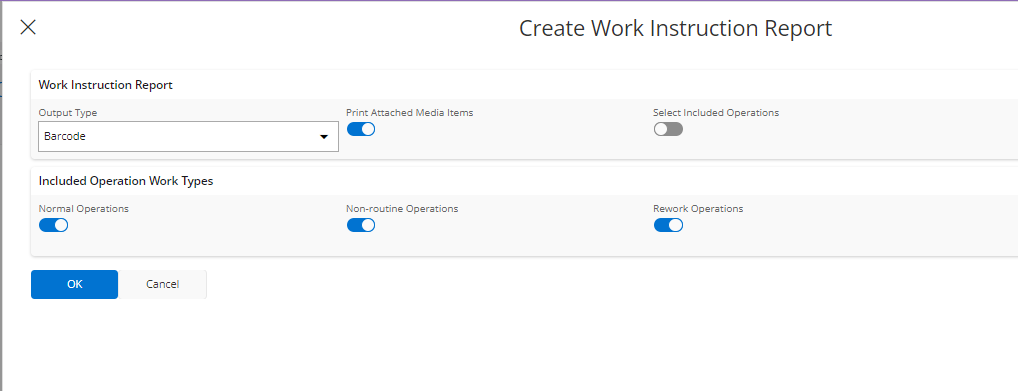
Do we miss some setting somewhere?
How can we make it visible?
Best answer by Mayura Wasantha
Hello @TdeKok,
I can see the option in IFS Cloud 24R1. The fundamental requirement is to have the "Aurena Agent" installed correctly. When I disable the AA extension, the option disappears.
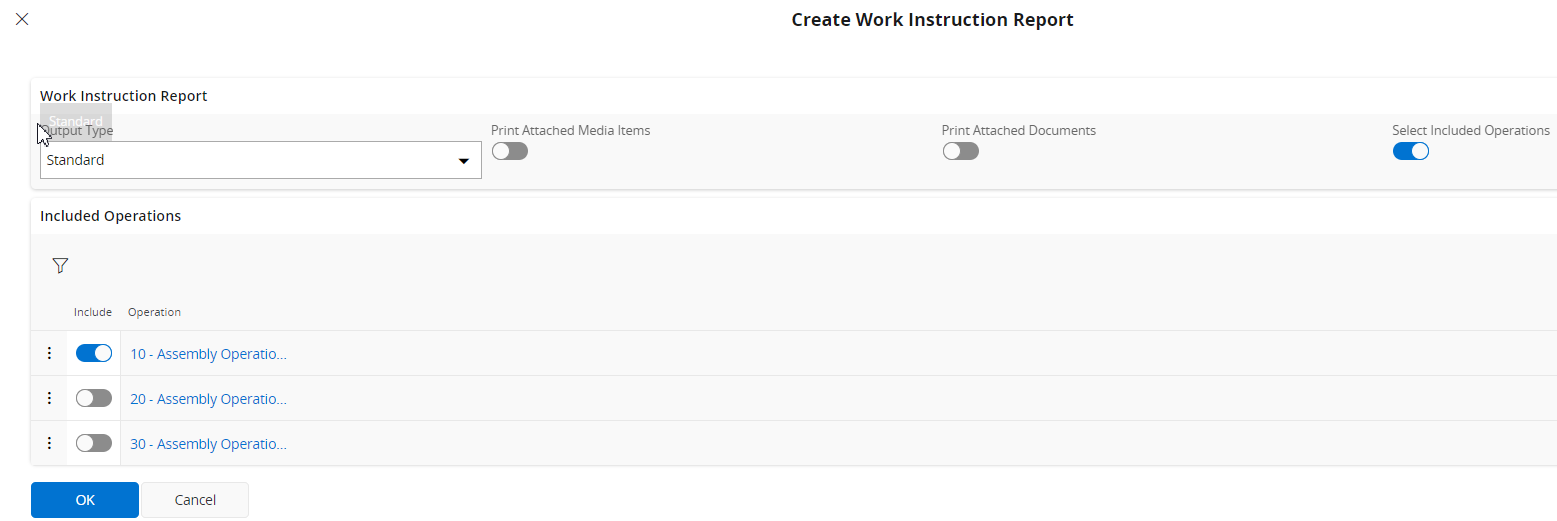
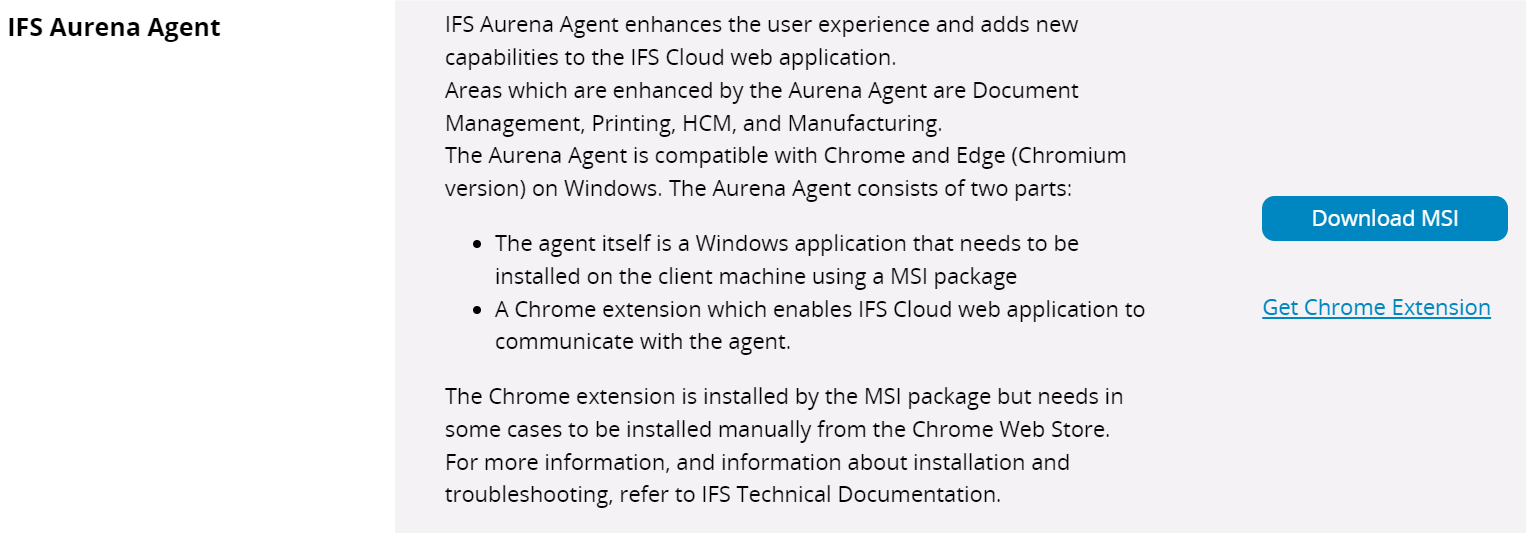
Enter your E-mail address. We'll send you an e-mail with instructions to reset your password.