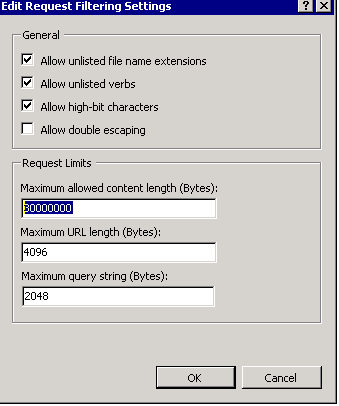Solved
Uploading larger files will give an error "Object reference not set to an instance of an object"
Sometimes when I upload large files via IFS DocMan I am getting the above error message. Any way to bypass this?
Best answer by Sahan Udana
Hi Amila ,
when checking a file larger sometimes docman functionality gives an error “Object reference not set to an instance of an object” The reason for the error is happen due to the IIS server limited the maximum allowed content size. Changing this parameter can fix the problem.
To adjust the parameter need to login to the relevant IIS server machine(IFS home server) and run the IIS manager (Check image1).
Then click on the server name and double click on the ‘Request Filtering’ (image 2) .
In the next window click on the Edit Feature Settings…
Now you can adjust the maximum allowed length as highlighted below.
Hope this will helps.
when checking a file larger sometimes docman functionality gives an error “Object reference not set to an instance of an object” The reason for the error is happen due to the IIS server limited the maximum allowed content size. Changing this parameter can fix the problem.
To adjust the parameter need to login to the relevant IIS server machine(IFS home server) and run the IIS manager (Check image1).
Then click on the server name and double click on the ‘Request Filtering’ (image 2) .
In the next window click on the Edit Feature Settings…
Now you can adjust the maximum allowed length as highlighted below.
Hope this will helps.
Enter your E-mail address. We'll send you an e-mail with instructions to reset your password.