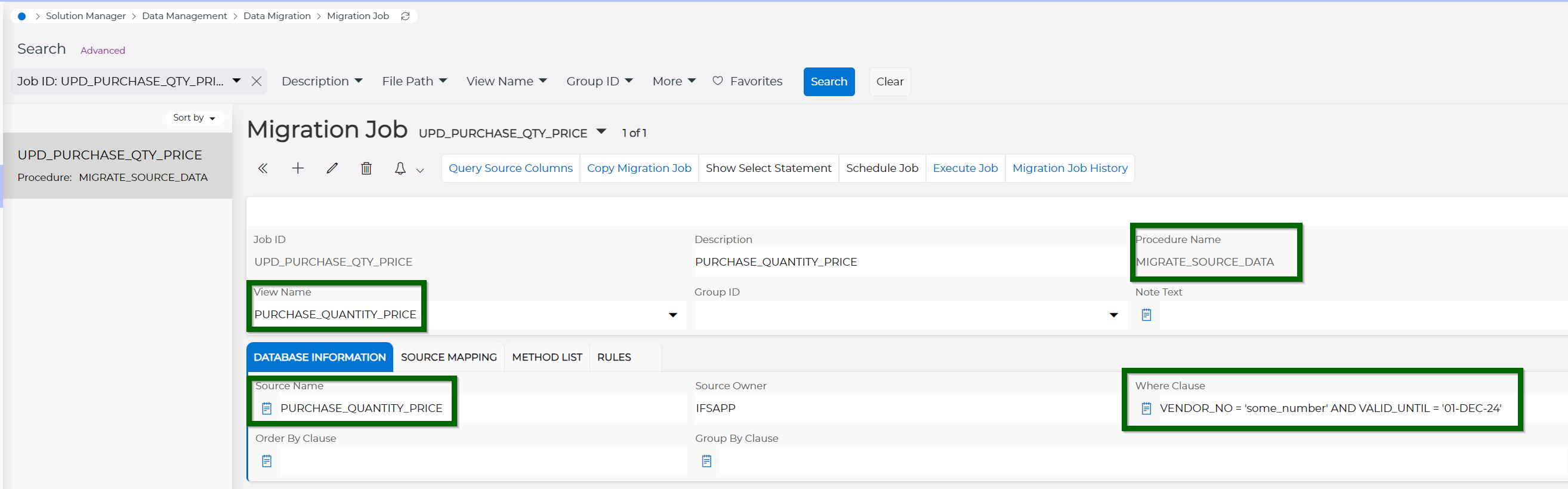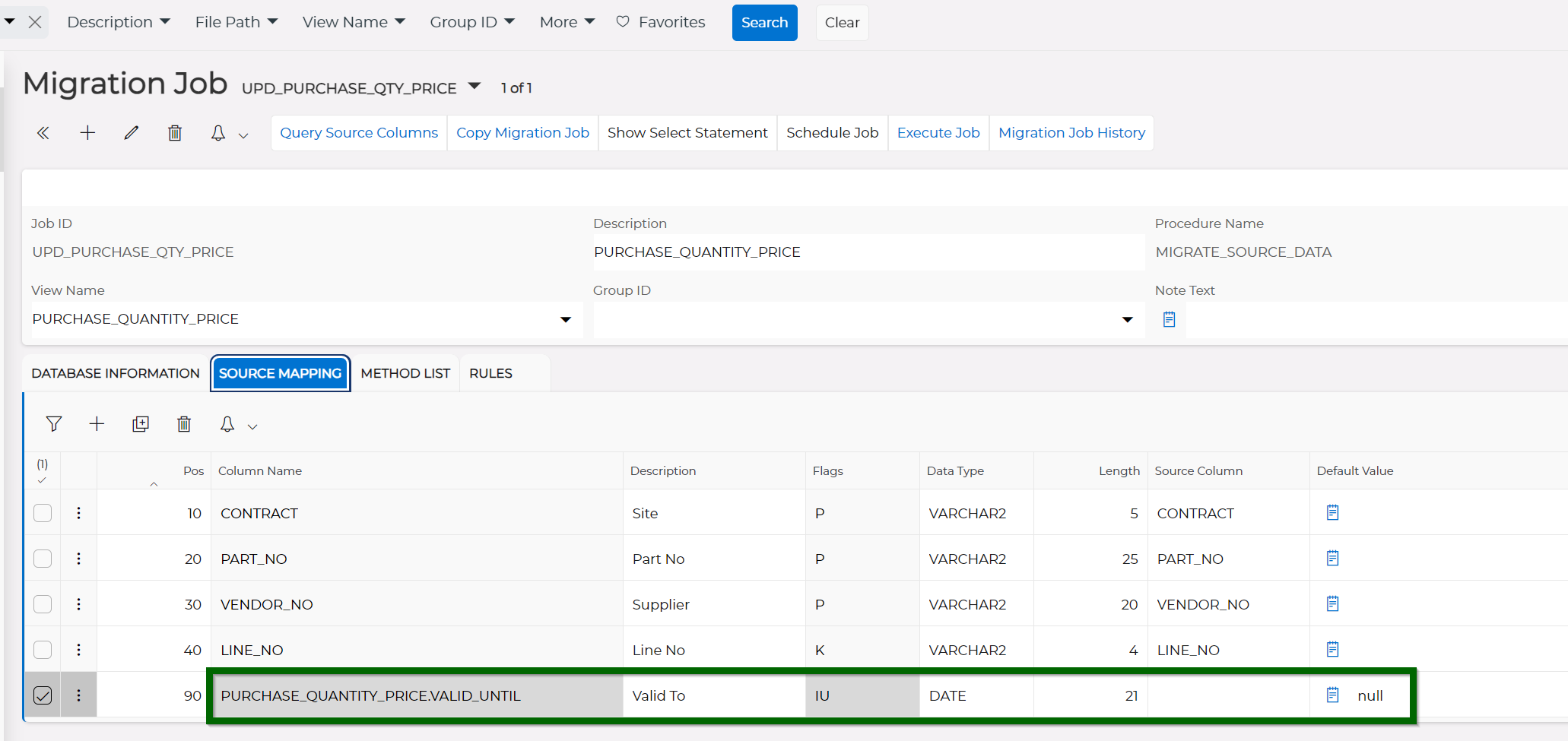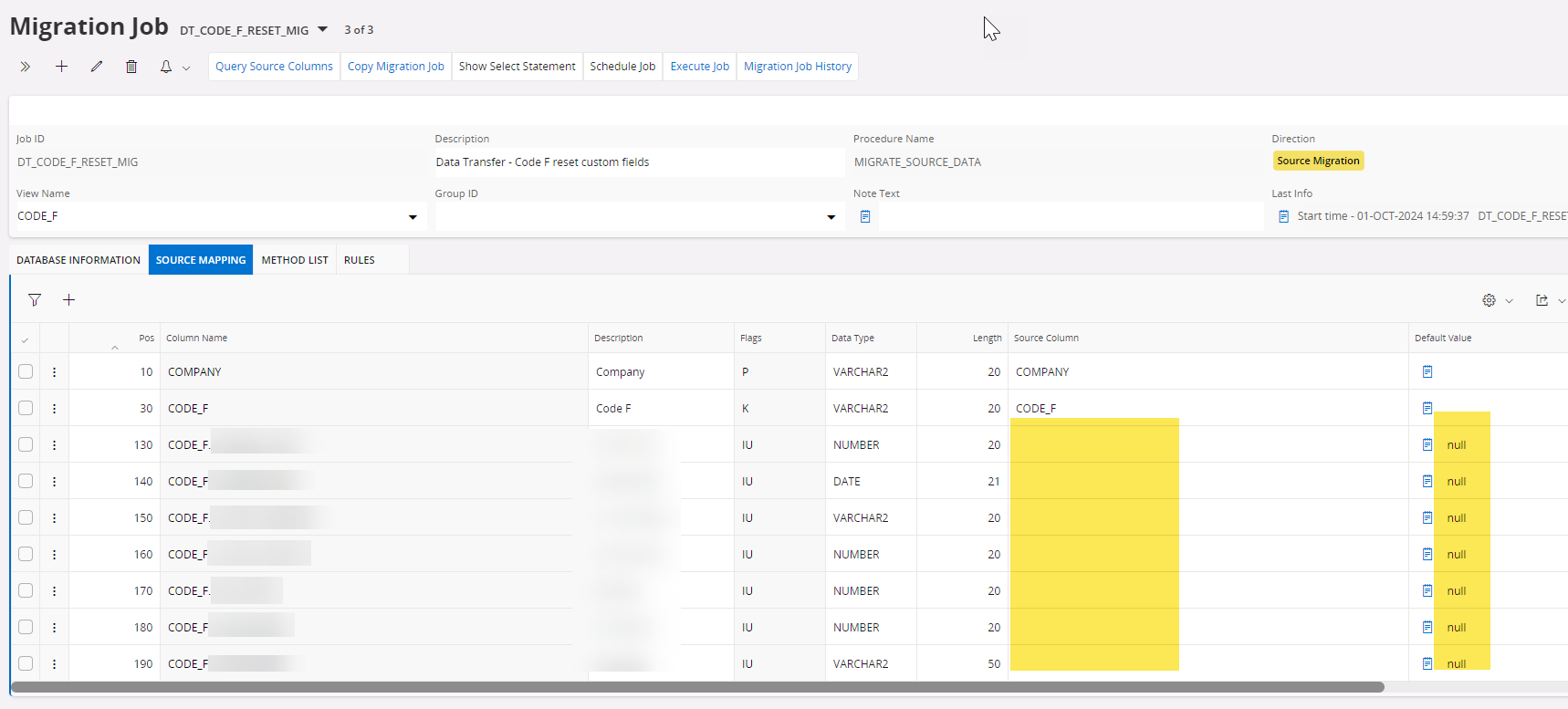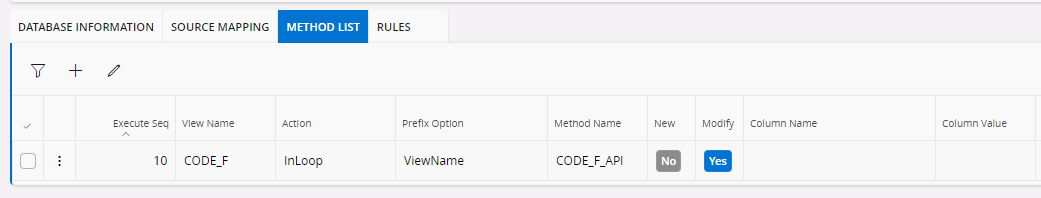Hello,
How can I update data in one column without using UPDATE statement? In this column I have some date values in format for example 01-DEC-24, or 03-JAN-23 but also some NULL values and I want to change those values to null with using SELECT statement, but I am not sure how can I change the data in existing column. My SQL command works but I am not sure if I can update existing column in entity configuration through + icon. Thanks