Morning,
I am trying to clean up the search domains.
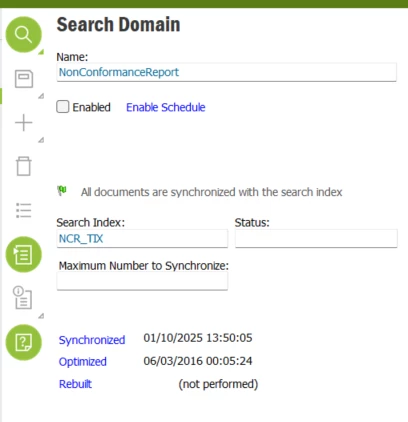
What would be the correct order for running the jobs.?
- Drop
- Synchronized
- Optimized
- Rebuild
Is it essential to run all the jobs
 +4
+4Morning,
I am trying to clean up the search domains.
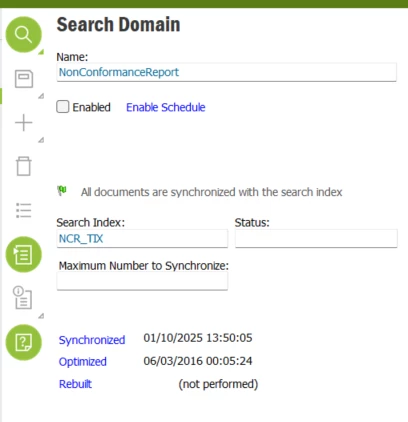
What would be the correct order for running the jobs.?
Is it essential to run all the jobs
Enter your E-mail address. We'll send you an e-mail with instructions to reset your password.