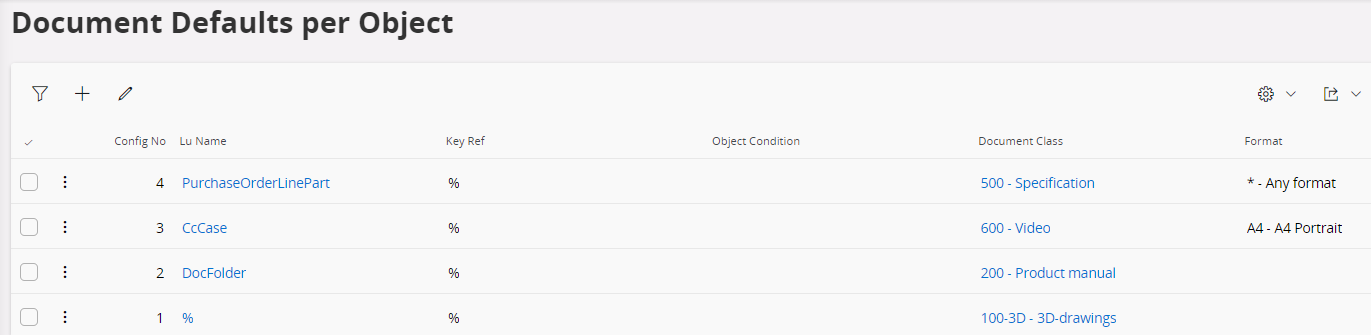In IFS Cloud 23R2, I would like to control the document classes that an End User can see when they go in to Attach a New Document on the Purchase Orders screen.
However, they can see all the document classes to select from, I would like them to see only the Doc Class named PUR - Purchases.
The steps I have taken are :
1.Ensures that this End User does not have the Permission Set DOCMAN_ADMINISTRATOR granted
2.On the Doc Class PUR on Doc Default Values, I have specified RESTRICTED_ACCESS to Y
3.On the Doc Class PUR Persons and Groups Tab, I have enabled at least 1 line for a Person who is not an End User
4.On the Doc Access template I have enabled a line specifying the User and set the Access to No Access and I have enabled a separate line for another User who needs access to this Doc Class.
Is there any other step I am missing for what I am trying to achieve ?