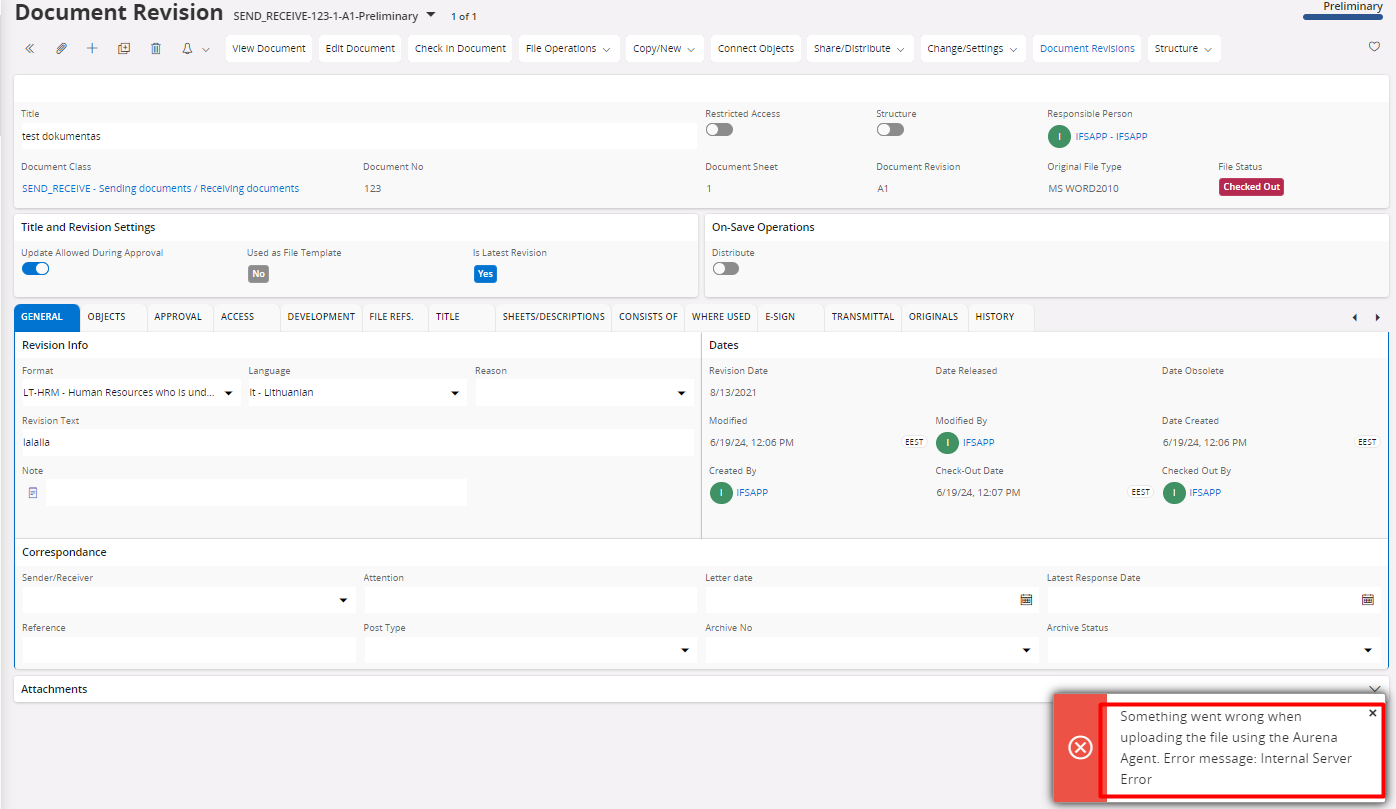Hello,
After IFS Cloud update to 24R1 version there is no possibility to use Document Repository with Repository Type “Shared”.
Client used Repository Type “Shared” and all document files were kept there. After upgrade client cannot access document files from Document Revision. Receives error: Error in downloading file: one or more errors occurred.
First question: How to reach the document files after upgrade to 24R1 version if they are uploaded to repository with type „Shared“?
***
We tried to create new repository with file type „File Storage“, in the field „Path“ (in the form „Repositories“). When uploading the document file to Document Revision, document file is put to the docman place, but not into the certain catalog for the certain Document Class:
And document file uploaded to repository is not named by „Repository File Name“.
Second question: How should be created new repositories with repository type „File Storage“ that document files could be uploaded to the exact folder of the certain Document Class?
***
Third question: How to connect files that are in Shared repository with the fields that will be in File Storage repository.