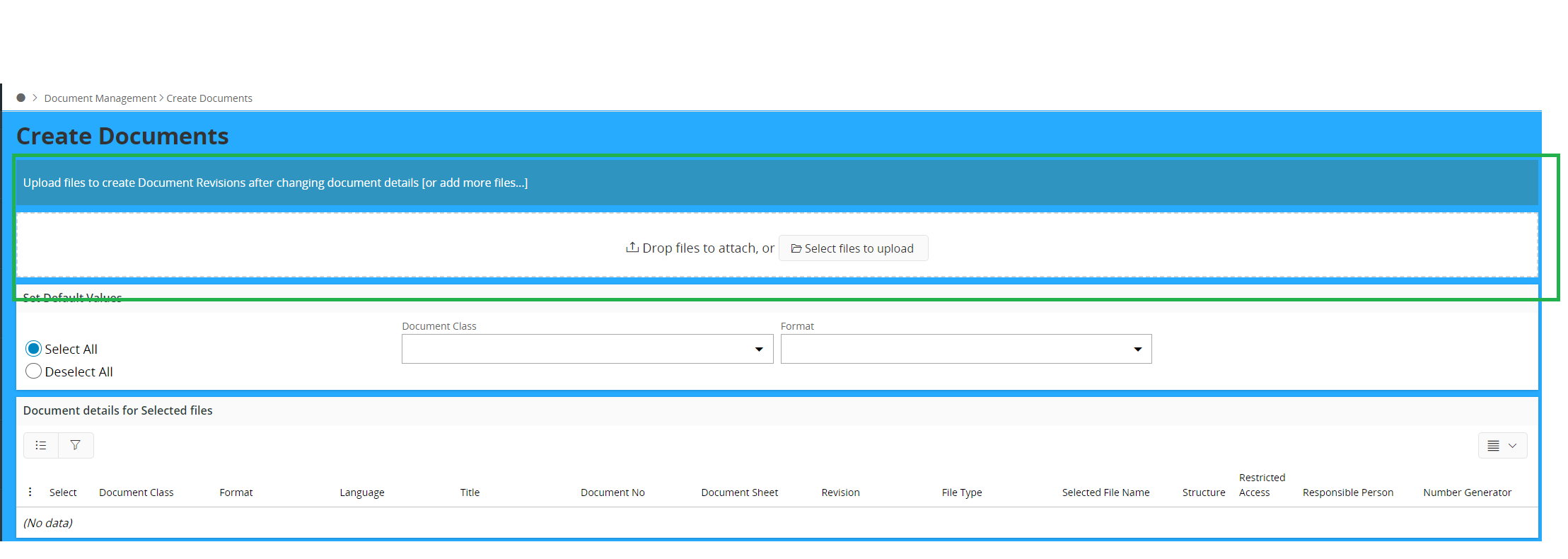Please let me know how to enable Drag and Drop option to trigger “Create Documents” screen in “IFS Cloud 21R2”?
Document Revision Aurena Drag and Drop Option
Best answer by Mathias Dahl
Hi,
The drag and drop feature in Aurena is currently only available when we ask the user to select a file. We cannot therefore enable drag and drop on top of any page, like we could in IEE.
You could create an enhancement request/idea on the Aurena client framework to have such a feature added if you like. If and when drag and drop is possible on any part of a page, we could look into using that from IFS Document Management.
A quick way to create a new document from the Document Revision screen is this:
1. Press . (period) on your keyboard to open the command menu
2. Enter n d (an "n", then a space, then a "d") on the keyboard to find the New Document command, then press Enter. You can type more letters too of course ("new" for example)
3. In the first step of the assistant that opens up, you can drag and drop a file.
Good luck!
/Mathias
Enter your E-mail address. We'll send you an e-mail with instructions to reset your password.