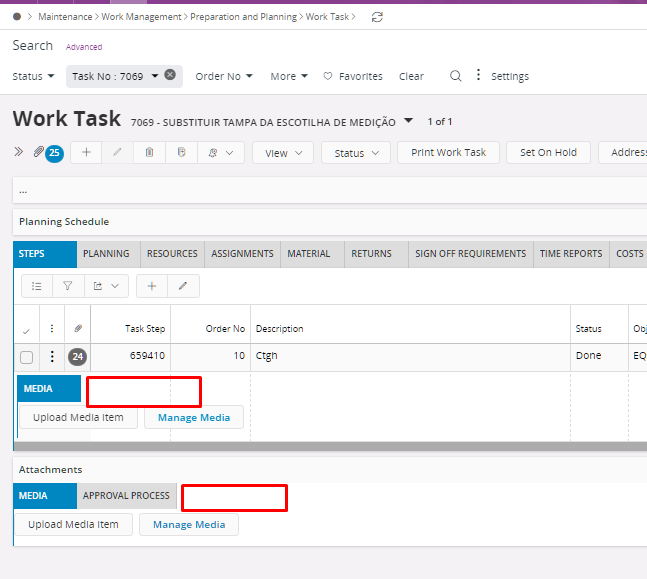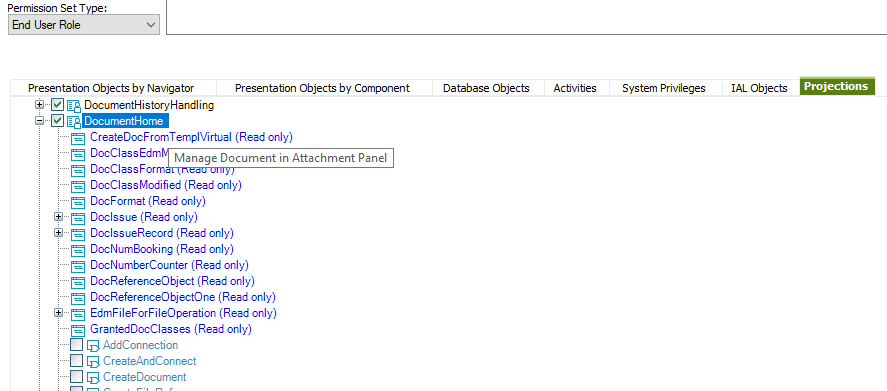Is there a way to allow a user to enter a Document Number (or revision number) when they they are creating a new document in Apps 10 Aurena via the “Create New” button?
On the “Document Default Values” screen, there is a setting called “ATTACH_CREATE_NEW_FORM”. The help system states…
| This value determines the dialog that will be opened when the New button in the Documents Attachment panel is clicked. Possible values are Create Document Assistant, Create New Document and Create Documents. |
We set this to “Create Document Assistant” and this had the expected effect in EE. When we click the “Create New” button in the attachments panel of EE, the “Create Document Assistant” opens and allows the user to specify full details for the document they are creating (e.g. Doc Class, Doc Number, Revision Number, Format, Title, etc.)
However, this setting doesn't seem to have any effect in Aurena at all. When we click the “Create New” button in Aurena, the standard “Create Document” dialogue box is opened (not the Create Document Assistant). The “Create Document” dialogue box allows the user to specify only doc class, Format and Title. It does not allow the user to enter a Doc Number, Revision Number, Sheet Number, Language Code, or control settings such as Restricted access, Structured doc, etc
The setting on the Document Default Values screen does have an effect in EE, but it doesn't seem to do anything at all in Aurena. Therefore the user has no way to enter a doc number when creating a new doc in Aurena.
Is there any solution to this in Aurena?