Hi all,
Is it possible force the users to choose the application when editing a document. The equivalent to windows “open with”?
Hi all,
Is it possible force the users to choose the application when editing a document. The equivalent to windows “open with”?
Best answer by Hans Andersen
Ok, this seems to work. Thanks Mathias.
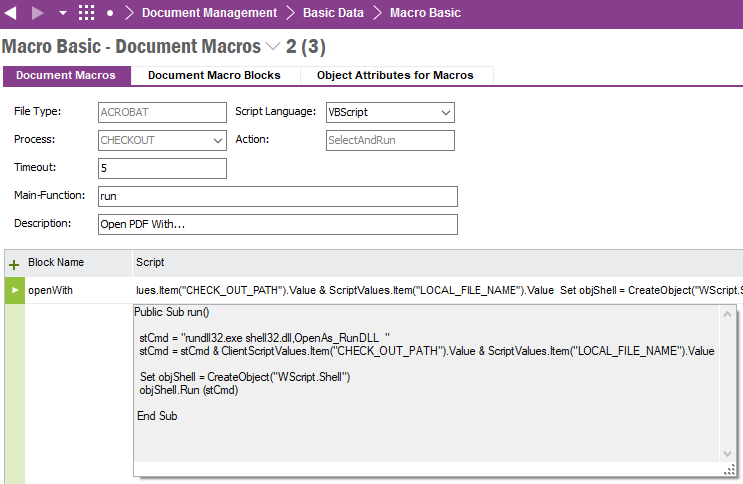
Public Sub run()
stCmd = "rundll32.exe shell32.dll,OpenAs_RunDLL "
stCmd = stCmd & ClientScriptValues.Item("CHECK_OUT_PATH").Value & ScriptValues.Item("LOCAL_FILE_NAME").Value
Set objShell = CreateObject("WScript.Shell")
objShell.Run (stCmd)
End Sub
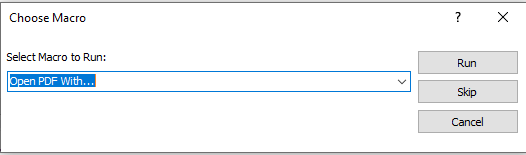
Hi @Hans,
I believe the applications are defaulted to the windows defaults. Although you won’t be able to get the windows open with prompt, you can use the External Viewer Application option in the prompt and pick the executable you prefer to open the document with.(However I noticed that for editable documents like word, you get an open with prompt..)
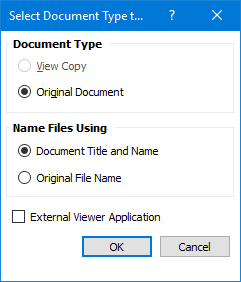
Thanks,
Kasun
(However I noticed that for editable documents like word, you get an open with prompt..)
I do not see that. Do you have at screenshot?
We are investigating, if we can handle all documents related to parts from within IFS. Create, check-out, check-in. I am surprised that the “open with” function is not there. It is important that you can choose. E.g. PDF. When you receive PDF- invoice by email, you want to open it with Acobat reader. If it is PDF with graphic stored in docman, you want to open it with Illustrator.
We have looked at some options
How does other handle this?
(However I noticed that for editable documents like word, you get an open with prompt..)
I do not see that. Do you have at screenshot?
We are investigating, if we can handle all documents related to parts from within IFS. Create, check-out, check-in. I am surprised that the “open with” function is not there. It is important that you can choose. E.g. PDF. When you receive PDF- invoice by email, you want to open it with Acobat reader. If it is PDF with graphic stored in docman, you want to open it with Illustrator.
We have looked at some options
How does other handle this?
Changing File Extension in EDM Basic, File Types would also an option. Then you can associate that file type with the intended application.
(However I noticed that for editable documents like word, you get an open with prompt..)
I do not see that. Do you have at screenshot?
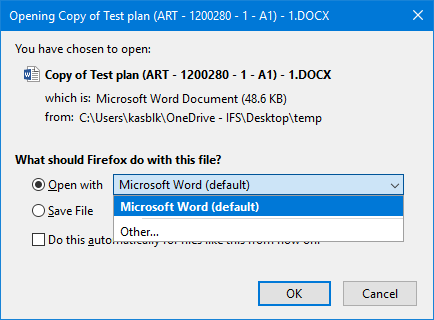
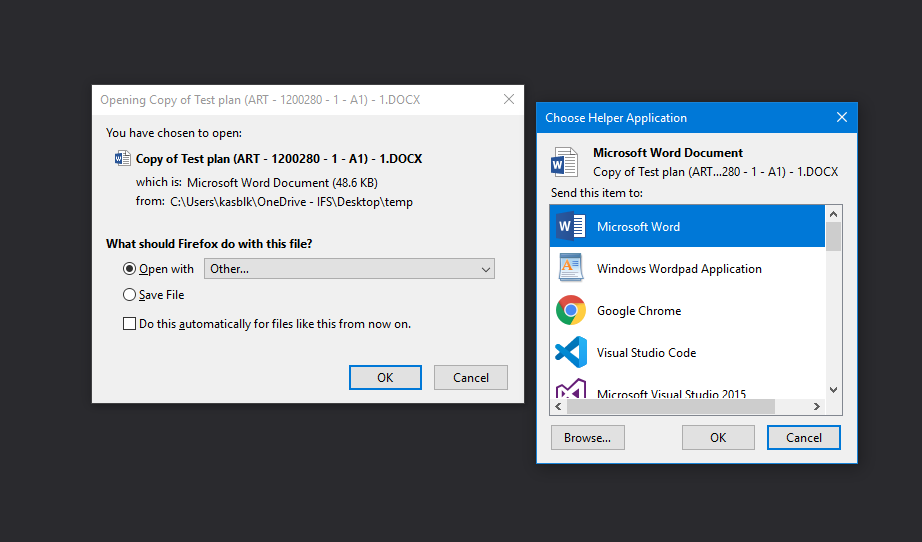
We are investigating, if we can handle all documents related to parts from within IFS. Create, check-out, check-in. I am surprised that the “open with” function is not there. It is important that you can choose. E.g. PDF. When you receive PDF- invoice by email, you want to open it with Acobat reader. If it is PDF with graphic stored in docman, you want to open it with Illustrator.
We have looked at some options
How does other handle this?
I agree that it would be handy to have a feature like Open with… You can request this as feature in the Ideas Forum. (https://community.ifs.com/ideas-54)
(However I noticed that for editable documents like word, you get an open with prompt..)
I do not see that. Do you have at screenshot?
We are investigating, if we can handle all documents related to parts from within IFS. Create, check-out, check-in. I am surprised that the “open with” function is not there. It is important that you can choose. E.g. PDF. When you receive PDF- invoice by email, you want to open it with Acobat reader. If it is PDF with graphic stored in docman, you want to open it with Illustrator.
We have looked at some options
How does other handle this?
Changing File Extension in EDM Basic, File Types would also an option. Then you can associate that file type with the intended application.
I thought the File Types in EDM basic would associate a file extension with a document type but would not allow to associate the file with an application.
I accidentally found that if you associate a file type where windows does not have a default application set, it will prompt you to with the windows open with..
Here’s what I did :
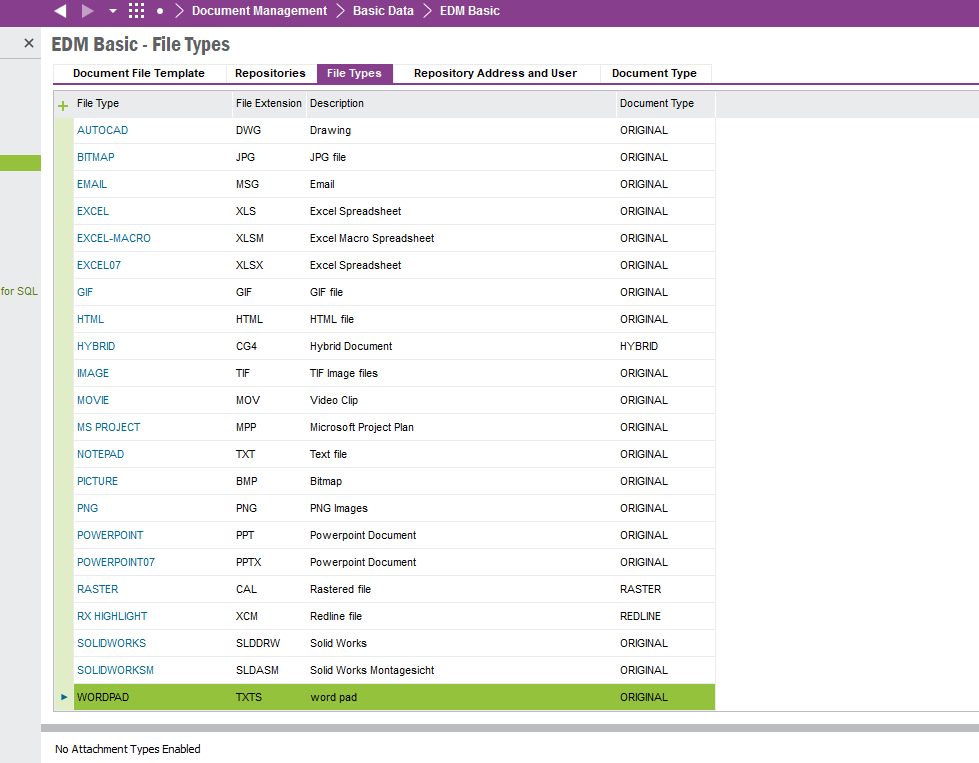
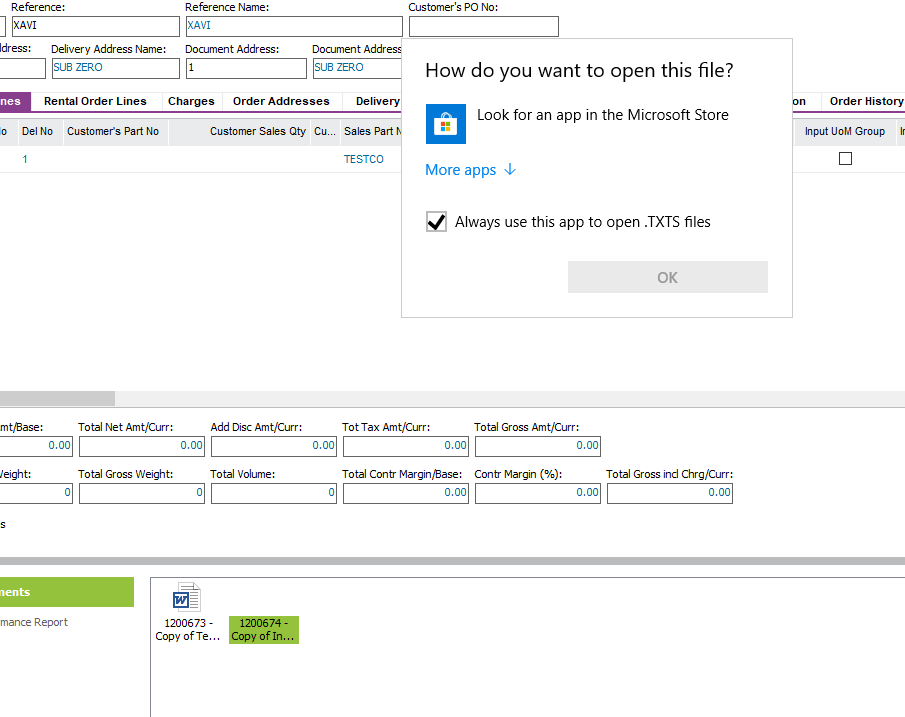
So, I believe if you remove the .pdf files from defaulting to an application in the windows client machine, you should be able to select the application from the windows open with prompt.
However there is a catch. You will have to clear the windows file associations for applications once to reset the windows defaults for apps and file types.
Removing file associations is not something you would normally do. But it is an interesting idea…
However, the exercise was to was to investigate if the users could work with the files, without having to think about the locale file. Even if we manage to solve this “open with” problem, there are other scenarios where we will run into problems. E.g. when a file have to be imported into another program.
If you really need “Open With...”, then a *macro* might be able to do it. In theory, a macro can do anything. In a macro you have the capabilities of VBScript which, although it is a bit old, brings a lot of things. If VBScript is not enough, then the VBScript code could call out to other scripts, programs, etc.
Expressed differently, if you can ask Windows, with some code, to open the Open With... dialog, a macro can probably do it. The problem here will be to find out how to call the Open With... dialog in the first place...
Now, you mentioned PDF as an example, and perhaps you have others. My guess however, is that you will not have that many file types where "Open With" is important. There will be a handful, at most. Then the problem is simpler. You can, for example, make a simple cmd file that you set as the "External Application". This file will look at the file extension and, depending on what it is, it will take different actions. For PDF files, it could present a simple list with options to the user, in text, like this:
How do you want to open the PDF file?
1 - Acrobat
2 - Some other PDF viewer
...
The user would press the key 1, 2, etc.
And the same thing can be done for other file types, as needed. For the other file types, where Windows default is good enough, you just "start" that file without user interaction.
Such a script can be created in about an hour.
Update: Yes, this can be done using a macro. It was hard to find, but here is the VBScript code for asking Windows to launch the “Open With..” dialog:
Set objShell = WScript.CreateObject("WScript.Shell")
objShell.Run ("rundll32.exe shell32.dll,OpenAs_RunDLL c:\tmp\test.txt")
Good luck!
Thanks, I will have a look at it, however...
We are in the process of upgrading to Apps 10, while implementing document management. We are planning to use Aurena exclusively. To my understanding Aurena runs on html5 in a browser and will therefore by default not have access to the file system (local path, exe-files), vbscript , camera (scanning QR), etc. We have to plan for this also.The architecture of Aurena most be very different from Apps 9. How does it work in Aurena?
Thanks, I will have a look at it, however...
We are in the process of upgrading to Apps 10, while implementing document management. We are planning to use Aurena exclusively. To my understanding Aurena runs on html5 in a browser and will therefore by default not have access to the file system (local path, exe-files), vbscript , camera (scanning QR), etc. We have to plan for this also.The architecture of Aurena most be very different from Apps 9. How does it work in Aurena?
I’m happy to announce that Aurena (Apps 10 Update 6) will support macros in Docman using the Aurena Agent. It’s an optional Chrome extension (will also work on the newest Edge browser) that will fill in some of the gaps when moving from a “heavy native .NET client” to web. For 95% of Apps, web is fine, for Docman, it is less fine (at least the file handling part). But with the Aurena Agent we can get more or less the same features as in IEE.
Who are involved in this upgrade project? IFS or some partner? IFS consultants should know this…
Chrome extentions. Not ideal, but I do not have a better solution.
We are working with Curit on the upgade, expecting to have a test server running this month. The big issues (probably) will be the Workbench UI (we rarely use it in Apps 9) and “presume missing functionality” in product estimate. I will be on the Aurena Development course in Holland next month. Then we will work with Curit on the way forward. It is going to be a busy year.
Chrome extentions. Not ideal, but I do not have a better solution.
Can you elaborate a bit on this? It is an extra installation step for clients, of course, but do you have other doubts about it? As you mentioned yourself and as I hinted at, the web platform is more restricted and for an area like document management, which has a need to handle files in a nice way, things are not as nice on the web as on a local client. But, again, with the Aurena Agent we come very close, but with a small cost (additional installation steps, which I think perhaps can be automated).
Extensions are browser specific and not a industry standard. Right now Chrome is the leading browser and runs om Windows, Mac, Android and iPhone. Fine for now. But what if Apple decide that Chrome or extensions are no longer allowed?
Yes. Things can change, that is true. With a new web client, things changed for the worse, for some parts of document management. I like web, and it seems our customers like it too, but there are drawbacks, which we have tried to work around (until all your document editing can be done in the web itself.)
At any rate, it’s nice to hear that you are upgrading to Aurena, it’s a nice platform with many great properties (and we have just started!) and you now know there is an option to the quite basic document management file handling that is there in “pure” Aurena.
Good luck with the implementation!
Update: Yes, this can be done using a macro. It was hard to find, but here is the VBScript code for asking Windows to launch the “Open With..” dialog:
Set objShell = WScript.CreateObject("WScript.Shell")
objShell.Run ("rundll32.exe shell32.dll,OpenAs_RunDLL c:\tmp\test.txt")Good luck!
Unfortunate I get a “ IFSCliMgrOCX” error. On OpenIFS, the error is described and I am sure you are tried of it. But I cannot find a solution. Why is this not working (..and most of the examples from the documentation)?
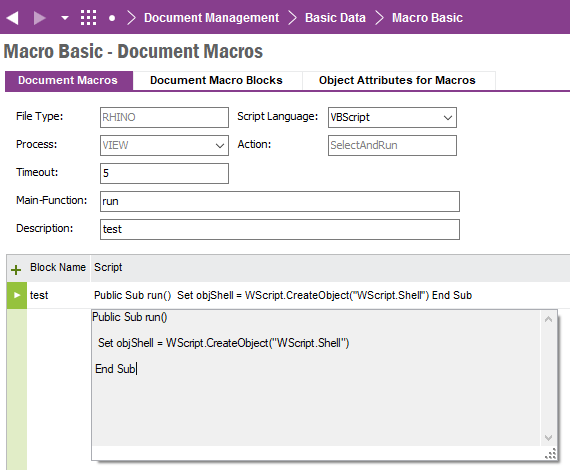
Error:
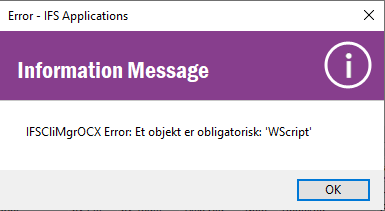
This is not working either:
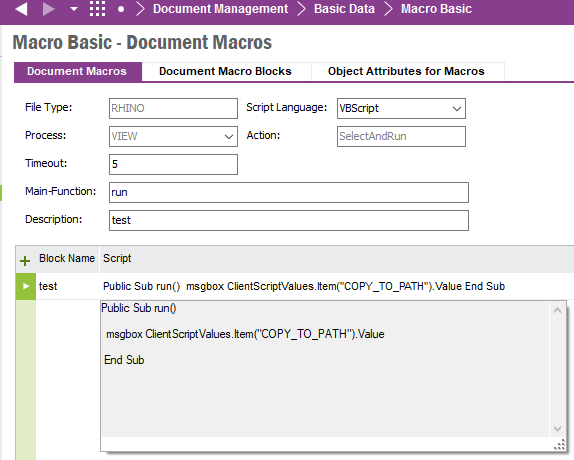
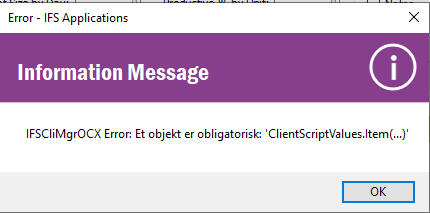
Hi,
Sorry for not being clear in my code example. It worked when started from a .vbs file in Windows, which is associated with cscript.exe, I think. In that runtime, the WScript object is available. In Docman, it is not (we are using another runtime, a dll provided by Windows). But, as you have found out, CreateObject is working, since it is part of the VBScript language.
All good then? :)
/Mathias
Actually, I am confused. Why is this not working?
Public Sub run()
dim stPath
stPath = ClientScriptValues.Item("COPY_TO_PATH").Value
End Sub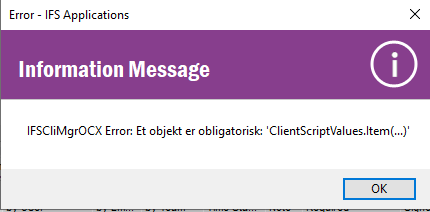
Hi,
That failed for me too. Turns out that, if the value (COPY_TO_PATH in your case) has no value, or is not set in the macro process, then you will get this error.
The below code however works (possibly always, since there is always a client value for the local check out path):
Public Sub Test()
Dim path
path = ClientScriptValues.Item("CHECK_OUT_PATH").Value
MsgBox "path = " & path
End Sub
I used that macro code with a macro where Process is set to VIEW. Try it too and see if it works for you.
So, you need to be a bit careful what macro attributes you try to use for each macro process. We should have better error handling here so that trouble shooting macros are easier. If you like you can file a support case such that we can look into it.
/Mathias
Ok, this seems to work. Thanks Mathias.
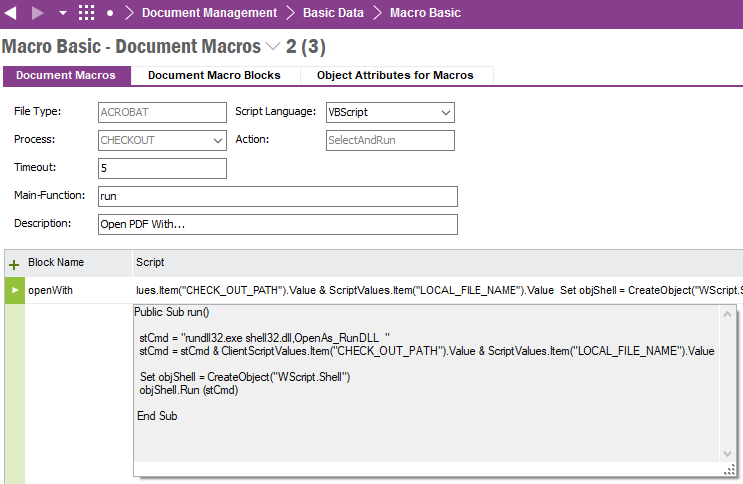
Public Sub run()
stCmd = "rundll32.exe shell32.dll,OpenAs_RunDLL "
stCmd = stCmd & ClientScriptValues.Item("CHECK_OUT_PATH").Value & ScriptValues.Item("LOCAL_FILE_NAME").Value
Set objShell = CreateObject("WScript.Shell")
objShell.Run (stCmd)
End Sub
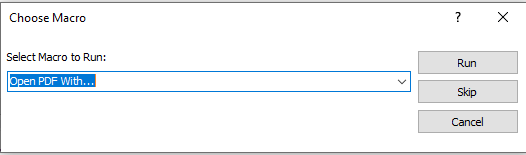
I did not “solved” this. Since it is an acceptable solution, I give myself one anyway.
Thanks again.
I did not “solved” this. Since it is an acceptable solution, I give myself one anyway.
Thanks again.
Of course you solved it! :)
I’m happy to announce that Aurena (Apps 10 Update 6) will support macros in Docman using the Aurena Agent. It’s an optional Chrome extension (will also work on the newest Edge browser) that will fill in some of the gaps when moving from a “heavy native .NET client” to web. For 95% of Apps, web is fine, for Docman, it is less fine (at least the file handling part). But with the Aurena Agent we can get more or less the same features as in IEE.
I presume it is the extension called “IFS Aurena Extention”. I have installede it, but it does not seem to do anything. Do you have some documentation on how to use it?
Enter your E-mail address. We'll send you an e-mail with instructions to reset your password.
Sorry, we're still checking this file's contents to make sure it's safe to download. Please try again in a few minutes.
OKSorry, our virus scanner detected that this file isn't safe to download.
OK
