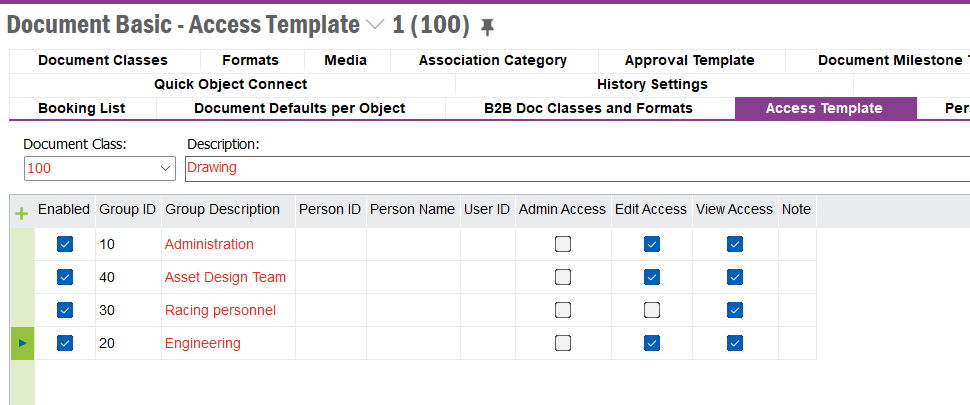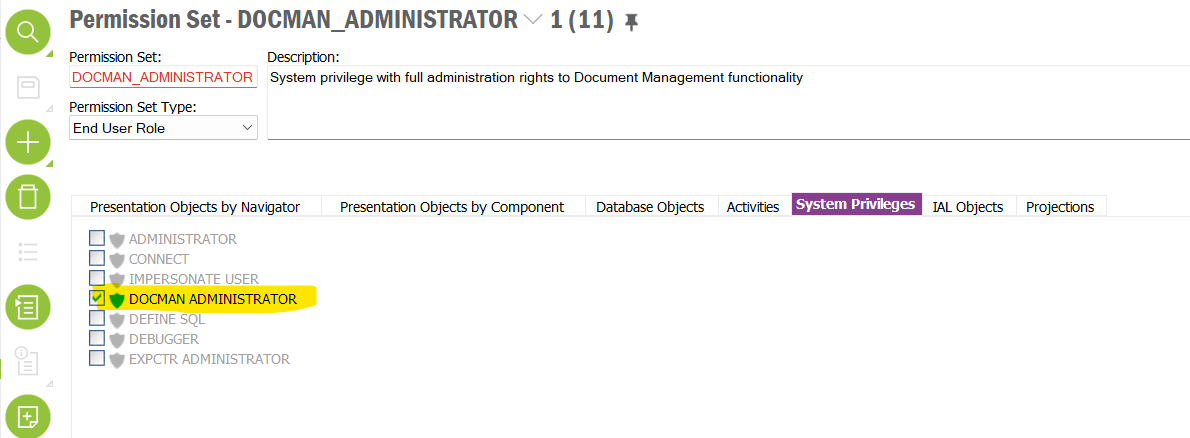Hello Community,
I aim for users to use DocMan actively. But there are some questions and problems that I can't find the answer to. I will try to explain them to you step by step and with screenshots. If it is not clear, please write to me.
I have a document as you can see in ss-01. There is a pdf file reference to it. And it's connected to a parts catalog object. In ss-02, the document class default values.
For PDM-001 document class;
1- All users can view this document. Let it download the linked file.
2- You cannot make any changes other than viewing and downloading.
3- Nobody can do the object connect detach process if it is not authorized. (Lock/Unlock)
End user;
It can only add it to the document class for which it is authorized and change its own document.
Another question I have is:
A document class can only bind to allowed objects. E.g; The PDM-001 document class can only be connect to the part catalog object. (I think it should be the default without adding db trigger)
I would be very grateful if you could answer my questions and problems. Thanks..
SS: