We are tryin to use the Shipment Handling Unit functionality to build our shipments. If we designate a pallet as a Handling unit and start adding Shipment lines to it but then find out, for example, we need to pull off one or several cases of product from the pallet because they don’t all fit on the pallet or we need a different lot # of one product, can we/how can we do it? I’ve read the help and there is Delete and Disconnect but seems they are only available at the Handling unit level (i.e. to delete the entire Handling Unit. )
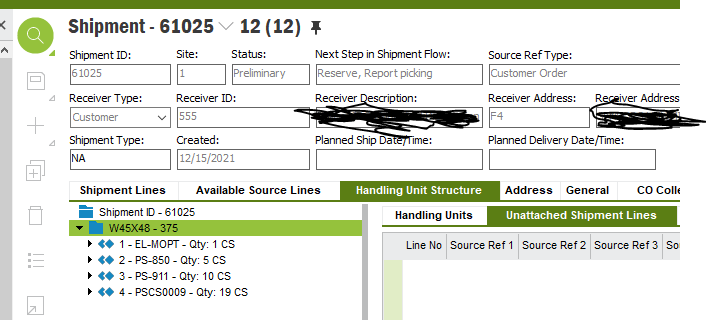

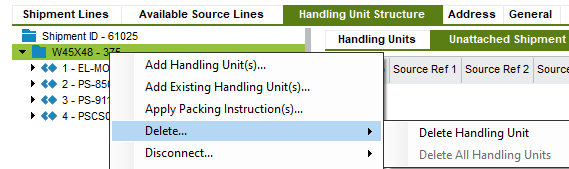
True? any workaround?





