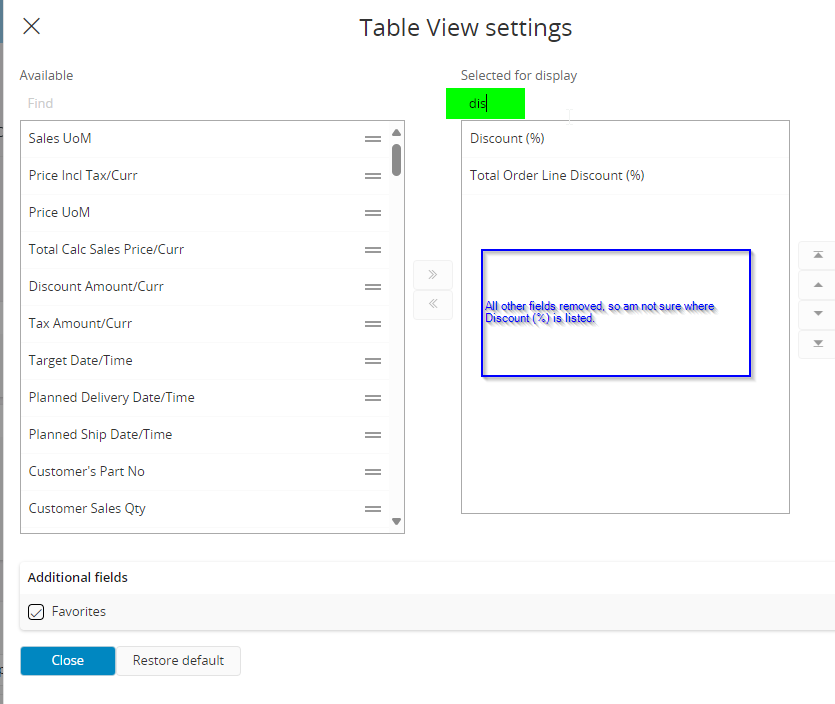Pre-Cloud, IFS allowed searching for the Field Name in Column chooser to identify where the field was in the list of fields. In cloud, when finding the field to display, the window narrows to the field name, thus not identifying where the field is in the list of fields (4th, or 40th, etc). Is there a way to find where the field is and re-arrange it without erasing where it is in the list?
IFS9 highlighted the field name, so it could be identified where it was in the list, then re-arranged.