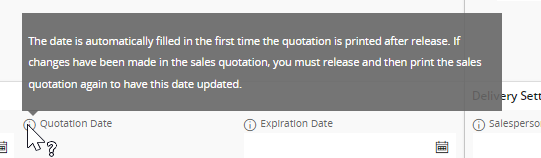Hi
I am wondering if we are the only ones with this issue.
In order for the quotation date to populate on a sales quotation, we have to print preview the quotation, then close the preview, then email it via ifs.
The date does not populate if we simply email the quote.
This is a lot of unnecessary extra clicks for no reason.
Ifs Cloud 22.2.8
Thanks