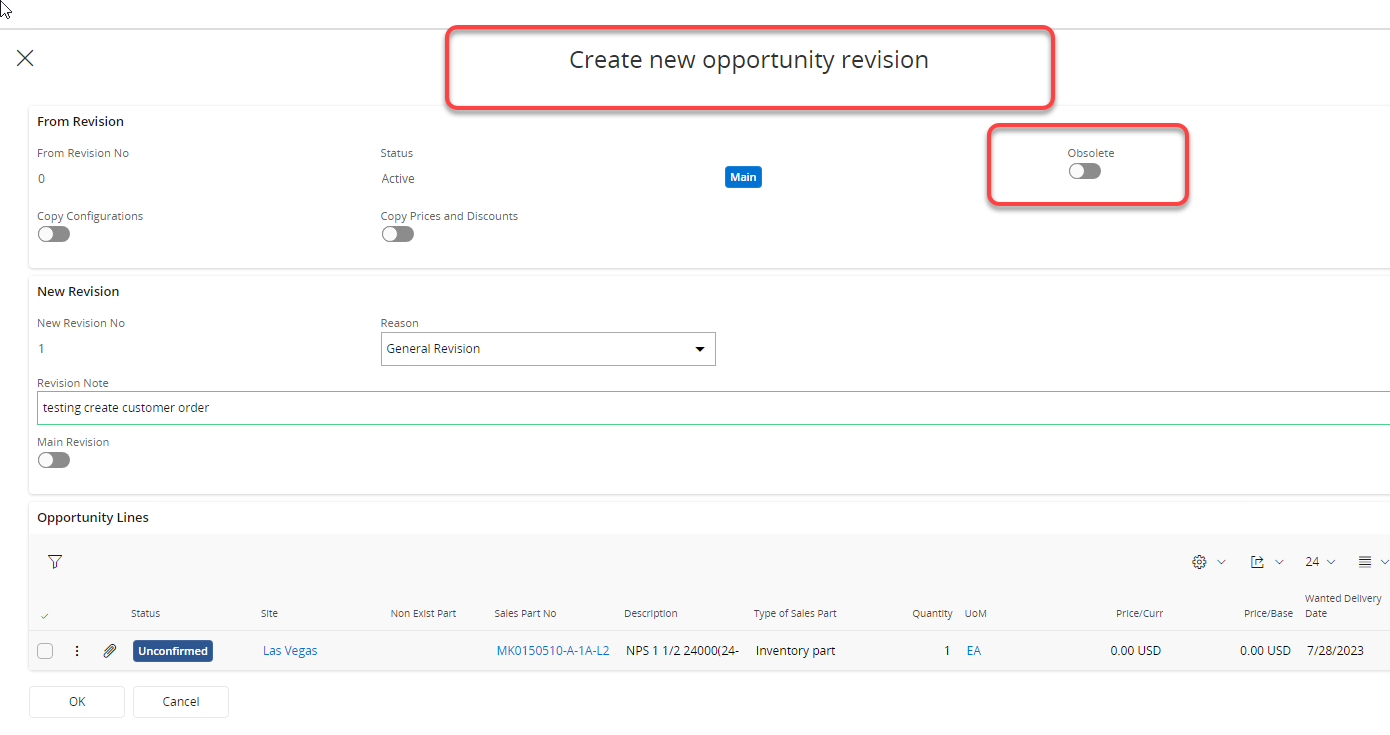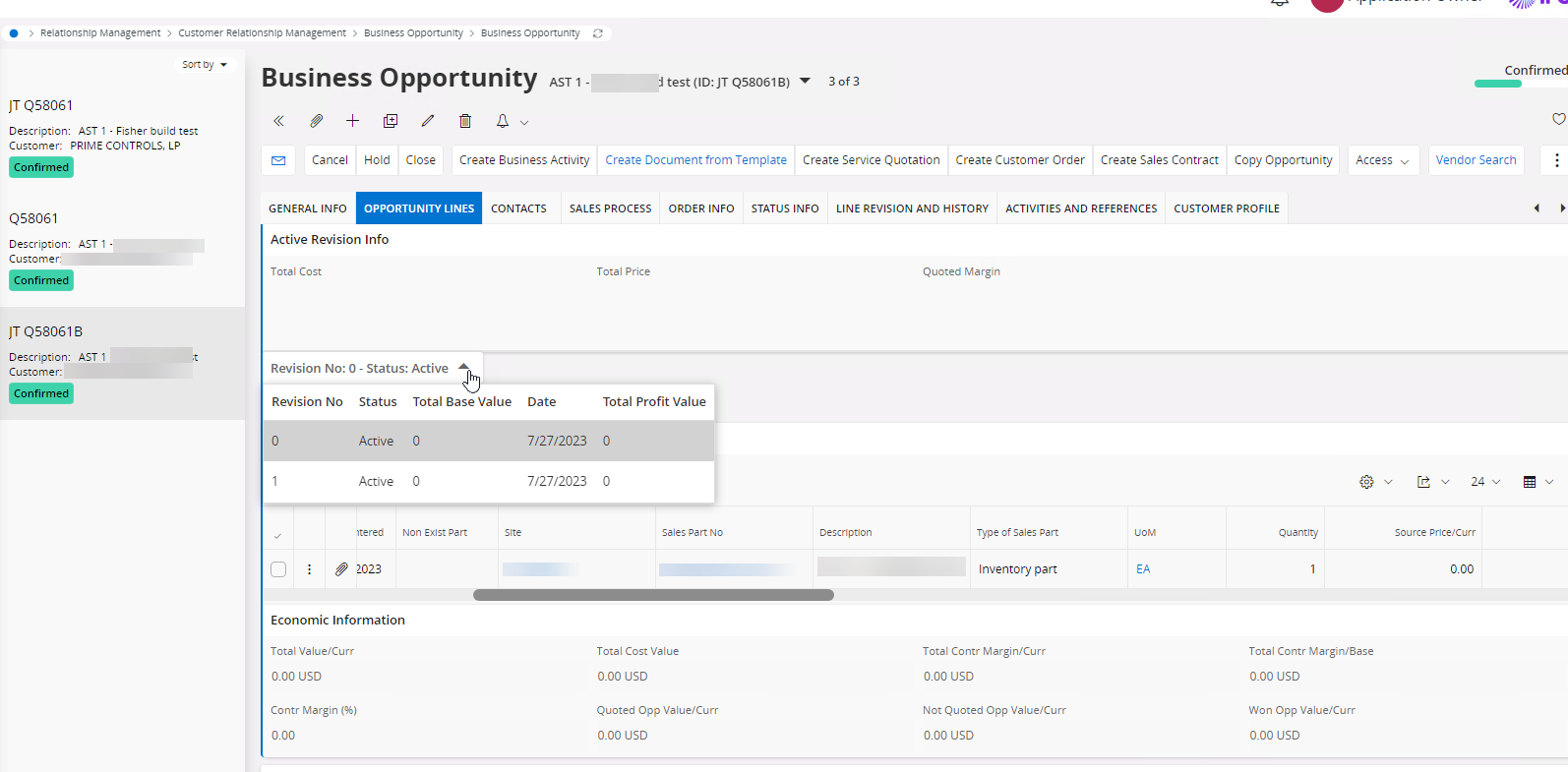We are using IFS Cloud 23R1. We have a customization that looks at the Business Opportunity Revision and performs a function based on the Active revision. If the user forgets to select the Obsolete slider when creating the new revision and has two or more Active revisions, the custom action can’t perform the action. I don’t see a way to change the revision to Obsolete after it has been saved.
Has anyone else come across this problem? Has anyone created a custom action to change the status of a revision?