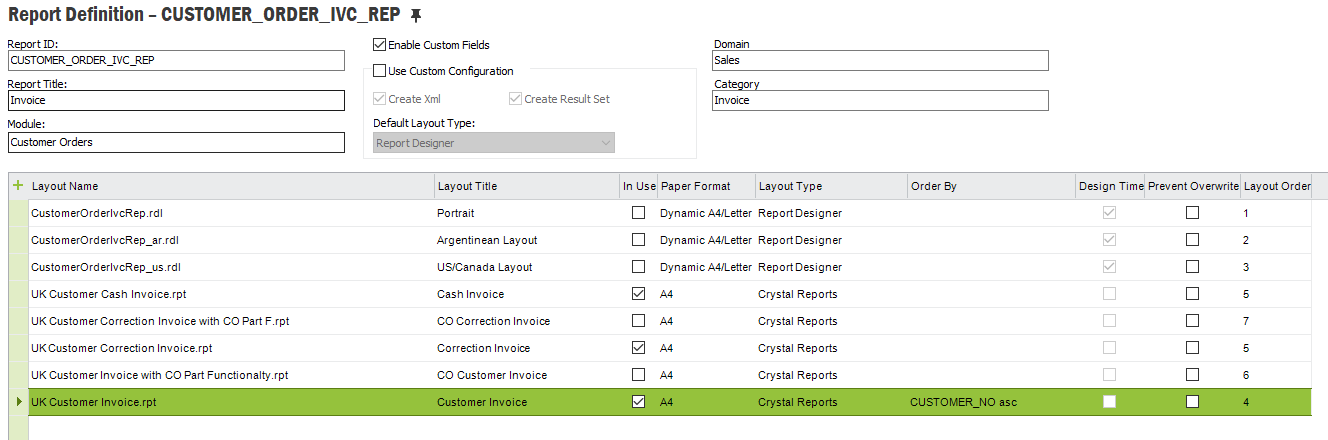When our users highlight a selection of customer invoice to print, they order the screen in customer no order, as this is the order they would like them to print. When they print they do not print in this order. This appears to have been working as required in IFS8 with no differences in setup between IFS8 and IFS10.
I have tried setting customer no in the order by field in the report definition, but this has had no effect (unless I am using this functionality incorrectly?). Our invoice print layout is a crystal report and within crystal we have set the sort order of customer order. None of these things have given us what we require. It appears that the process of creating the invoice from the preliminary invoice sets the order and the result key and then the invoices are then printed in result key order.
Is there a way to set invoices to print in customer number order?