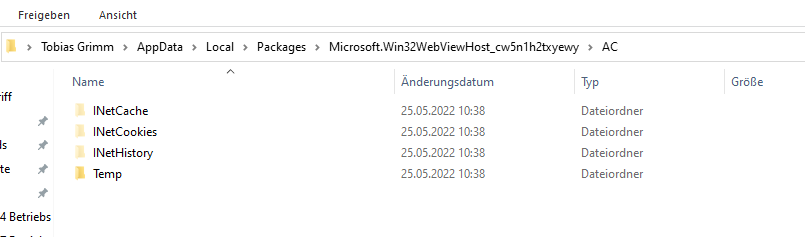Dear Community!
Using the standard technical documentation for installation of the CRM Panel I have now logged in successfully to the panel / IFS.
Now, I want to switch the user which I logged in previously. I already removed the panel several times, switched to another configuration but still, the user is still cached somewhere.
As there is no option like for the document management add in, I really appreciate if someone can tell how the user of the IFS Crm Panel, Outlook Add In can be swichted or logged out.
Kind regards,
Toby