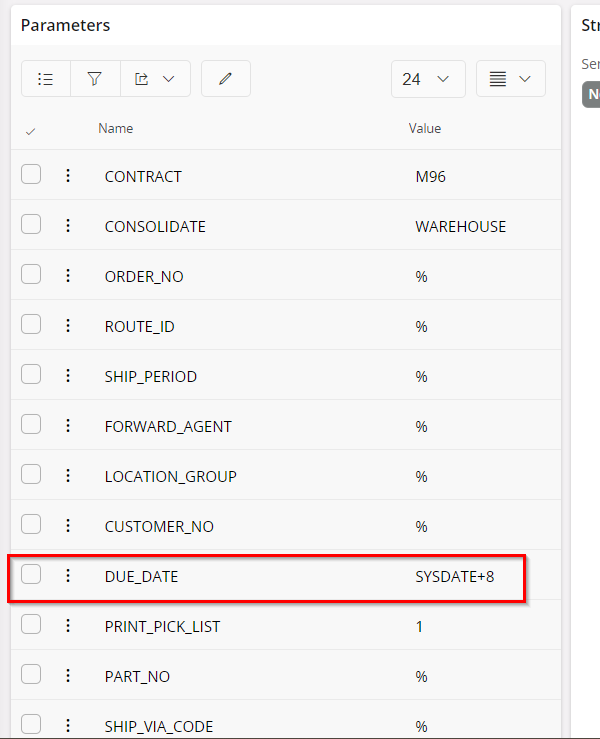Hello,
I am trying to have every pick list that appears in the ‘Create Pick List for Customer Orders’ page get automatically created. We have the shipment types set up properly so whenever we create a pick list from that page, they come out properly. What i want to do, is to automatically print those. I have a schedule set up so that every 2 minutes, it runs the “Create Consolidated Pick List for Customer Orders” database task. This gets almost all of the Pick Lists for Customer Orders created, but the ones with the Supply code of “Purch Ord Trans” do not get printed. They appear on that page, but for some reason, the task does not create those.
How do I fix this? We use Consolidated Pick Lists for Customer Orders, but we are requested to create pick lists for all items on that “Create Pick list for Customer Orders” Page
Here is the database task I have set up
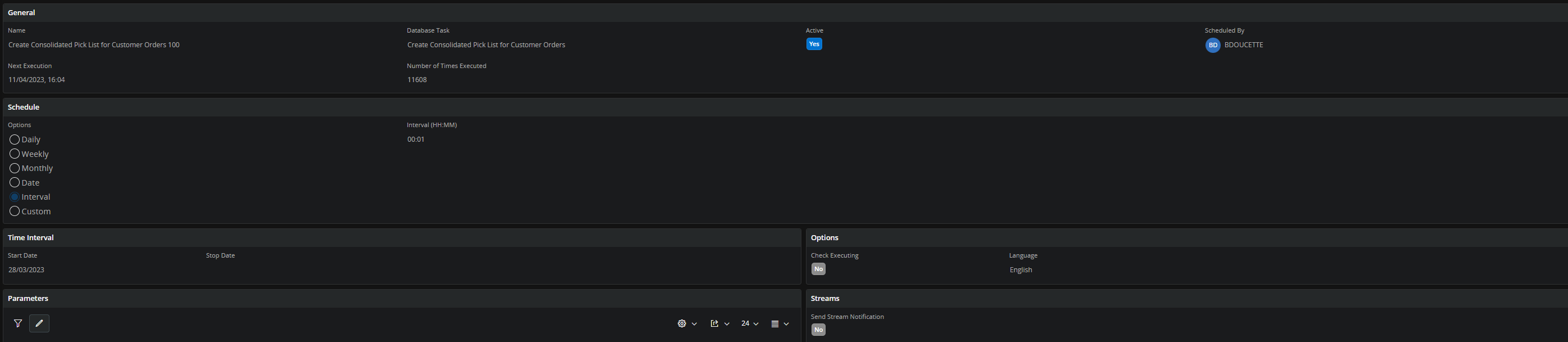

Any advise or insight would be greatly appreciated.
Thanks,
Bryan