Hi,
Can anyone assist on letting me know how to enable ‘Email order’ available on PO header RMB.
Regards.
Hi,
Can anyone assist on letting me know how to enable ‘Email order’ available on PO header RMB.
Regards.
Best answer by Asela Munasinghe
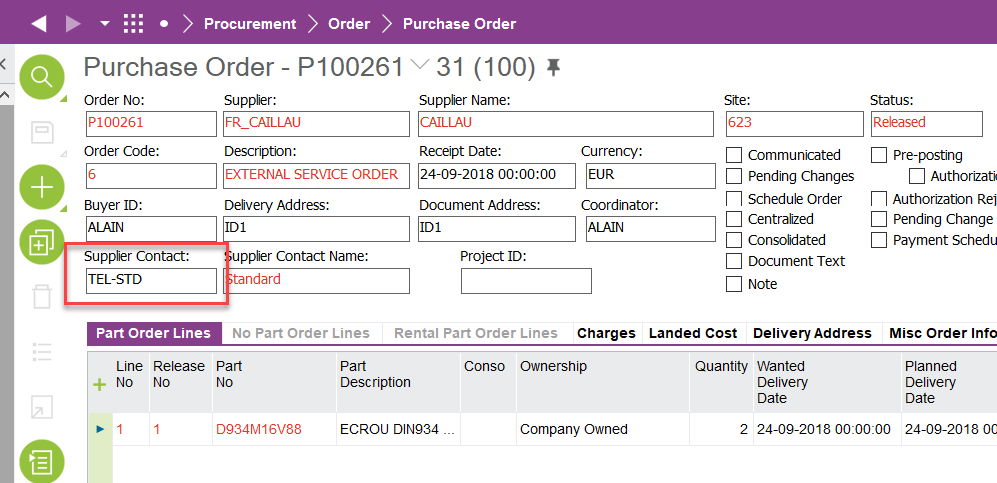
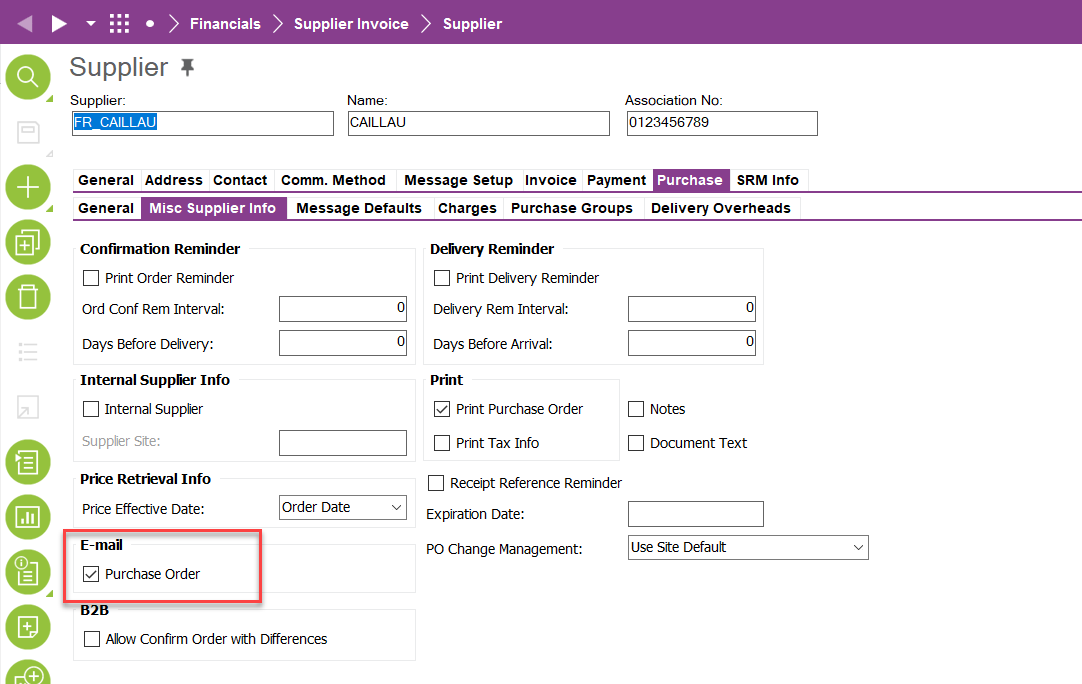
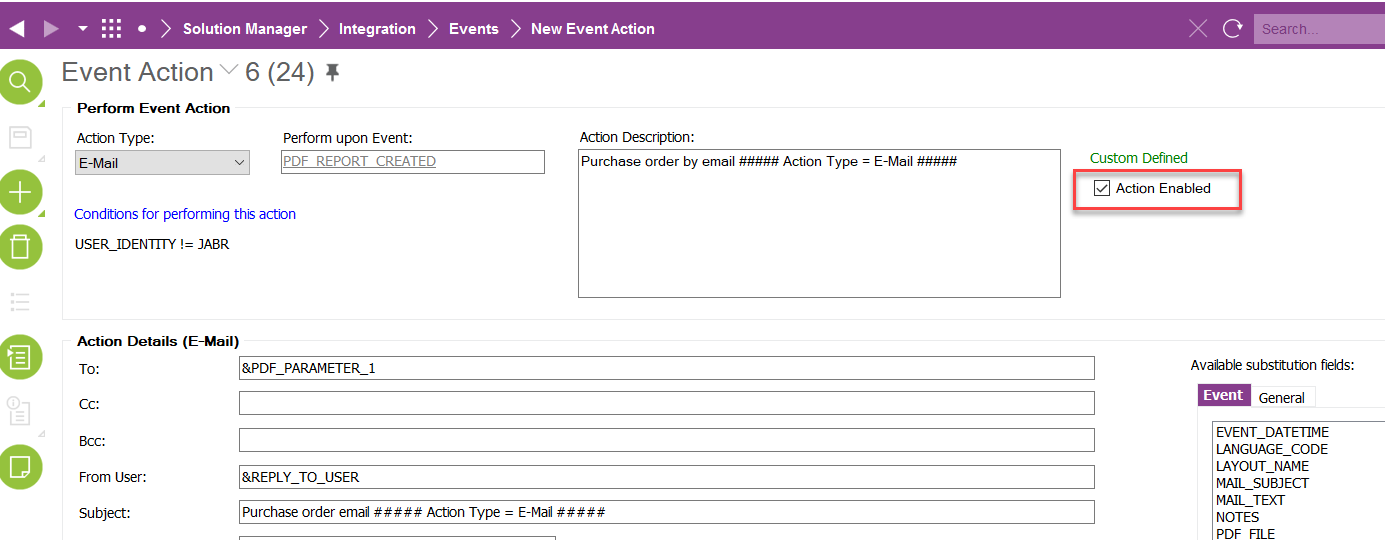
Enter your E-mail address. We'll send you an e-mail with instructions to reset your password.