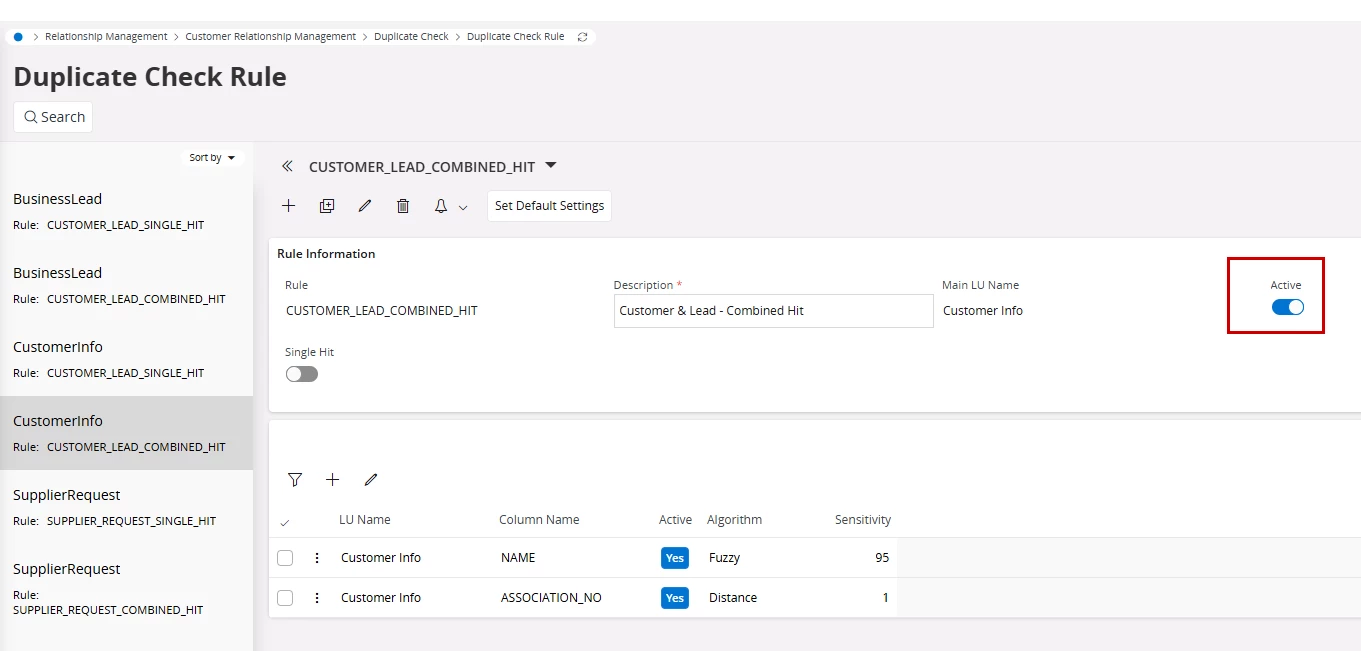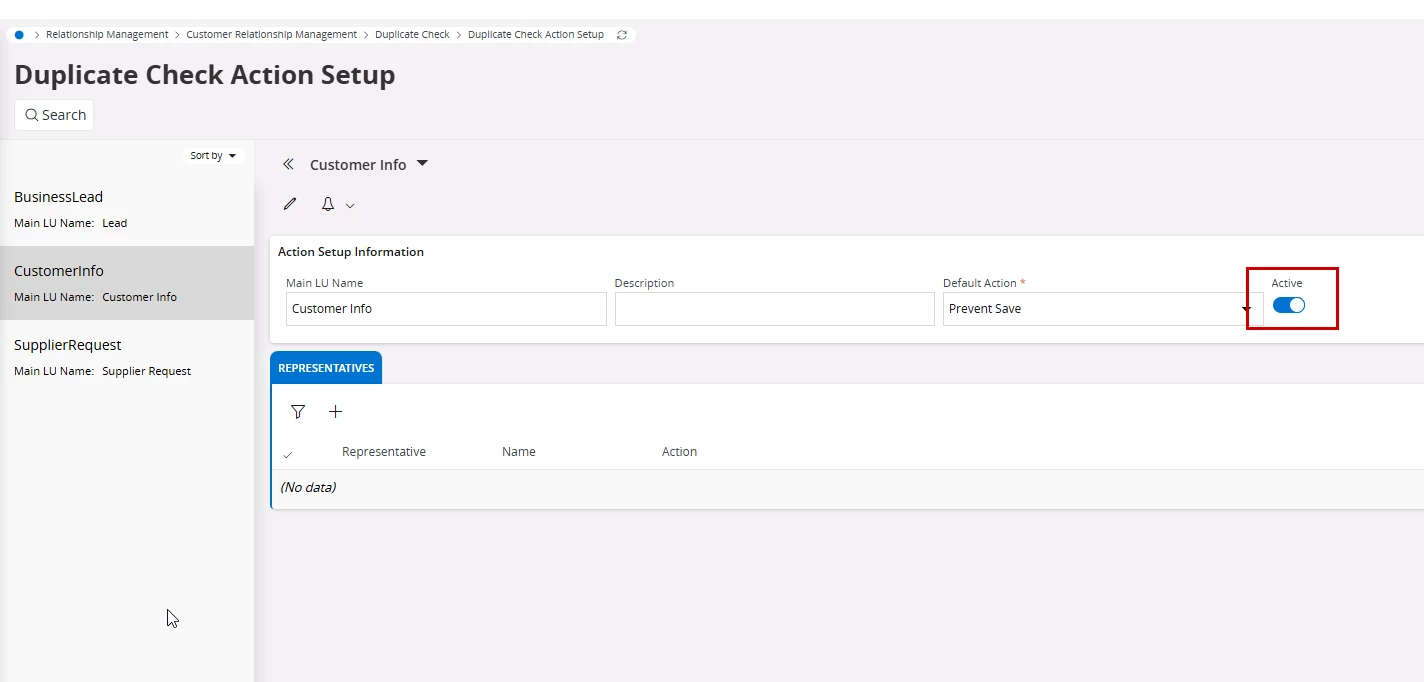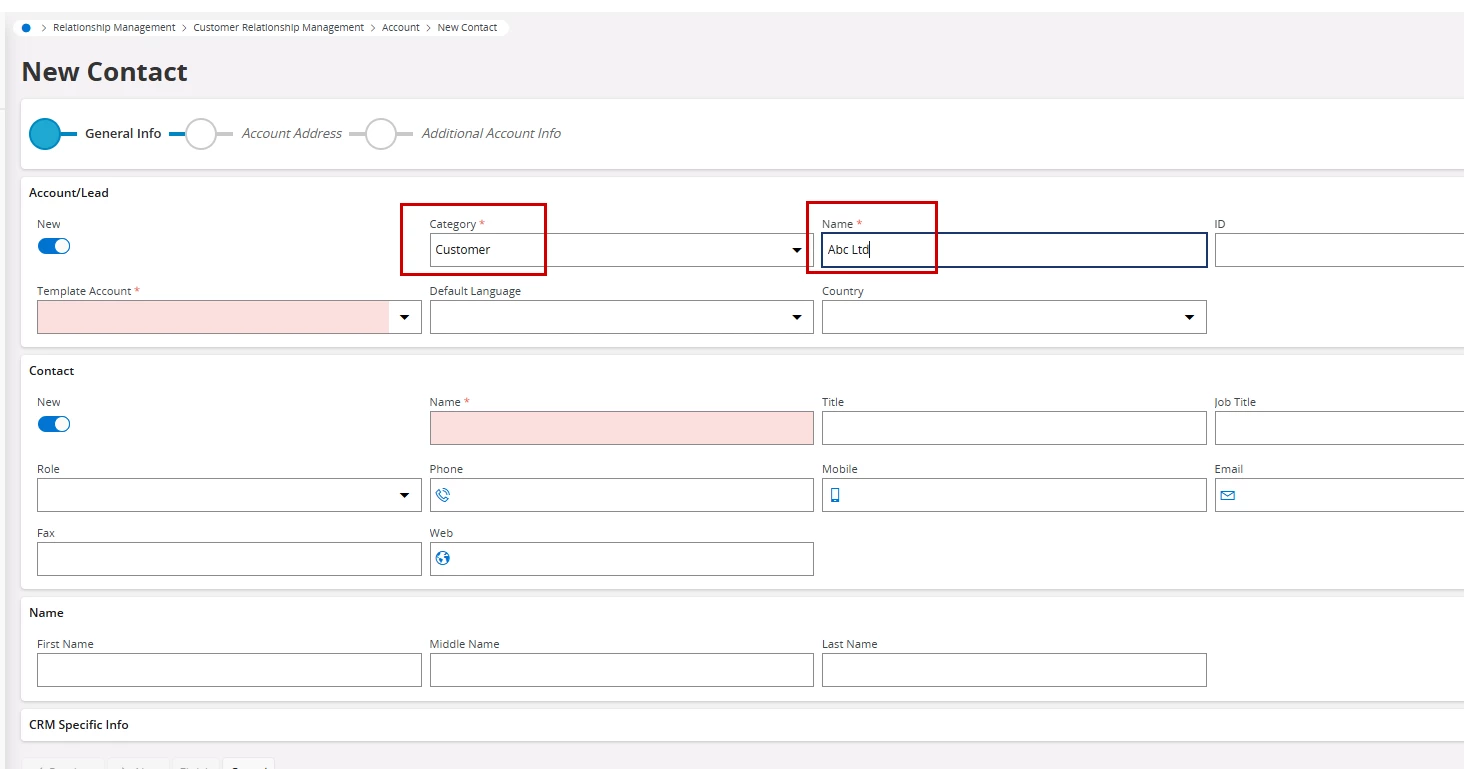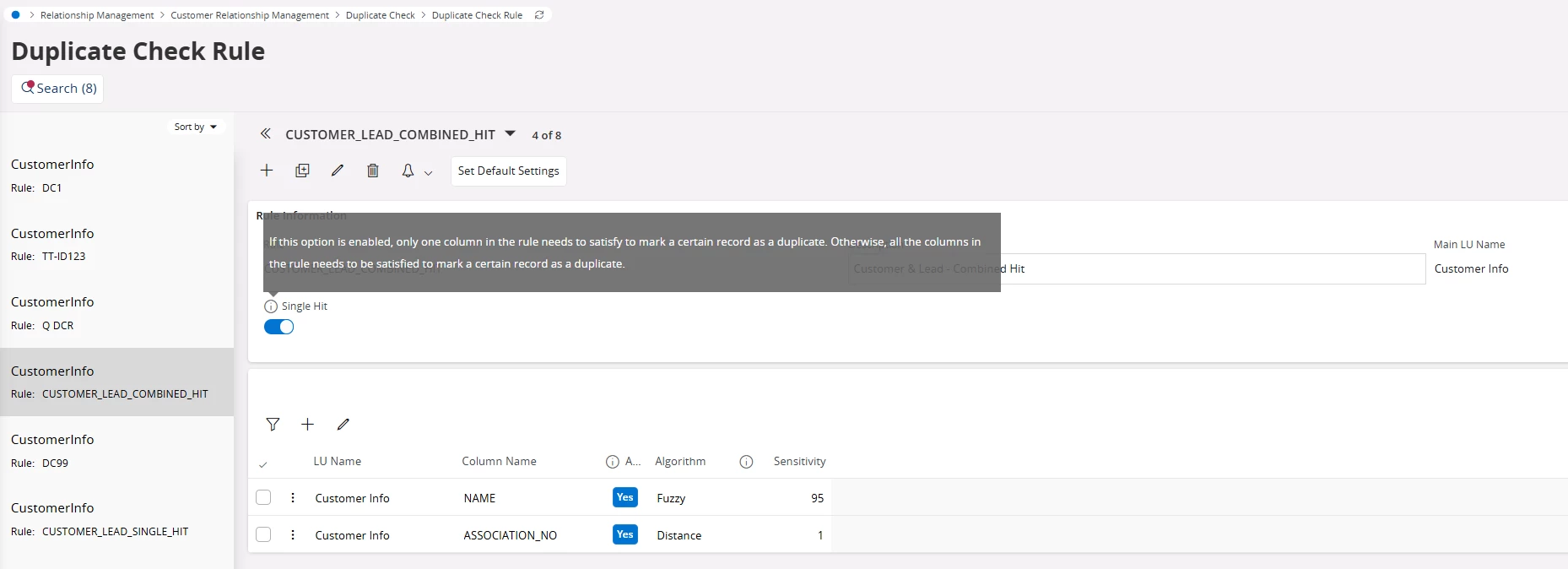In 25R1, I am creating a Customer from the New Contact Screen.
The duplicate check rule for single hit and combined hit are set as Active.
The duplicate check action setup Default Action has been set as Prevent Save and set as Active.
I entered the exact same name as a Customer that already exists.
However, the duplicate check does not prevent the record from being saved.
Any ideas as to the reason for this failure on the duplicate check ?