We are on 23R1 and we currently use the “Connect to Opportunity” functionality on the Business Activity. We are trying to figure out if there is a way to disconnect an activity from an opportunity in the case where it may have been connected to the wrong opportunity. We can’t seem to find any way in the web ui or in the odata API to disconnect. Is it possible?
Solved
Disconnect Business Activity from Opportunity (IFS Cloud)
Best answer by Annjse
You cannot disconnect it in the Business Activity page but if you open the Activities tab in the Business Opportunity page, you can click the delete icon to remove the reference. The Business Activity will not be deleted but disconnected from the opportunity.
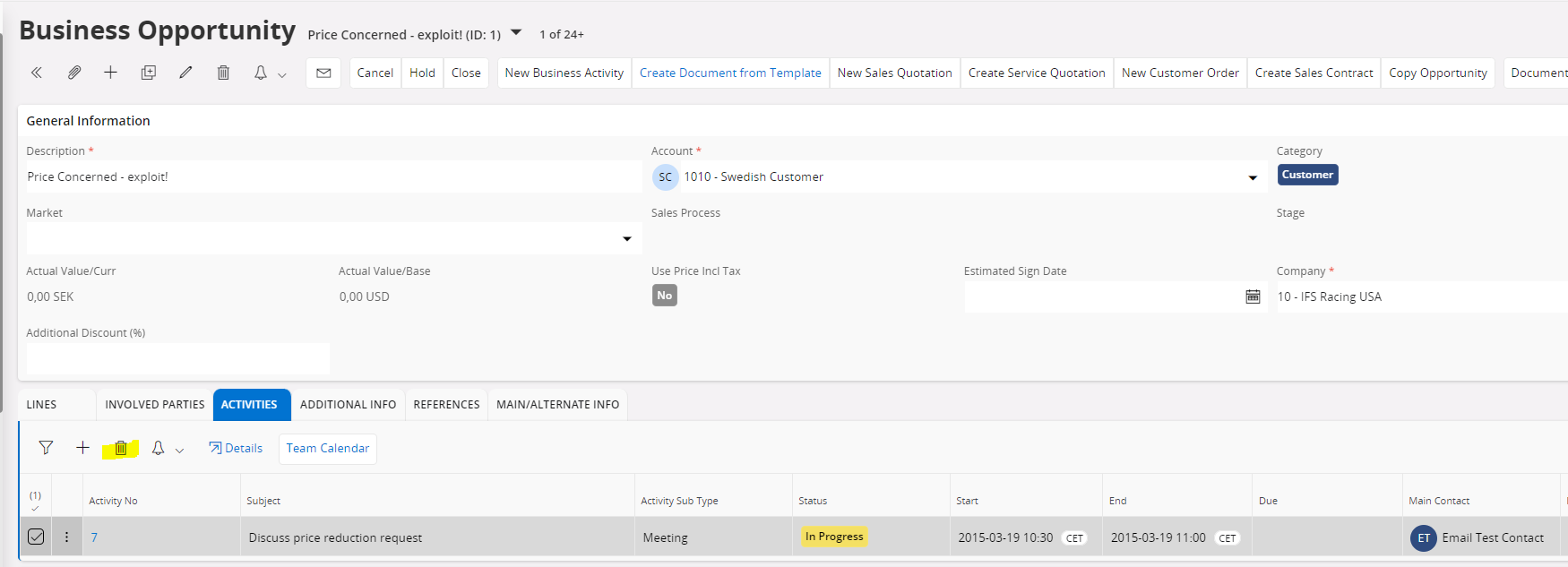
Enter your E-mail address. We'll send you an e-mail with instructions to reset your password.




