is it possible to set (as default for user, or all users) in Aurena,
to use “military time”, i.e.: 24-hour time-format
example:
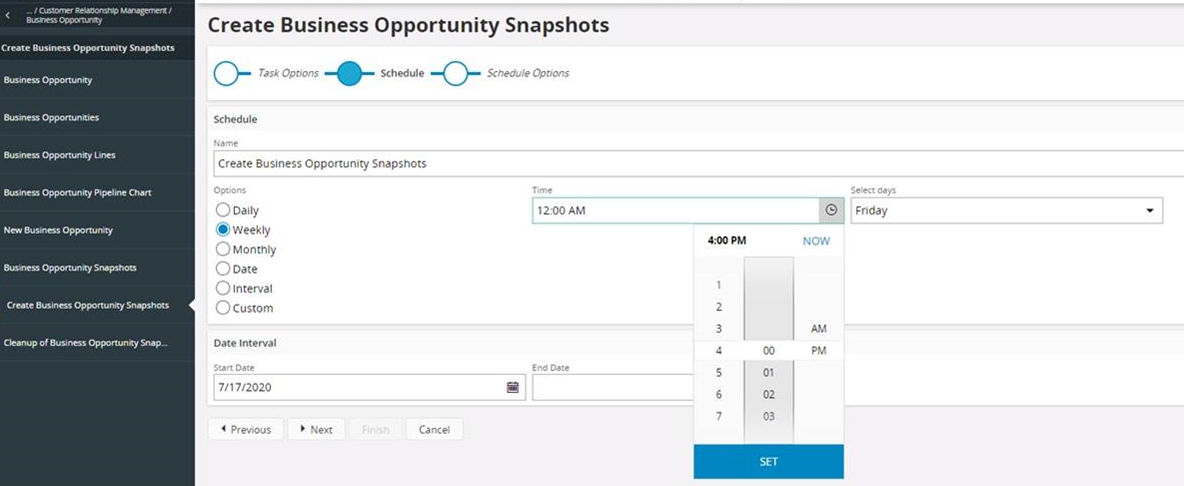
is it possible to set (as default for user, or all users) in Aurena,
to use “military time”, i.e.: 24-hour time-format
example:
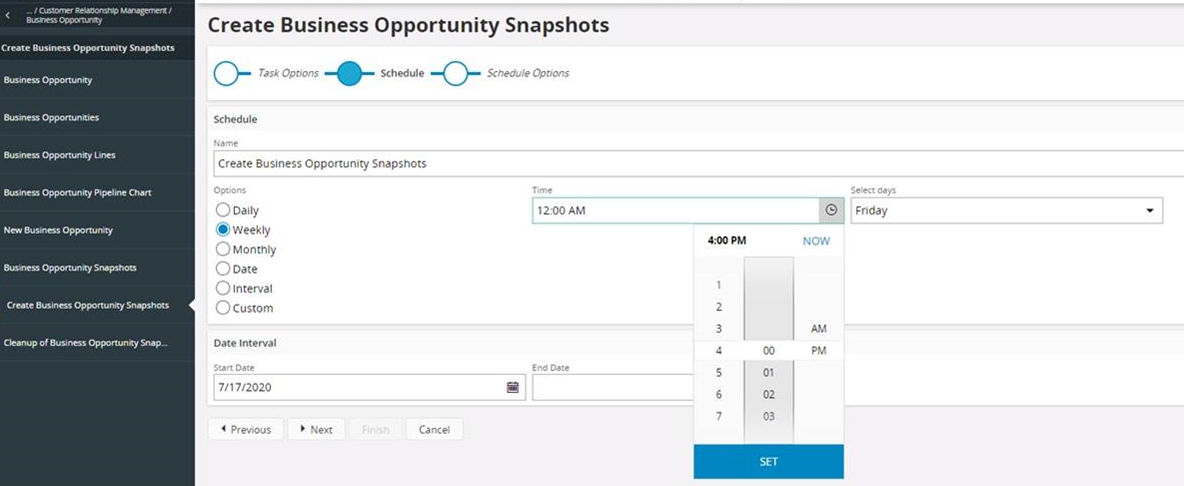
Enter your E-mail address. We'll send you an e-mail with instructions to reset your password.