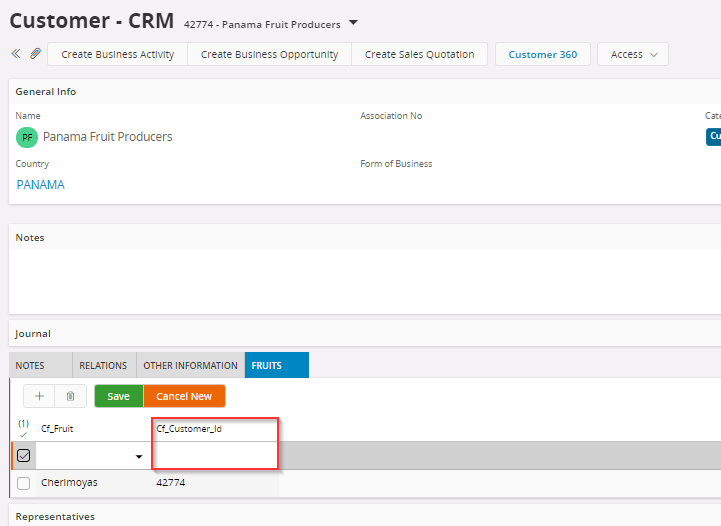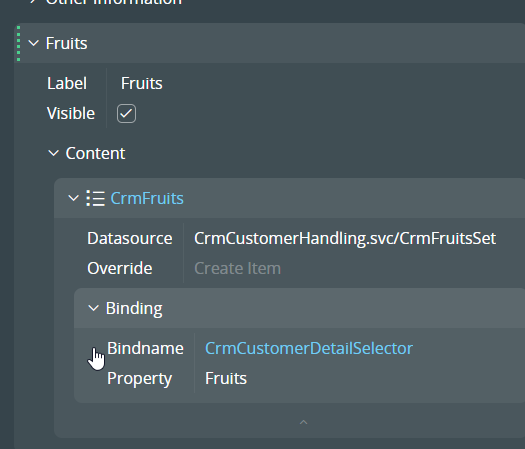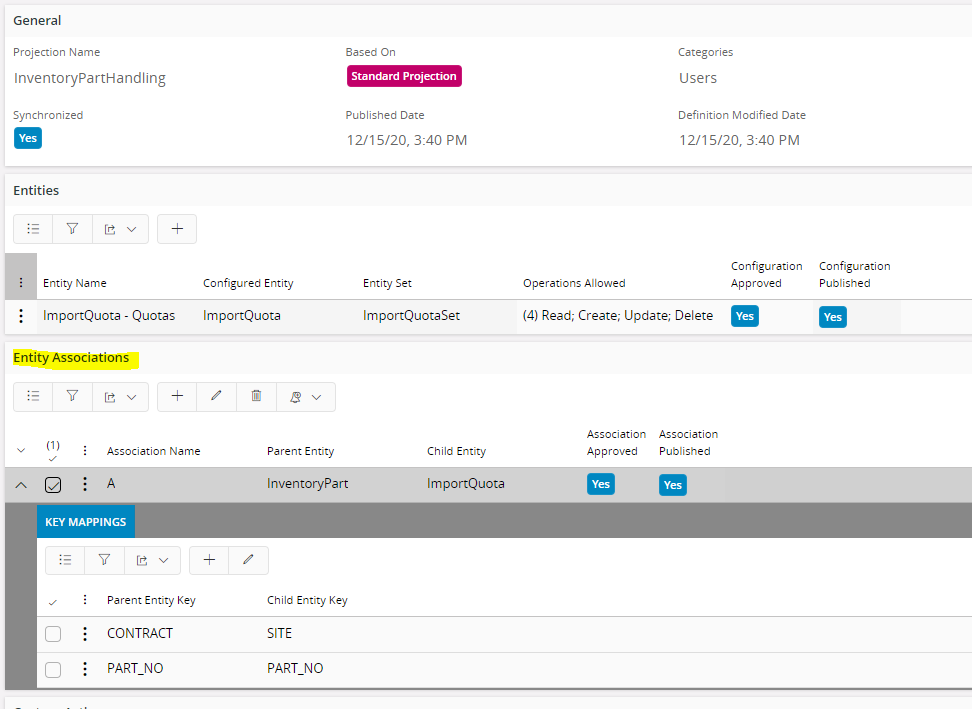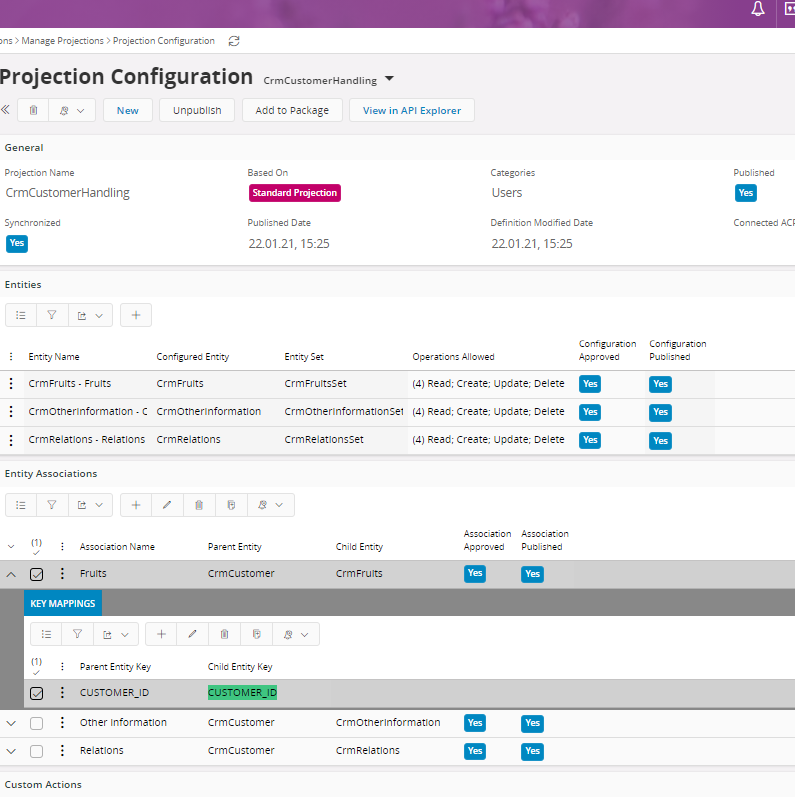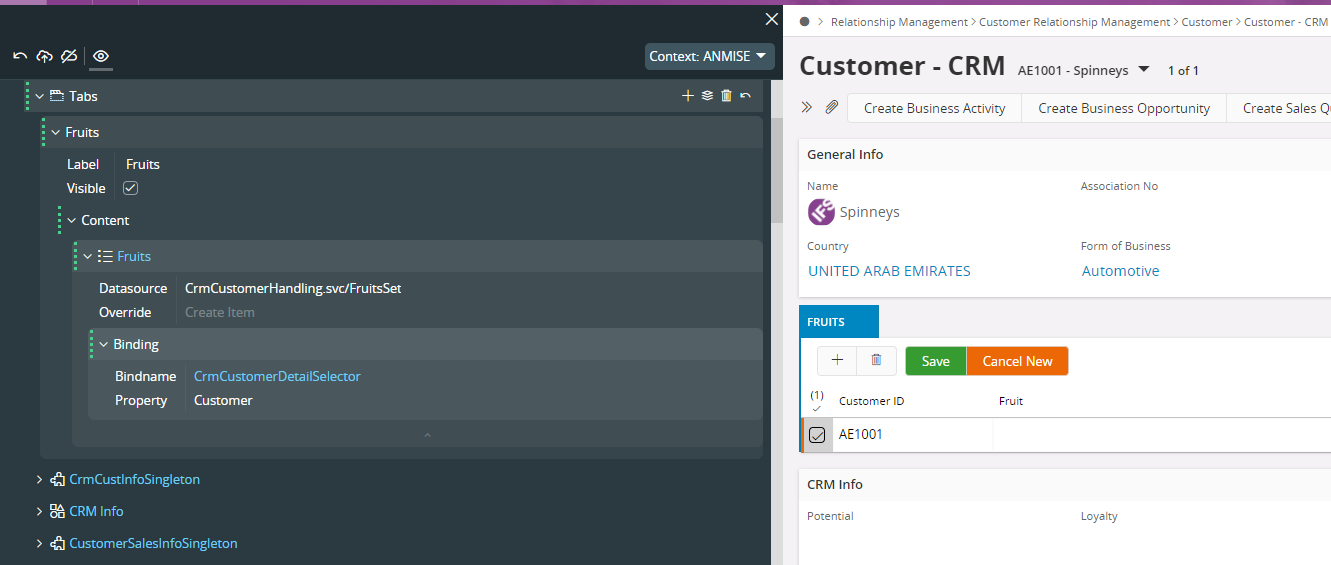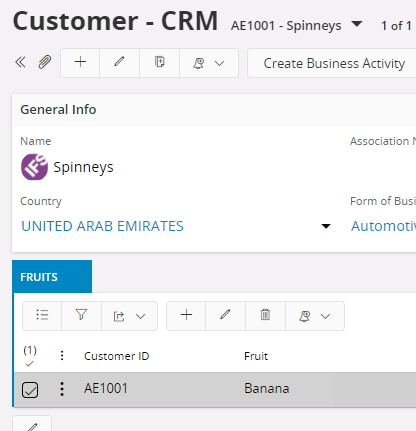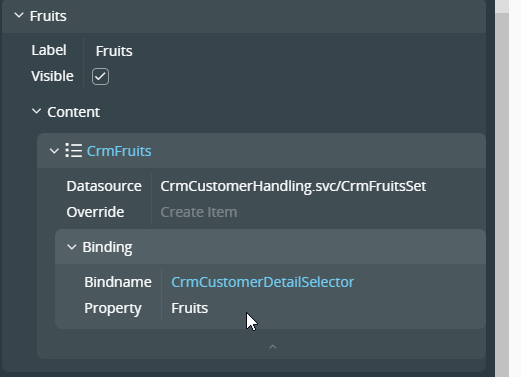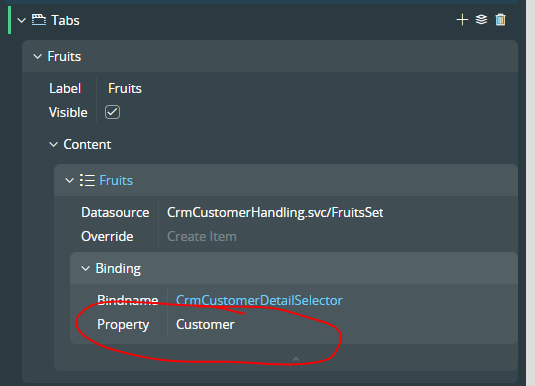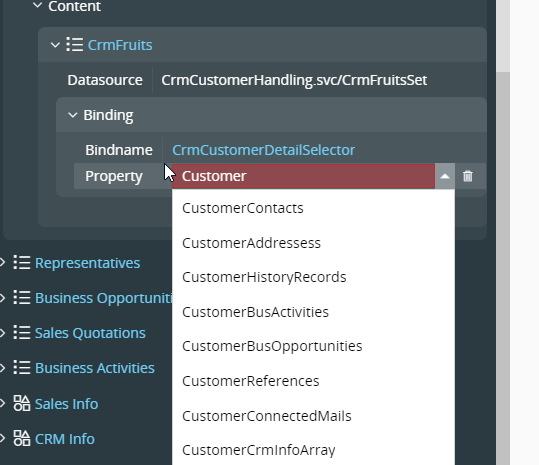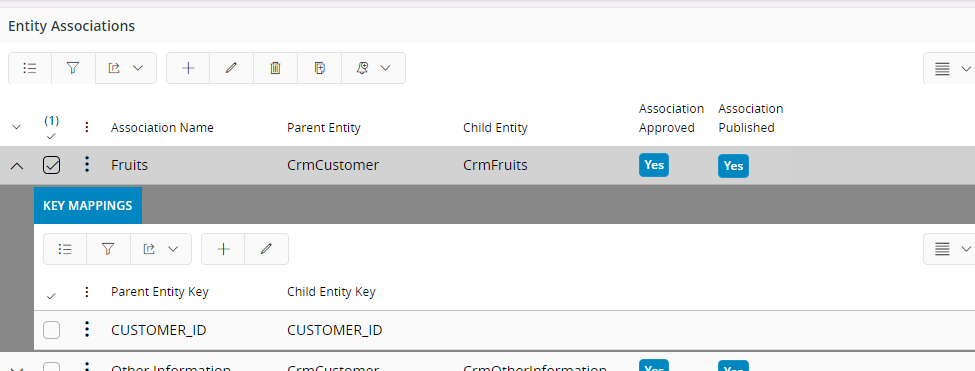Hi, so I am trying to configure a “fruit table” which gives indication, what kind of fruits a customer processes. I managed to create a custom logical unit and create a “list” element out of it. The list contains out of two custom fields, one sort of fruit and the other one of the customer id (which acts as the primary key).
Also, I could install a master entity relationship to the customer crm projection, so that only the fruit are displayed, which have the matching customer id. However, when a new entry is done, the key must be primarily entered. Does Aurena support a function, that it automatically fetches the key mappings as IEE did it? I have not found this information in the technical documentation.
Thanks in advance for any hints, maybe somebody can point out what I am missing.