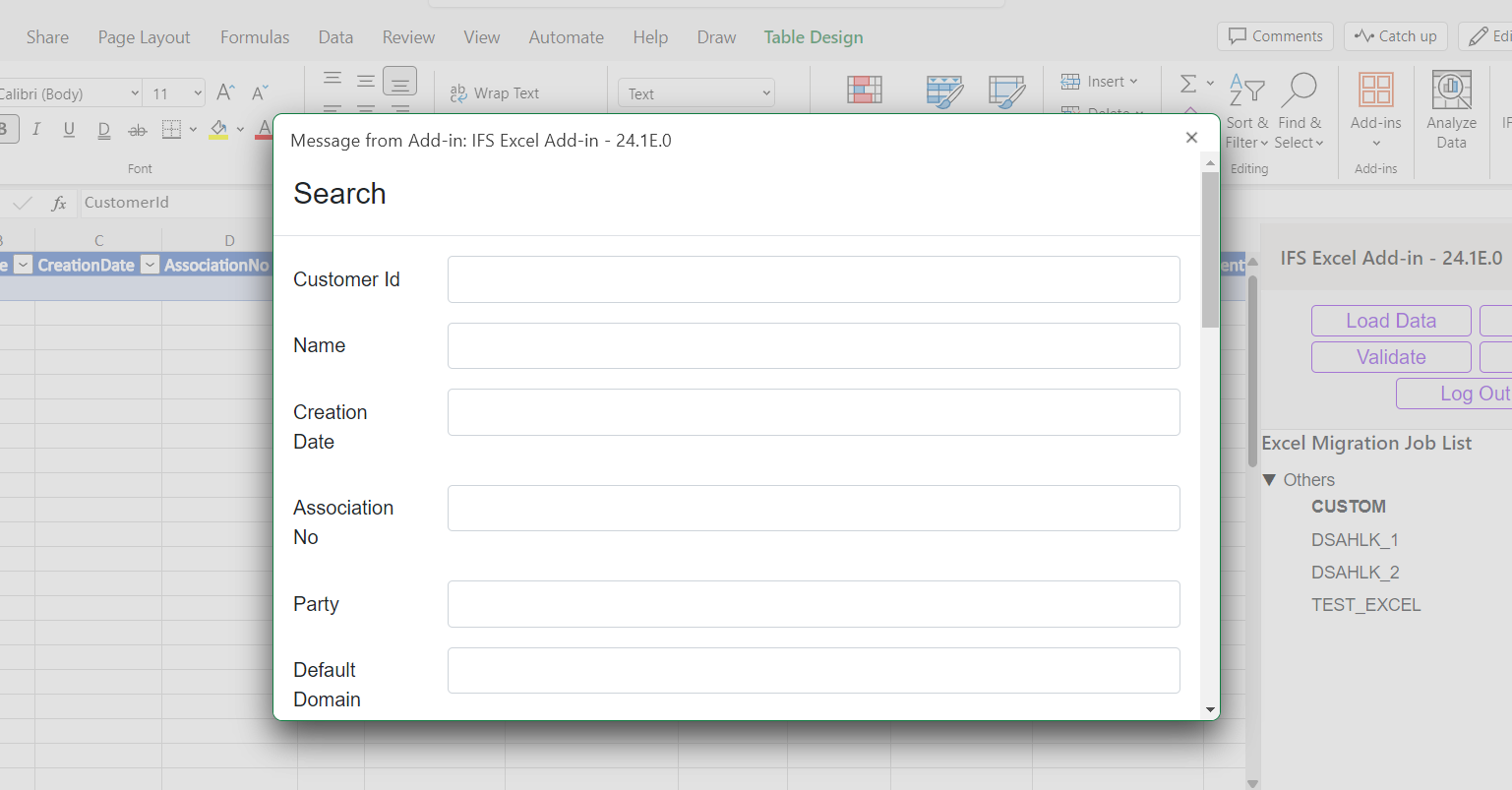Hey everybody,
I am facing a problem with Excel Add In in IFS Cloud. The search functionality has changed from Apps to Cloud. Eg “%” or “;” doesn´t work anymore (at least it seems). Is there any documentation about search possibilities that can be used?
Is there a possibility to use SQL statements in the search bars?
Thank you in advance,
Johannes