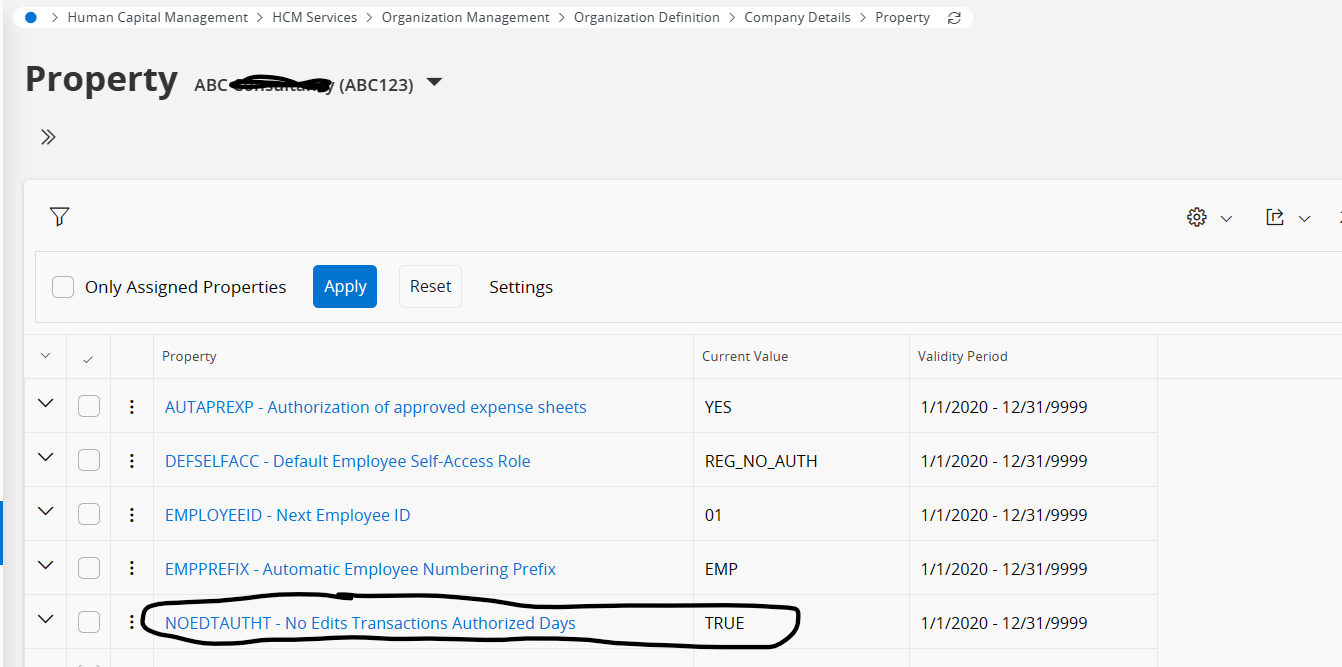In cases where an employee has mistakenly missed a time report for the entire week and the manager has authorized the entire week, no validation message is displayed during the confirmation/authorization process. This means employees can still enter their timesheets after several days have passed.
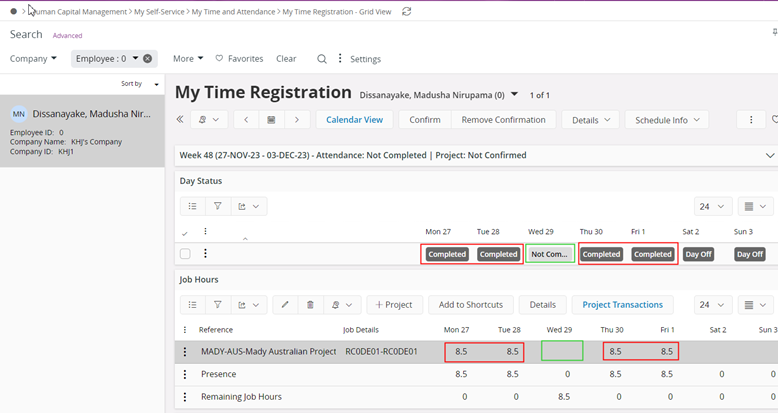
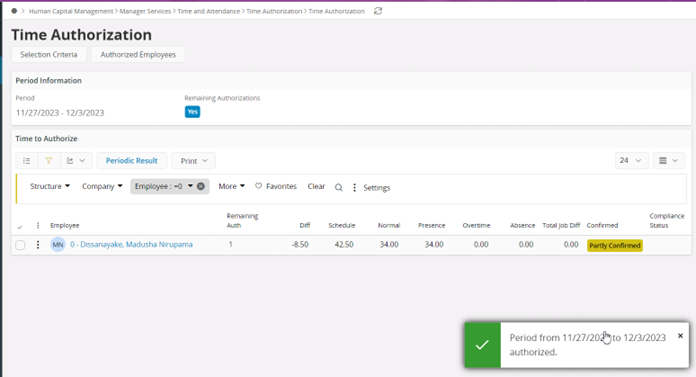
The Employee is still able to register Job Hours (on the 29th) even if the whole week is authorized