Getting Error Message when trying to change Supplier on a Planned Purchase Req Line
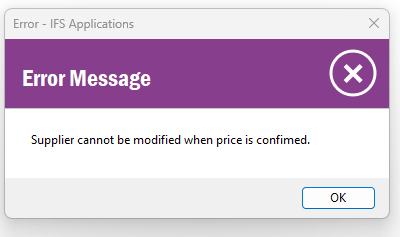
 +4
+4Getting Error Message when trying to change Supplier on a Planned Purchase Req Line
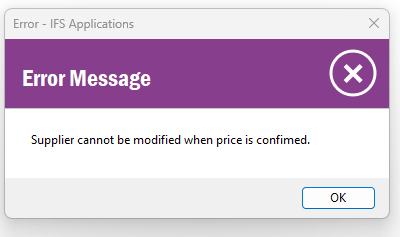
Enter your E-mail address. We'll send you an e-mail with instructions to reset your password.