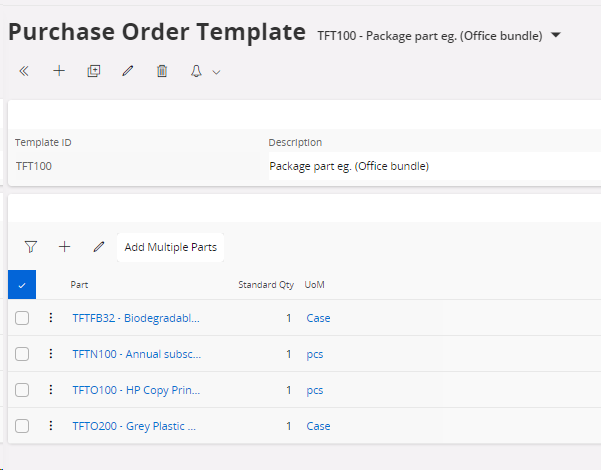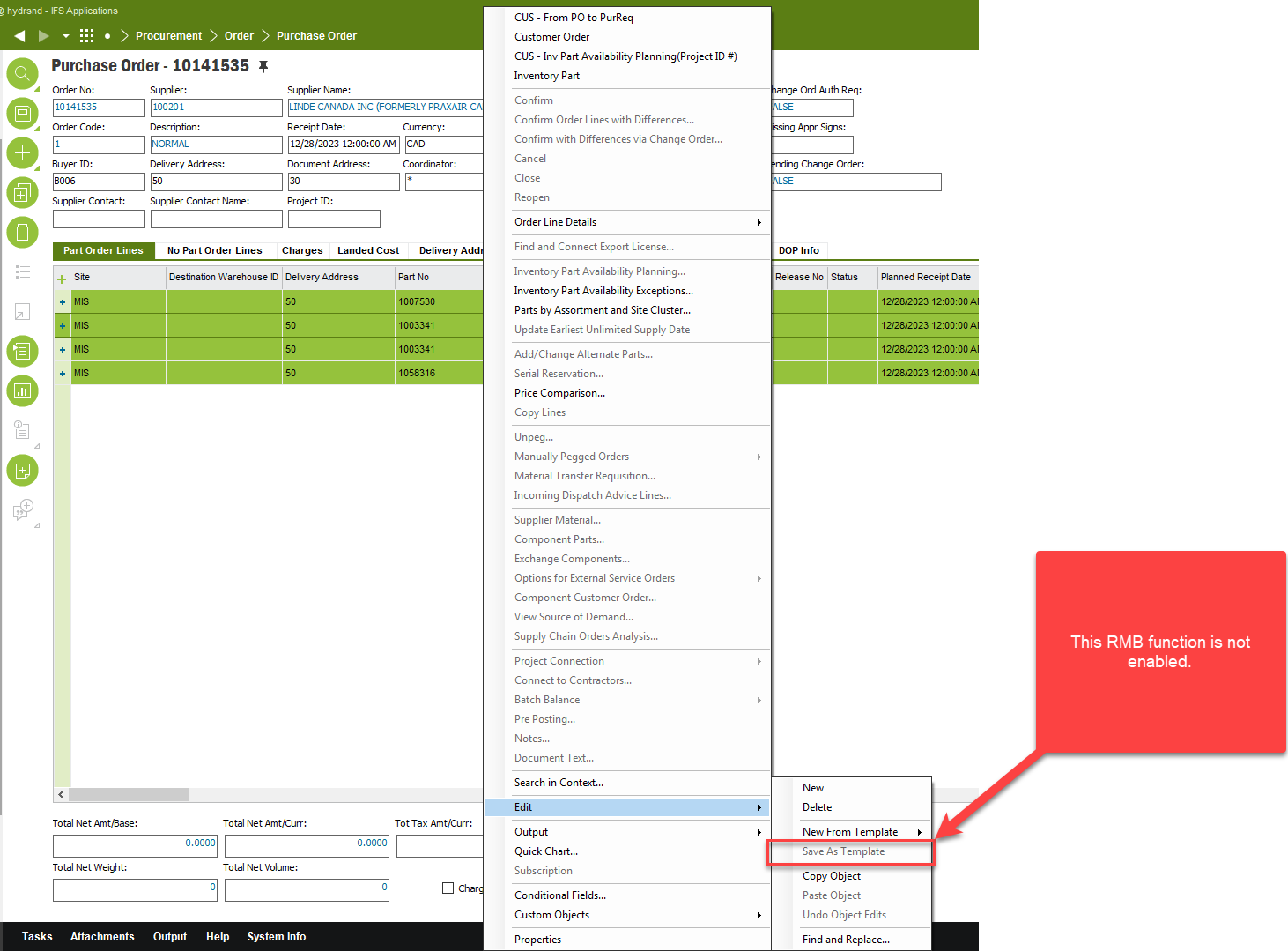Hi,
I am afraid the ‘purchase order template’ option I have shown is something available in IFSCloud.
I do not think you can use the APP10’s standard object template (my administration/templates) option in place of Cloud’s purchase order templates as the object templates are saved as individual lines as you have pointed. Maybe Mikko can guide us here?
Thanks
Asanka
Hi again @ronhu ,
it looks like I jumped the gun a bit. The Template functionality has been upgraded through APP10 UPD8 but it requires the Aurena interface and isnt’t available via IEE.
So via Aurena a user can create a “complete“ purchase order template including both header and lines, just like @AsankaGaru had screen captured. Then a new PO can be created from scratch using a Purchase Order Template or new lines can be added to an existing PO via the same means.
Ok, back to the beginning: so there’s no way purchase package parts to populate a large number of lines from a single part source.
Since I trust this requirement originates from the need to make daily purchasing operations smoother by creating Purchase Orders with large numbers of lines more quickly, what I would then look into would be saved searches.
You could clump together any number of POs as a saved search and give the saved search any name that suites the need.
Choose the correct PO from the saved search and from the header use “Copy Order” to create a copy of the header and lines alike. Would that work?
Br,
Mikko