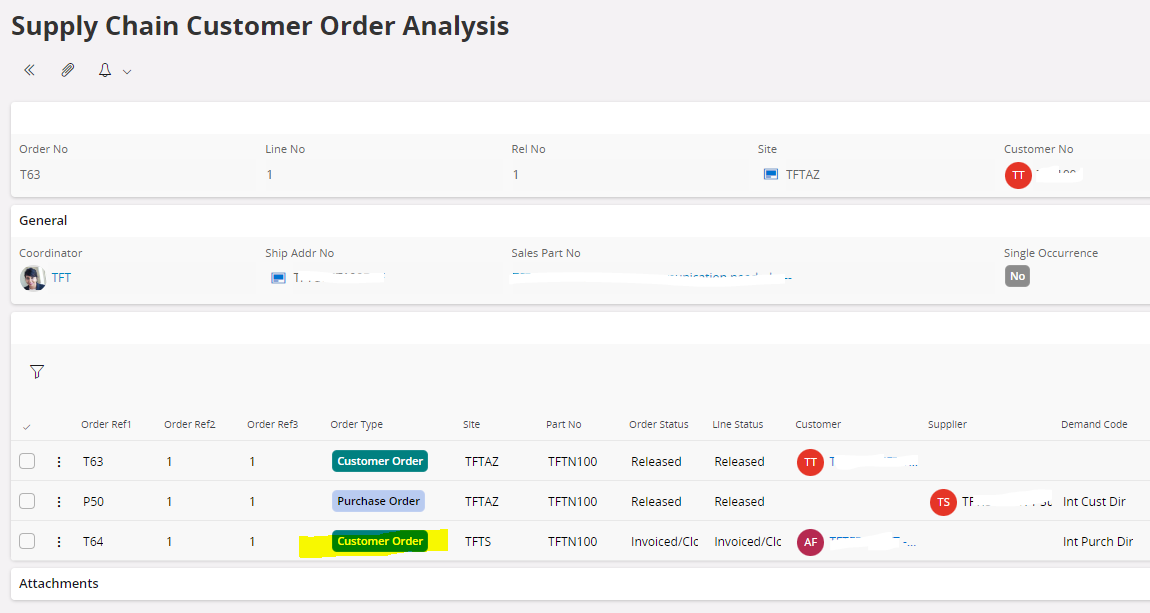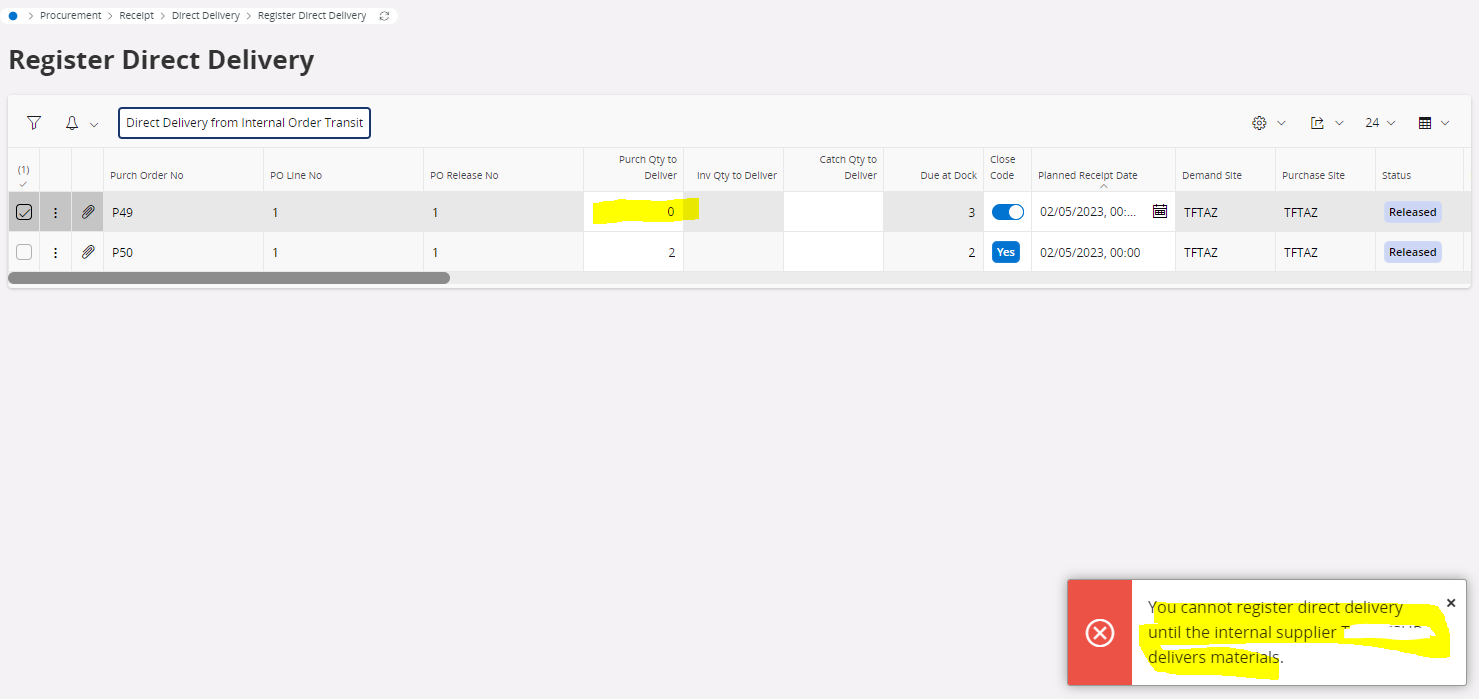Hello,
I am working with a client on an issue where they converted from Apps 7.5 to Apps 10. They ship non-inventory material from one location to another. The shipping location is set as an internal supplier. The customer is an internal customer. The Customer site enters orders using sourcing code (Int Pur Dir). When the CO is released, a PO is created. The PO shows source (Int Cust Dir). Everything so far functions properly. I have not seen any issues with the setup of the internal customer or internal supplier. Both have the proper flags. But somewhere the initial setup missed something.
Proof of concept. In Apps 7.5 system, they can still run the process listed above and everything works. Several CO’s were migrated into Apps 10. Those can be processed correctly as well. However, new CO’s in Apps10 will not complete properly. It gets stuck in Register Direct Delivery.
In Apps 7.5, the Register Direct Delivery screen shows the Purch Qty to Deliver and the Inv Qty to Deliver.
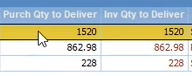
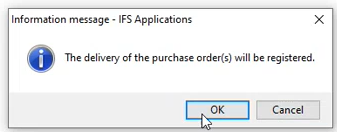
In the migrated Apps 10 Register Direct Delivery screen shows the Purch Qty to Deliver and the Inv Qty to Deliver.
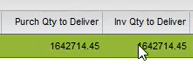
When created in Apps 10 directly, no quantities show up in Register Direct Delivery.
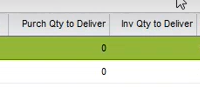
There are qty’s listed “Due on Dock” which match the PO qty’s

There are quantities listed on the PO:

If qty’s are entered on the Register Direct Delivery page, we receive the following error. The PO is from Supplier 45.
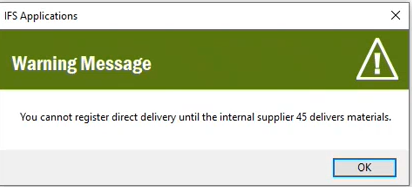
Would anyone know why the Purch Qty to Deliver and the Inv Qty to Deliver do not populate in the Register Direct Delivery page?
Thank you.