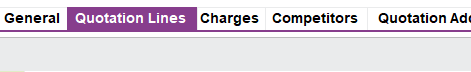
Not sure if I changed an option but I suddenly can’t see the header section for this window.
Any help is appreciated. Thank you
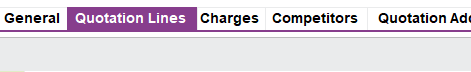
Not sure if I changed an option but I suddenly can’t see the header section for this window.
Any help is appreciated. Thank you
Best answer by ShawnBerk
Are you able to RMB in the grey portion just below Quotation Lines? Then select Column Chooser
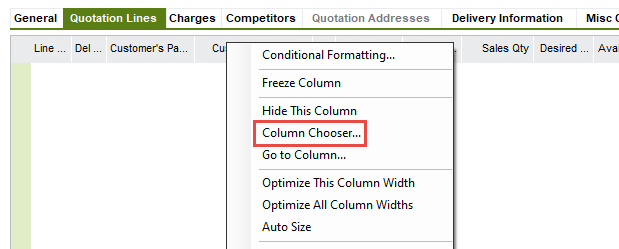
Then make sure your columns aren’t all hidden.
If that is ok, then also try Auto Size or Optimize All Column Widths as you may have inadvertently set them to zero width which makes them not visible.
Lastly, you can try Reset Current View which is below Auto Size
Enter your E-mail address. We'll send you an e-mail with instructions to reset your password.