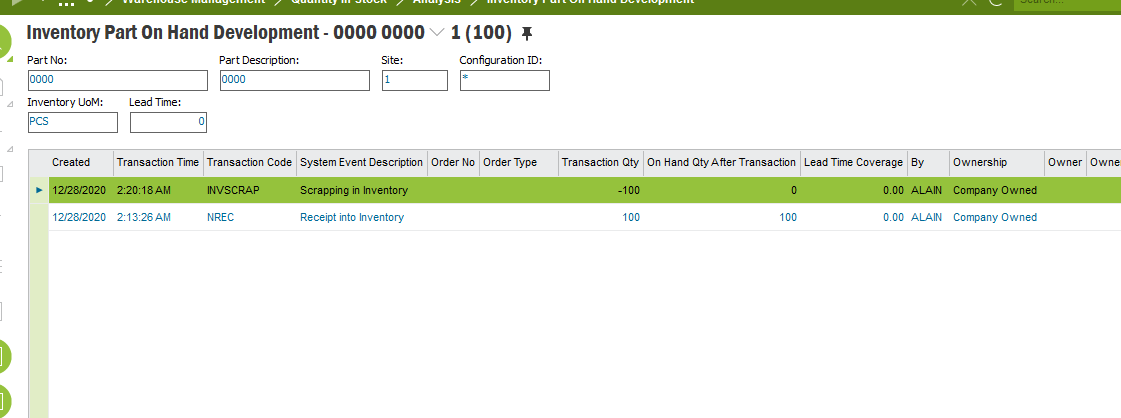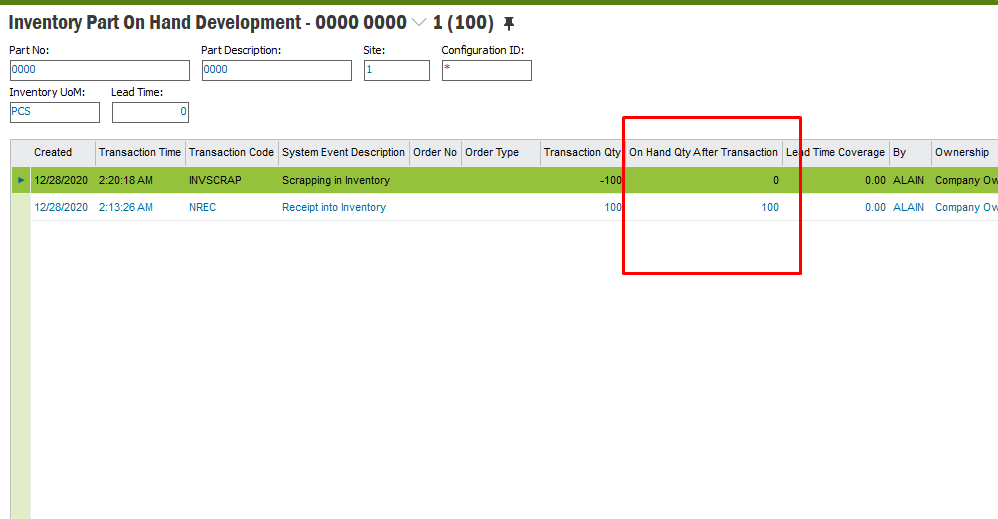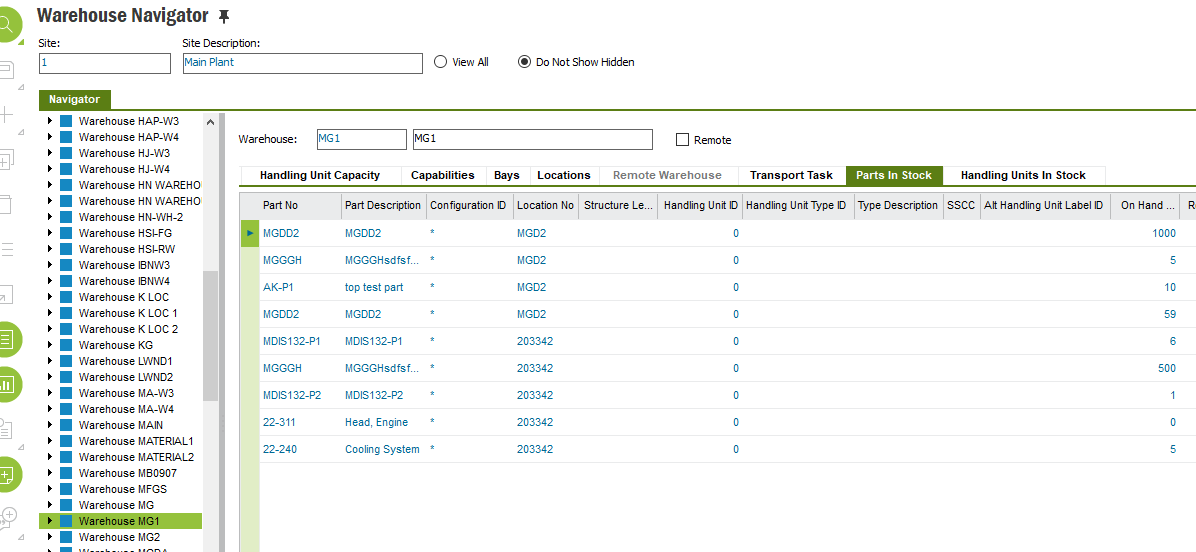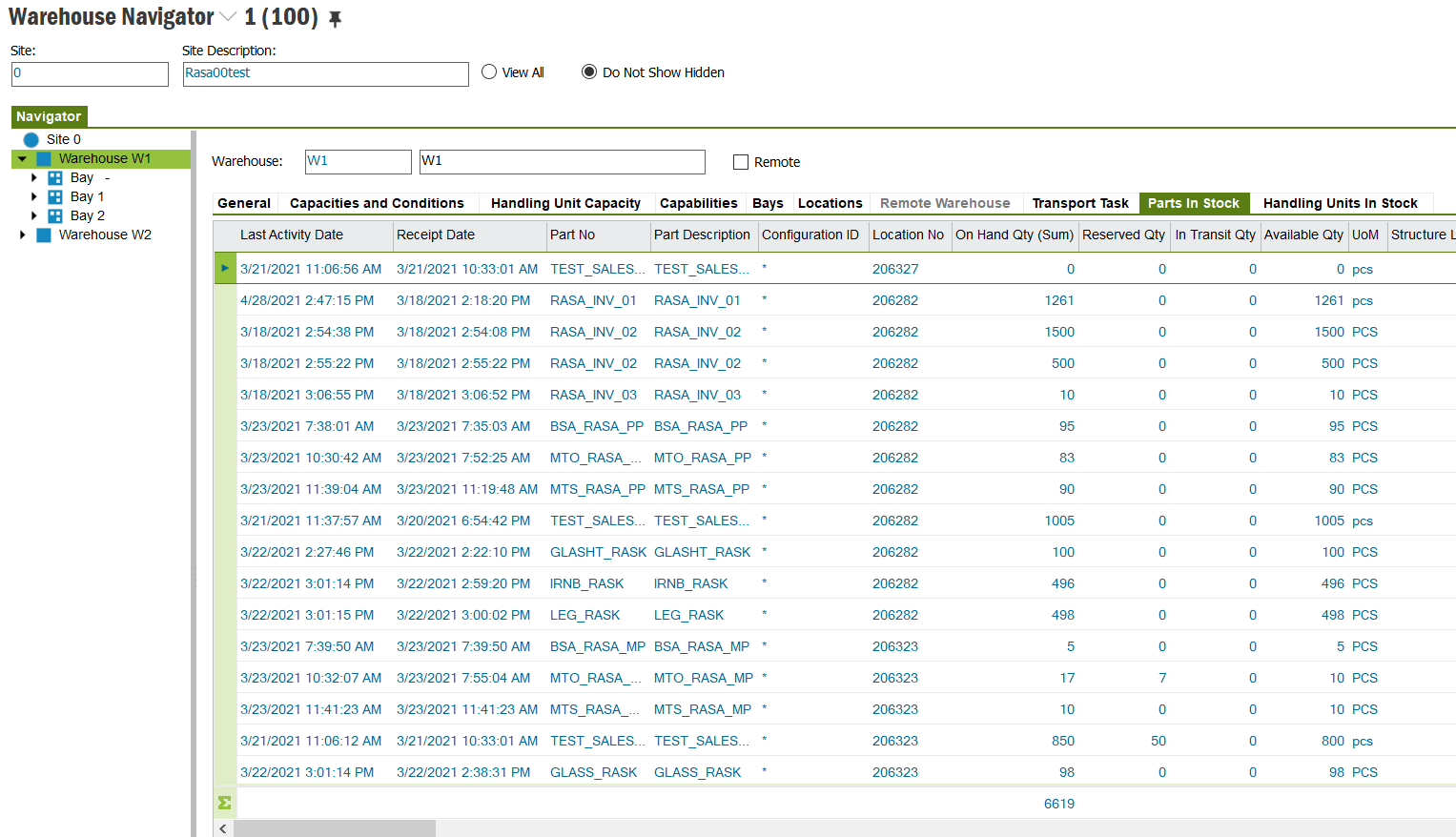Is there an accurate way to tell the on hand inventory for a certain day?
Solved
Is there an accurate way to tell the on hand inventory for a certain day?
Best answer by Rasika Lakmal
This topic has been closed for replies.
Enter your E-mail address. We'll send you an e-mail with instructions to reset your password.