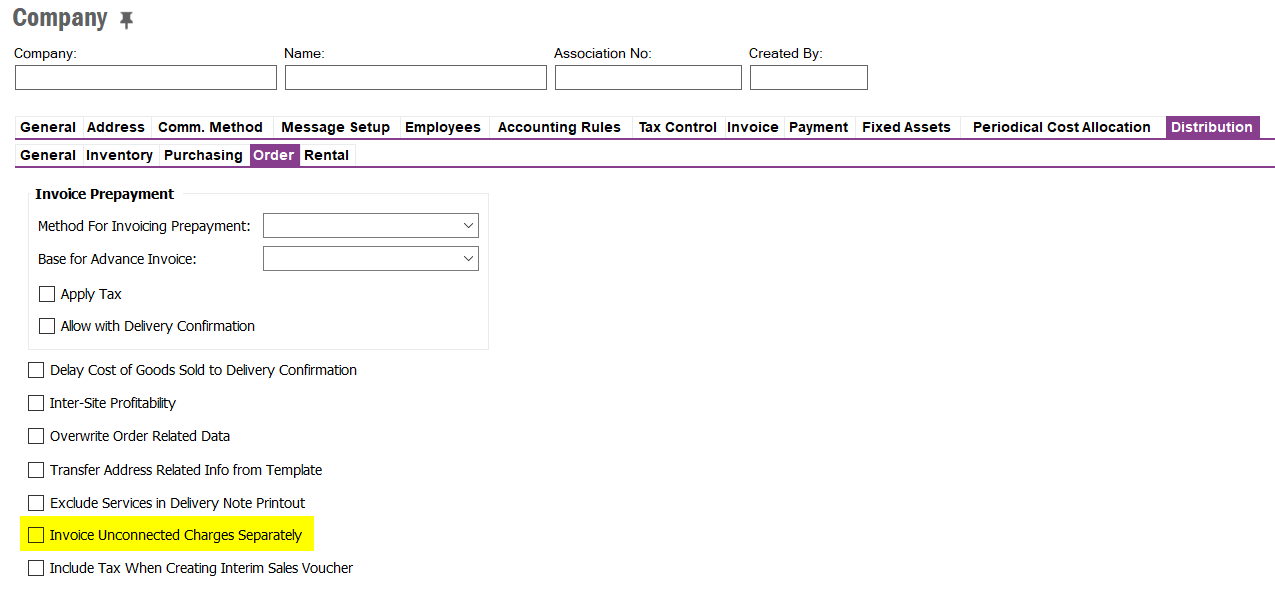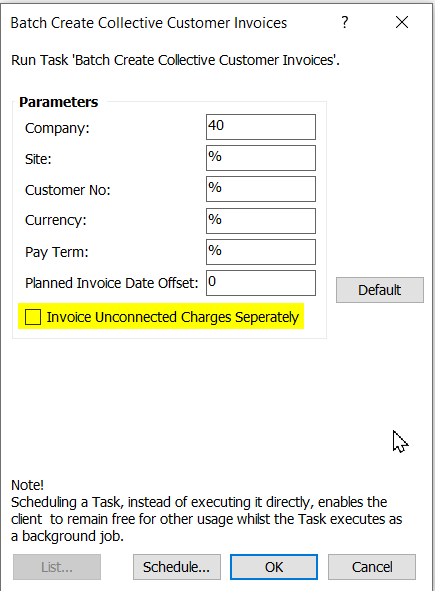Hi All,
We just went through update 9 in IFS apps 10 and are running into an issue. On commission orders we used to be able to add an unconnected charge line and invoice that on it’s own. Now we have to add a $0 order line, connect it to the charge line, and change the wanted delivery date to today’s date so we can invoice it. It this new functionality or do I need to look for a setting somewhere?
Thanks,
Mike