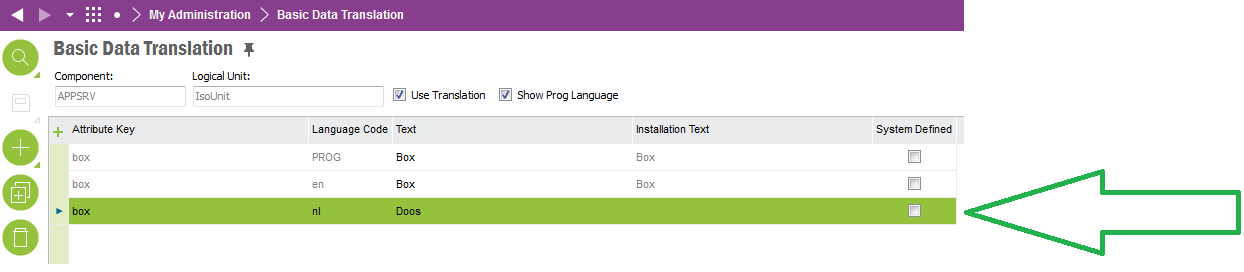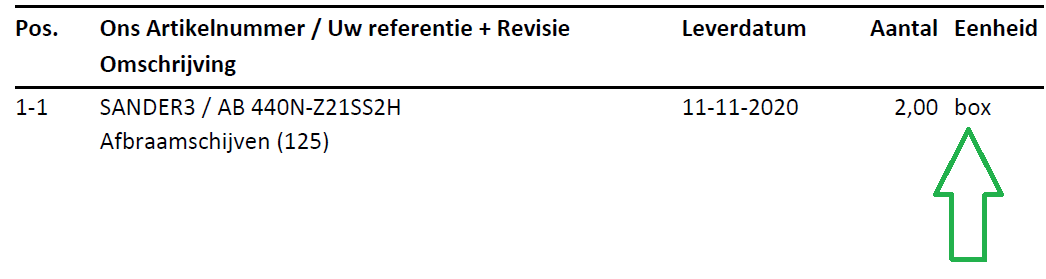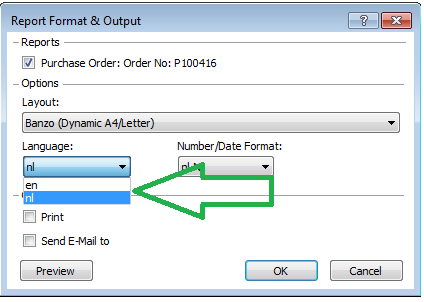
Hi,
I have created a new Unit of Measure and I want IFS to translate the description of the UoM depending on which language is chosen in the print order dialogue box in the Purchase Order. Where can I enter the translation for the description of the UoM?
Where are on APPS10.