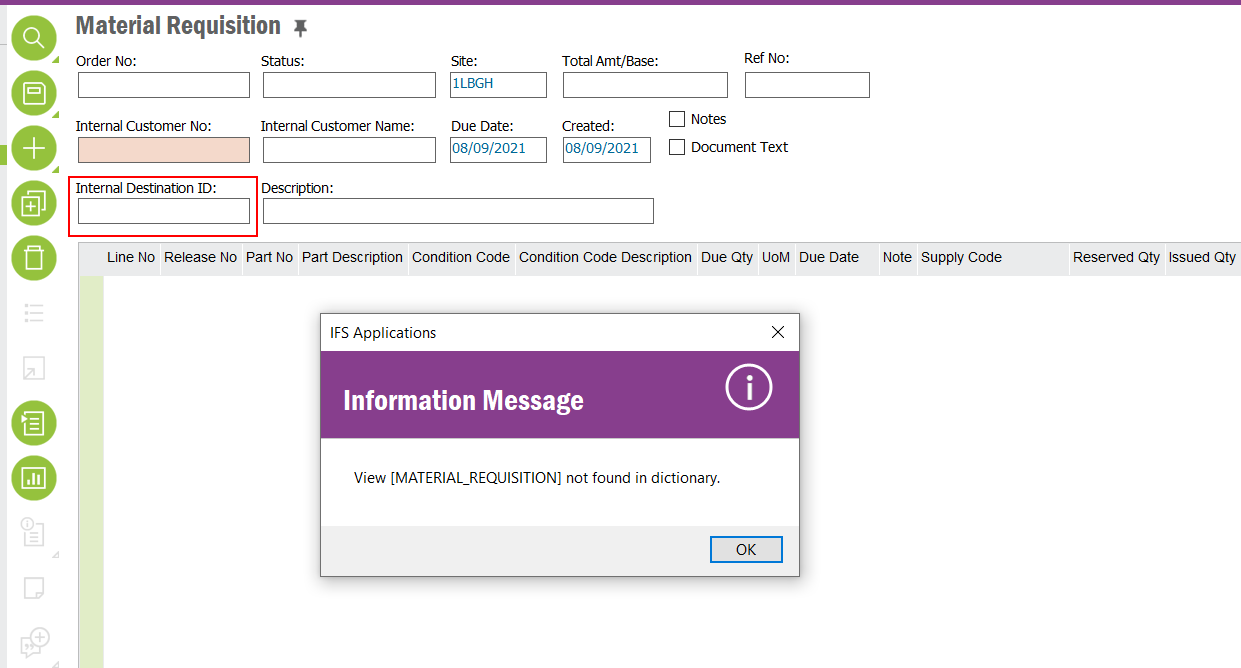
This alert is displayed when going to "Conditional Field" from the RMB option. I want to make "Internal Destination ID” to field mandatory.
Please suggest to me how to avoid this alert.
Thanks in Advance
Saiful
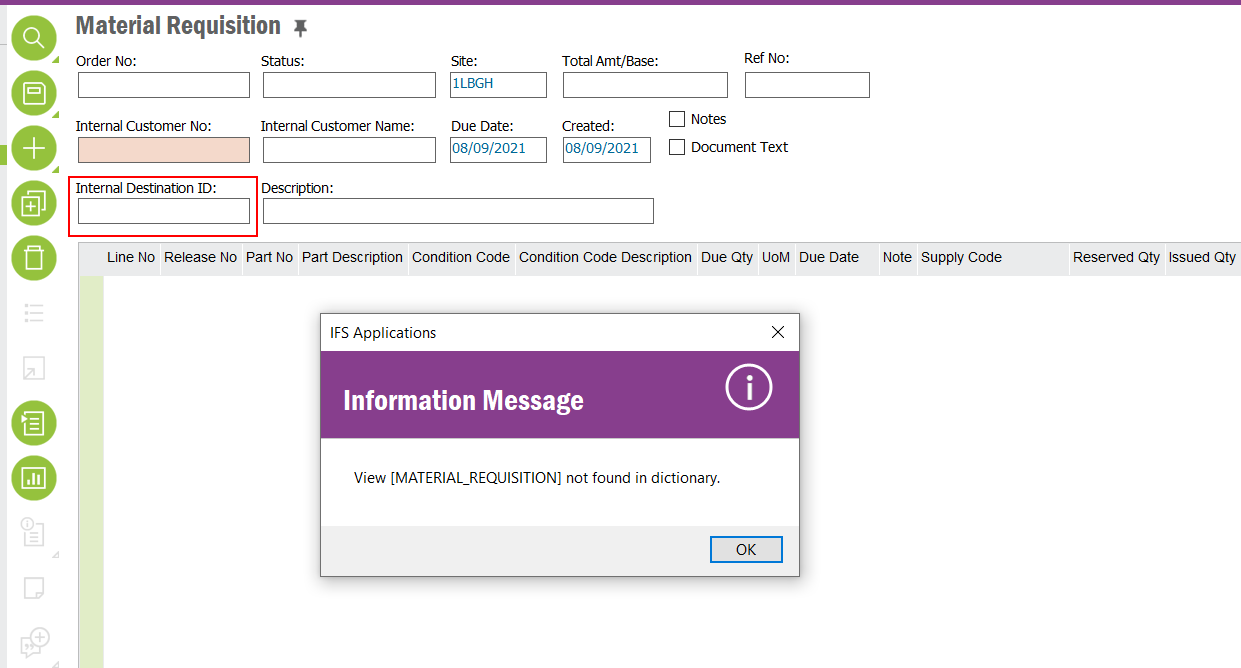
This alert is displayed when going to "Conditional Field" from the RMB option. I want to make "Internal Destination ID” to field mandatory.
Please suggest to me how to avoid this alert.
Thanks in Advance
Saiful
Best answer by Thom C
View [MATERIAL_REQUISITION] not found in dictionary
[Apps10] This alert is displayed when going to "Conditional Field" from the RMB option.
That looks like a bug to me; time for you to raise a case with IFS Support.
Maybe the IFS user does not have sufficient permission to the Presentation Object as I have not encountered a message like that previously. That seems unlikely as you must have created Material Requisitions with that account.
Enter your E-mail address. We'll send you an e-mail with instructions to reset your password.