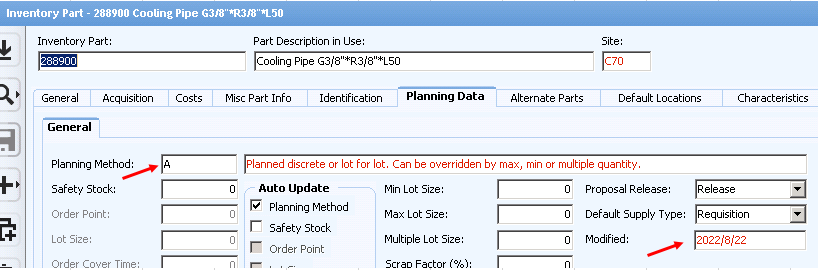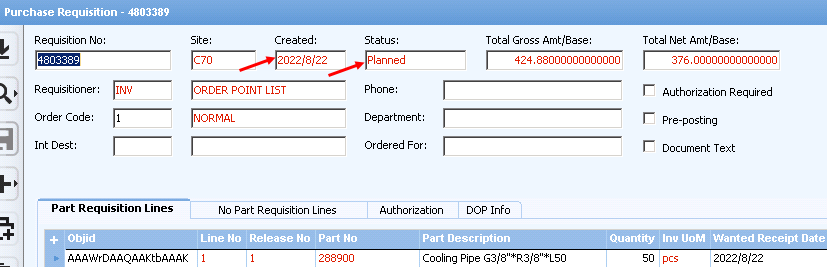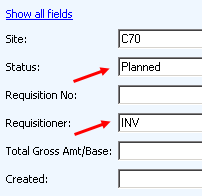Hi! All,
I use IFS 8. Part 288900 ‘s Planning Method was set as B. Then system create PR for it. User change its Planning Method to A on 2022-08-28. Then an INV and Planned PR proposal which was created on 2022-08-28 live in PR proposal pool always. Users always find it if search PR by Requisitioner INV and Status Planned. It congused user. Is it possible to cancel or delete this PR?
Thansk your help in advance!