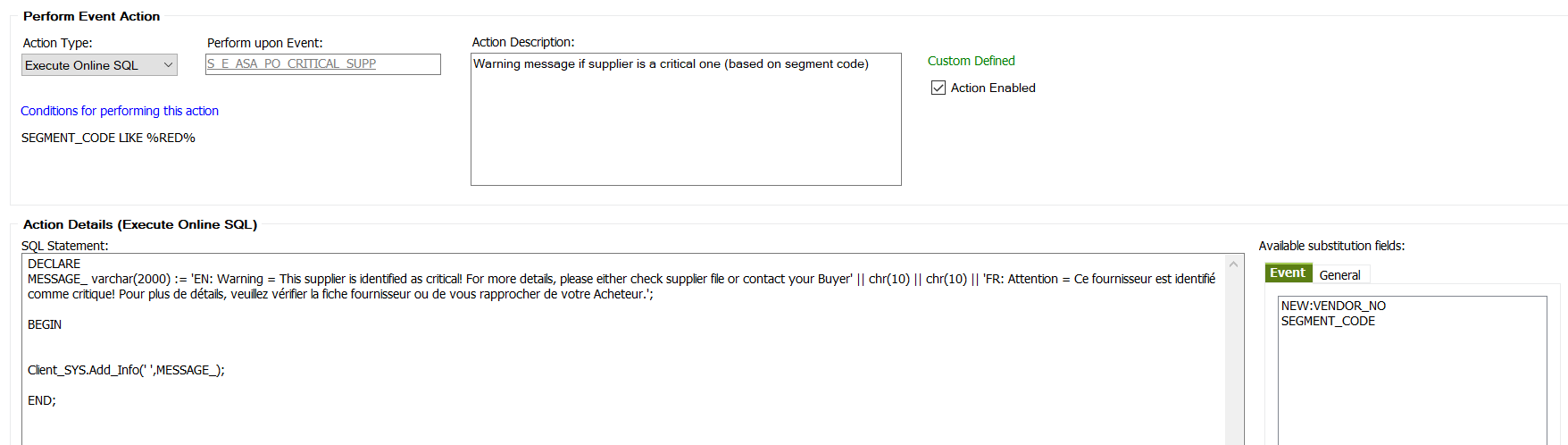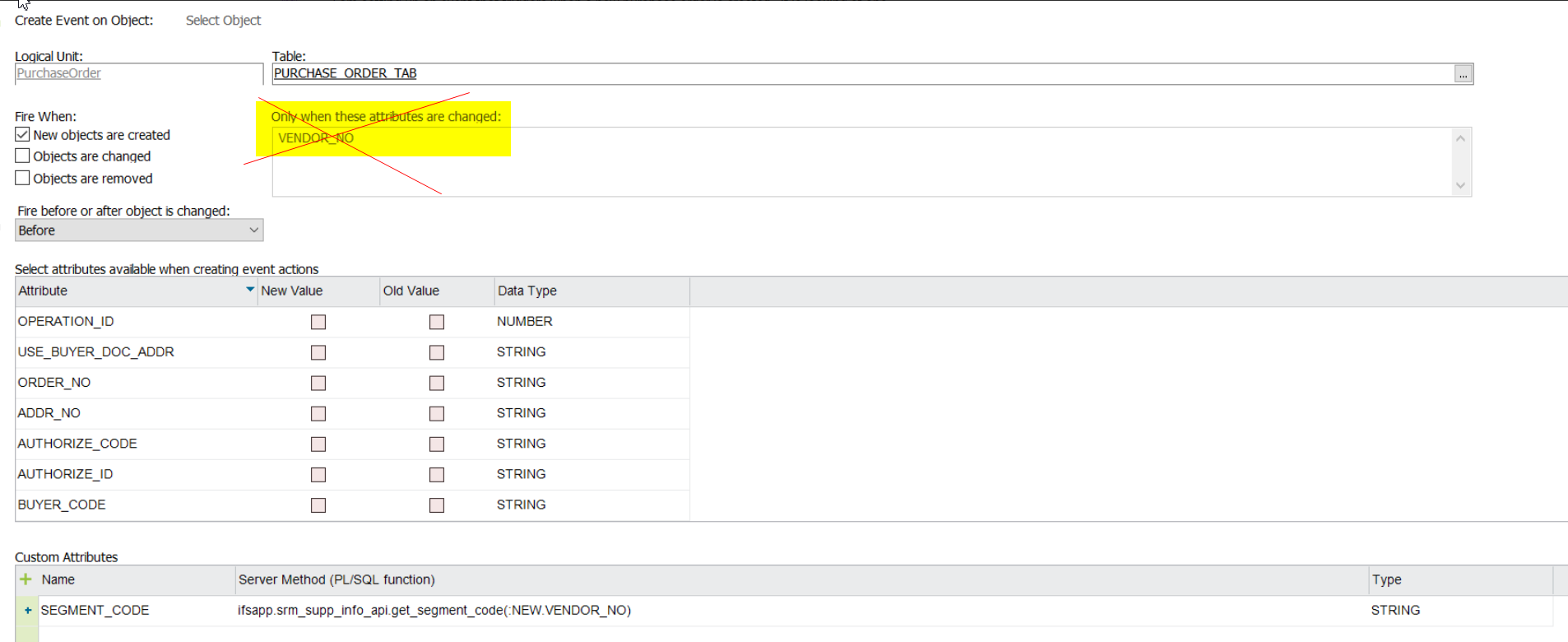Hi,
I am setting up an event that triggers when a new purchase order is created - it is looking at one parameter on the supplier side and returns an information message depending on said parameter.
It works fine when creating a purchase order from scratch. However, event does not trigger when creating a purchase order via the ‘Copy Order...’ RMB option. When looking at what’s happening (in the debug console), I see that the method Purchase_Order_API.Copy_ is used. Is there a way to make the event works after the copy order action is executed?
This is what is set up, for reference:
- Event:
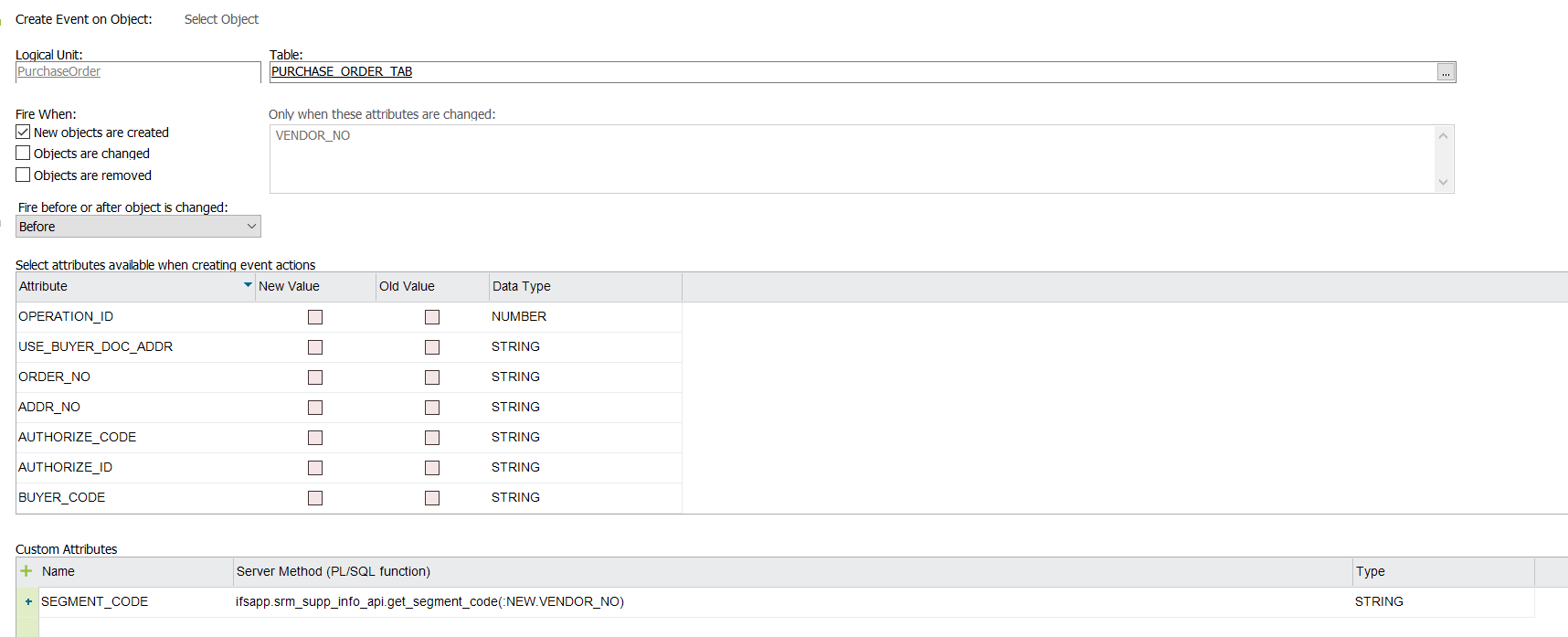
- Event action: